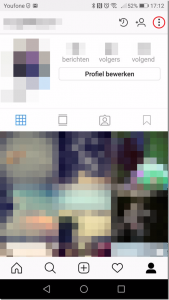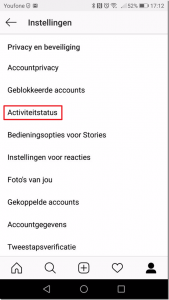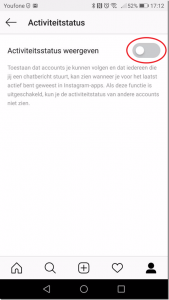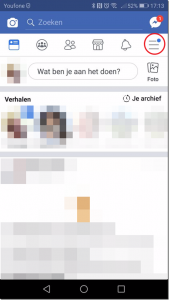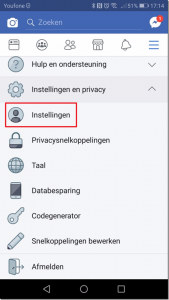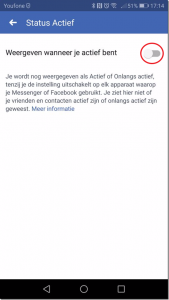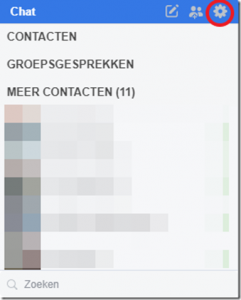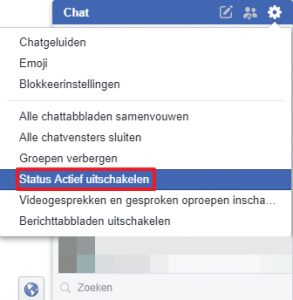On Facebook and within the city as well as on Instagram, other users can use a large point in the profile photo when they are online. We put it in order to make it possible.
Zoals onze coöperatiepartner checked4you report, no Instagram dat now ook over , what on Facebook is also one tijd loop: The profile photo is in the usual use of big points. This means that the user is present at the moment when the social network is online. This is the activity status on Facebook and Insta.
When he got to the point, he could hear three things:
- The user is not available online
- The user will never wait until the online version is online, of course
- You don't want to wait until it's online. As the status is active, you can't see anything from others.
My status is active on Facebook and Instagram in other languages:
Instagram app
The Instagram app can be accessed on the right on the three points (Android) and the settings can be accessed
Now you have to scroll down to see if you see “activity status”. Then click on op.
Here you can now set up your Instagram account for others to use.
You can click on the Facebook app to open the burger menu (on Android; on iOS it is available on the other hand) and then click on the settings of the app.
Scroll down to the bottom, open “instellingen en privacy” and then “instellingen”.
Scroll down to see the “Status active” gravel.
Here you can now decide whether other Facebook users like it when they are online.
When you use Facebook on your PC, you can see the activity status in the chatscherm, right-of-way, uitschakelen:
To do this, click on “active status”:
Here we have 3 neighborhoods:
Vertaling: Petra, mimikama.nl
Notes:
1) This content reflects the current state of affairs at the time of publication. The reproduction of individual images, screenshots, embeds or video sequences serves to discuss the topic. 2) Individual contributions were created through the use of machine assistance and were carefully checked by the Mimikama editorial team before publication. ( Reason )