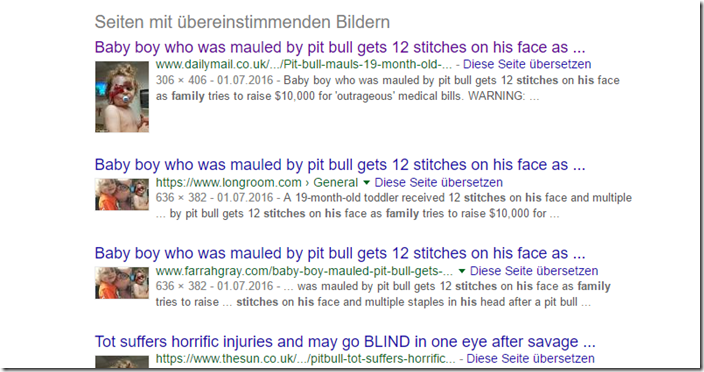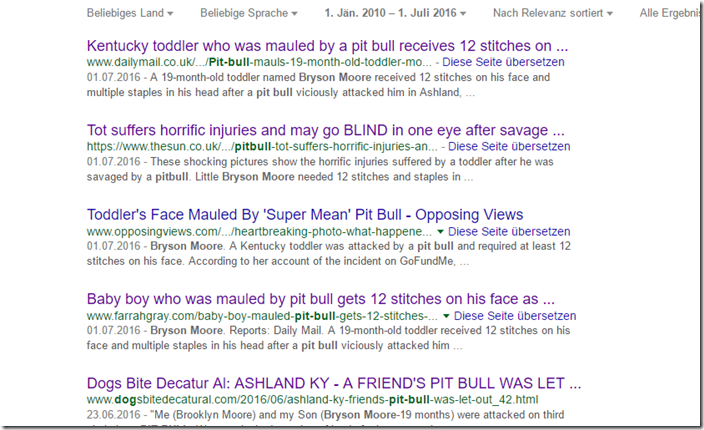Many Internet users are now already familiar with the functions of image searches in search engines. That's a good thing, and we welcome it, because with the help of this search you can find some amazing results.
If you don't feel completely confident when searching for images or don't even know what it is, you can get another insight into the individual steps here, as well as how to evaluate the results.
Therefore, first of all, a methodical reminder: check the pictures
Crazy situations with harsh images: does the image belong to a story or does the story belong to a picture? The “hybrid fake” is very common, in which either the image shows a real situation but the accompanying text is incorrect, or the content of the text is correct but is depicted incorrectly. A reverse search for images helps here:
Tip for advanced users: Reverse searches using Google or TinEye Reverse Image Search sometimes do not produce any results because you do not know an image or have not included it in the index. Here, image searches via Yandex sometimes produce astonishing results.
Image search using a specific example
There is currently a description of the following picture that this child was raped and beaten by Algerian migrants in Malmö.
Raped and spanked by algerian migrants in malmo
Share because facebook will block
Just a quick note that Malmö is a Swedish municipality. We keep in mind that in the event of a false report, it could Sweden bashing
There are now different ways to put this image into the search engine. Here are three options:
Drag and drop
This requires 2 browser windows, or better yet 2 browser tabs, in advance. One contains the image, the other contains the search engine (e.g. Google Image Search ). You click on the desired image with the left mouse button and keep the mouse button pressed. Now move the mouse pointer to the tab for the search engine window while still holding down the mouse button. This is activated by simply moving the mouse pointer while holding down the mouse button. Now move the mouse pointer to the search field and then release the left mouse button. You basically threw the image into the search field with the mouse.
Upload
A second variant is a temporary download. You briefly save the desired image on your hard drive, switch to the search engine (e.g. Google Image Search ), tap on the photo symbol there and select the “Upload image” function. Now all you have to do is select the desired image from the hard drive.
right mousekey
Very convenient: the Google Chrome browser, as well as its relatives, now have a built-in selection point for image searches. You simply right-click on the image you are looking for and select “Search for this image in Google” in the dialog window that opens. This is actually the easiest way, but not every browser supports it.
The results
In our case with the child the child we actually get amazing results: in the picture we are dealing with a little boy who neither lives in Malmö nor has been attacked by migrants. You can actually find out from the search results.
Of course, you also have to evaluate the search results. This happens on the one hand in the chronological evaluation, i.e. which are the oldest entries, but also in the qualitative evaluation, in which you look at which image is unedited. Criteria such as the largest possible image content, the highest (non-interpolated) resolution and possible integrity of the image then play a role.
Secondly, the evaluation of the content comes into play: WHO is writing something about the picture here? This is where it comes in handy if you are at least somewhat familiar with the media landscape and can classify it. In our case, there are various tabloid media in which the picture is described.
In a final step, we check whether the content of these articles refers to other sources that may have been there before. We see, for example, in the Dailiymail that these refer to the Sun [ 1 ], so the article from the Sun is probably older and was already available to the author of the Dailymail.
Neighbors called the police and authorities seized the dog, which belongs to her friend's brother,The Sun [ 2 ] reported.
However, both represent some of the oldest sources for the photo that can be found.
Synoptic consideration
Finally, we will now extract from the sites what they have in common and how they differ (special property). In the case of serious differences or content that one place does not have but another does, you have to look at the source of this special item and evaluate it again separately.
Looking for the origin and history of our photo is quite easy, as the origin and history are clear. All search results provide a fairly clear result that does not contain any contradictory content:
The boy is Bryson Moore, who needed 12 stitches in his face after being attacked by a pit bull. Bryson is not from Sweden, but from Kentucky (USA). The story became known because the mother had to cover the high medical costs of $10,000 via crowdfunding.
Verify result
Finally, we still have to check whether this information is correct and whether there are other or more original sources apart from the photo. To do this, you take significant keywords from the results found so far and carry out a classic text search. In our case we are looking for “”Bryson Moore” Pittbull” (a little tip: always put names between quotation marks in search engines).
At the same time, we apply a time filter to this search and tell the search engine that we only want to see results from the period January 1st, 2010 (roughly forward) and July 1st, 2016, since we have already found out in the image search that January 1st . July 2016 represents the earliest location of the image.
We find 5 results, exactly one of which is older than all the others and is dated June 23, 2016.
This is a text written by Bryson's mother herself and in which she promotes crowdfunding. The entire story is also described there from their perspective.
“Me (Brooklyn Moore) and my Son (Bryson Moore-19 months) were attacked on third circle by a PIT BULL . We were invited over by a friend of mine to stop by. After we were invited inside, one of the children she was babysitting (who is 8) opened up the door to the cage right after she said “this dog is super super mean”.
In other words: the oldest discovery in this area is apparently even an eyewitness report, which corresponds to the media reporting.
Sounds like a lot of effort?
But it isn't, because ultimately each of these steps only takes a few seconds, and with a little practice you can do a check like this quickly.
Notes:
1) This content reflects the current state of affairs at the time of publication. The reproduction of individual images, screenshots, embeds or video sequences serves to discuss the topic. 2) Individual contributions were created through the use of machine assistance and were carefully checked by the Mimikama editorial team before publication. ( Reason )