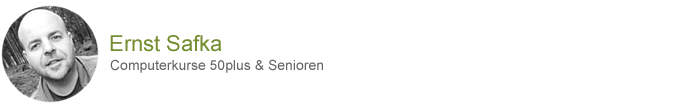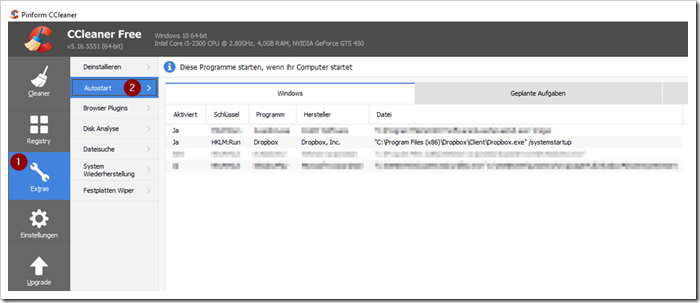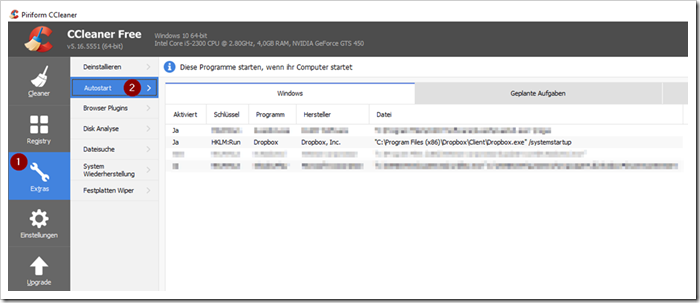In this article I will show you how to speed up Windows startup.
As is usual in real life, there are different ways to get to your destination. The same is true when it comes to startup programs.
But it's not that easy without prior knowledge. We'll show you how to boot up your computer faster. It doesn't always work without help, but that's OK!
To simplify things again, we take the already installed CCleaner, click on Tools (1) and then Autostart (2).
We now check the programs in Windows (1). Let's use Dropbox like in this example. If I no longer want Dropbox to start when Windows starts up, I click on the line (1) and then press Deactivate (2).
I repeat this process with Scheduled Tasks (1) and Context Menu (2)
All applications that start are displayed in this area of CCleaner. However, if you don't know an entry, you still have the option of checking this entry in a search engine.
You should definitely do this if you are unsure. Only if you are 100% sure that you want to deactivate the program should you do so.
If you disable or even delete a system-relevant program, it can result in data loss.
A tip > Of course, my virus program starts when Windows boots up, but my video editing program doesn't!
Many programs can also be deactivated in the program itself and if your computer still doesn't get any faster, then reinstalling your operating system can still help.
It works.
Your Ernst Safka
ISO-certified specialist trainer
Computer courses 50plus & seniors
www.ErnstSafka.com
ZDDK TIP: Follow us on our new Facebook page “ ZDDK Help Center for PC, Smartphone and Internet Users ”
Notes:
1) This content reflects the current state of affairs at the time of publication. The reproduction of individual images, screenshots, embeds or video sequences serves to discuss the topic. 2) Individual contributions were created through the use of machine assistance and were carefully checked by the Mimikama editorial team before publication. ( Reason )