Scammers lure people with fake Netflix emails
The perpetrators send emails that seemingly harmlessly indicate that there are problems with the recipient's payment method. However, these messages are part of a sophisticated phishing attack.
How does the scam work?
The scammers send emails that seem authentic at first glance. They inform the recipient about a supposed problem renewing their Netflix subscription.
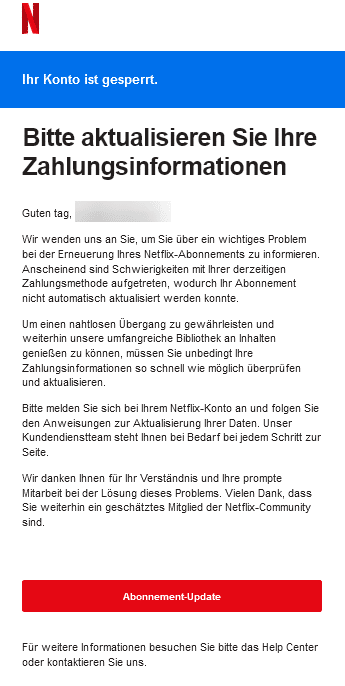
The message claims that there are difficulties with the current payment method. This is intended to encourage the recipient to click on a link contained in the email.
The dangerous click
The link leads to a carefully recreated Netflix website controlled by the scammers. On this page, the recipient is asked to enter their login details. Anyone who enters their data here will send it directly to the fraudsters. The result: The criminals gain full access to the Netflix account and potentially other accounts if the same login details are used.
Protective measures and what to do
It is crucial to remain vigilant and critically examine such emails. Official communications from Netflix will never ask for sensitive data such as passwords or payment information. If in doubt, you should log into your account directly via the official Netflix website and check there to see if there are actually any problems. Anyone who suspects they have fallen victim to such fraud should change their passwords immediately and report the incident.
Question 1: What is phishing?
Answer 1: Phishing is a type of cyberattack in which fraudsters attempt to use deception to obtain sensitive data such as passwords and credit card information. They often use fake emails or websites that mimic legitimate companies to trap their victims.
Question 2: How can you tell if an email is genuine?
Answer 2: Real emails usually use the company's official domain (e.g. @netflix.com). Look out for spelling errors, unusual wording and check the return address. If you are unsure, it is safer to navigate directly through the company's official website instead of following links in emails.
Question 3: What should you do if you have already entered your data?
Answer 3: Immediately change any passwords that could be affected. If necessary, contact your bank and report the incident to the relevant authorities. Monitor your accounts for unusual activity.
Question 4: How can you protect yourself from phishing?
Answer 4: Be skeptical of emails that request personal information. Use different passwords for different services and enable two-factor authentication when possible. Keep your software up to date and use security software.
Question 5: Are there any special signs of Netflix phishing emails?
Answer 5: Netflix phishing emails often suggest urgency, for example by claiming problems with the account or payment method. Pay attention to the URL in the email and on the webpage to make sure it is the real Netflix page.
Stay alert and stay informed
It is important that the public is informed about such fraud methods in order to protect themselves effectively. At Mimikama, we are committed to uncovering hoaxes and scams and raising awareness.
For more information and current alerts, subscribe to our newsletter and attend our online workshops . – Stay informed and safe!
You might also be interested in:
Notes:
1) This content reflects the current state of affairs at the time of publication. The reproduction of individual images, screenshots, embeds or video sequences serves to discuss the topic. 2) Individual contributions were created through the use of machine assistance and were carefully checked by the Mimikama editorial team before publication. ( Reason )

