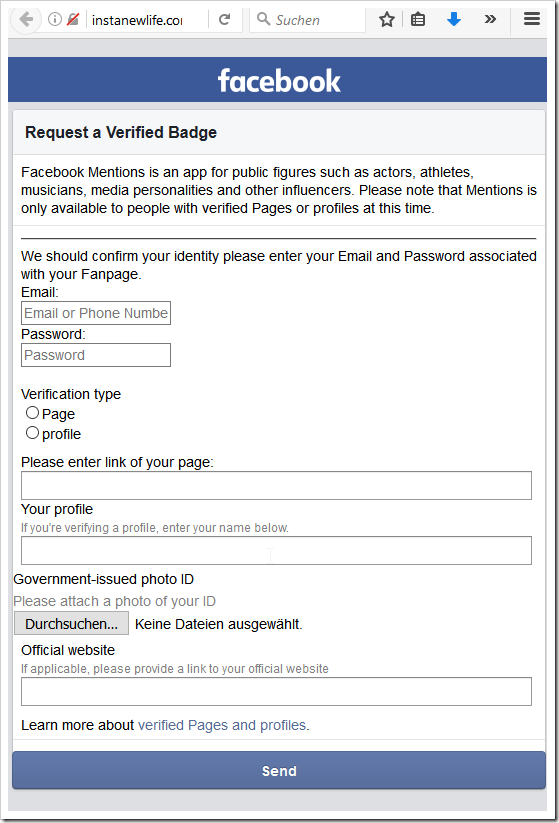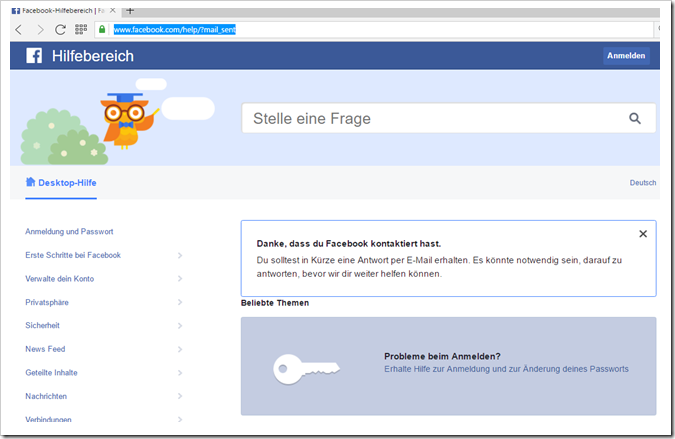Internet fraudsters use “Facebook verification” to get access to Facebook profiles.
Scammers sneeze into various Facebook groups and leave status posts that look like this:
For the Facebook user it seems as if he can have his profile and/or Facebook page verified by Facebook here.
Note: Public figures, as well as pages with many subscribers, are verified by Facebook. Verification can be recognized by a blue symbol that appears next to a profile or a page name.
Facebook itself writes the following:
What are verified profiles or pages?
Some well-known public figures and pages with many subscribers are verified by Facebook to have an authentic identity.
You can recognize them by the blue icon next to a verified profile or page name. Such profiles and pages include, among others:
- celebrities
- Journalists
- government officials
- popular brands and companies
We verify profiles or pages so that you can be sure that it is actually the specified user. However, note that not all authentic profiles and pages are verified and you cannot request verification of your profile or page. You can report fake accounts where someone is pretending to be you, your company, or your brand.
If your profile or Page is not verified, there are other ways to let your subscribers or people who like your Page know that your identity is authentic. For example, you can:
- link your Facebook profile or page on your official website
- Complete the “About” section of your profile or page to provide more information
how does it look in action?
Let’s take “ Think first, then click ” as an example:
The blue symbol, located next to the page name, “Think first, then click”. This signals to the user that this page has been verified by Facebook and that it is actually the specified user/company.
Since this verification cannot be applied for directly, but is “awarded” by Facebook itself, this verification is very popular and this is exactly what internet fraudsters shamelessly exploit!
As soon as the user clicks on the status post, they are redirected to an external website. This looks like this:
This is a form that should be filled out by the users.
If the user has done this, then he supposedly gets the famous blue tick.
But that's not TRUE!
As soon as the user has entered their data here, including their Facebook account login details, all DATA ends up in the hands of the fraudsters.
The form shown here DID NOT COME from Facebook, but from internal fraudsters.
These would then have full access to the user’s private profile as well as to all “pages” and “groups” where the user is an administrator.
Users can be fooled!
Once you have filled out the form and clicked “SEND”, a REAL Facebook page opens:
The user automatically lands in the “Help area” of Facebook and the following message is displayed:
Thanks for contacting Facebook.
You should receive a reply via email shortly. It may be necessary to respond before we can help you further.
How can that be?
A “redirect” was built into the form’s source code, which then points to this URL: https://www.facebook.com/help/?mail_sent
This is Facebook's “thank you page” as soon as you send a message to Facebook. Internet fraudsters have taken advantage of this and end up referring to them.
For the user, it seems as if everything went smoothly. But this is not the case.
Notes:
1) This content reflects the current state of affairs at the time of publication. The reproduction of individual images, screenshots, embeds or video sequences serves to discuss the topic. 2) Individual contributions were created through the use of machine assistance and were carefully checked by the Mimikama editorial team before publication. ( Reason )