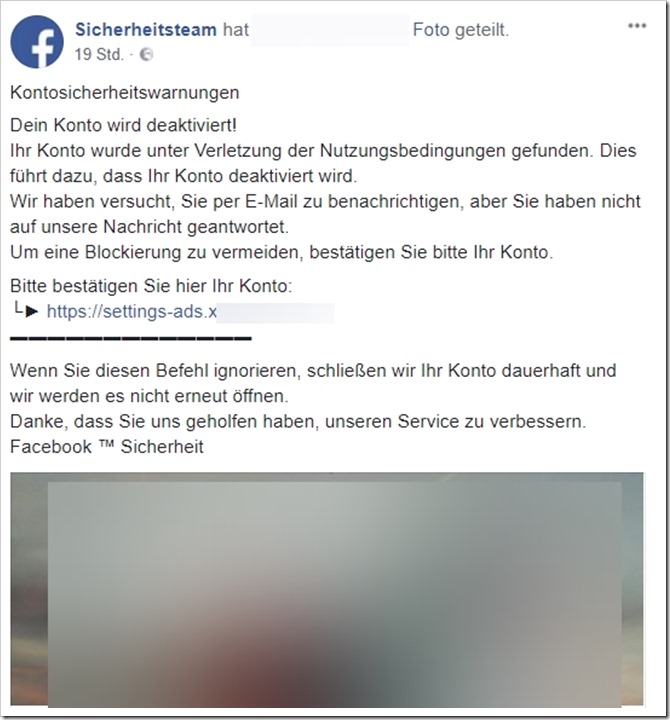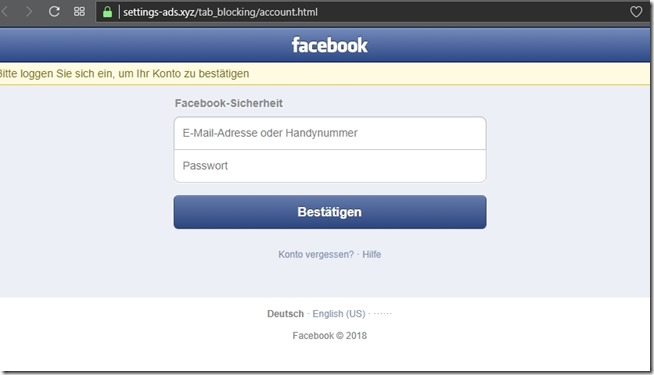Caution! The Security Team Facebook page is not what it claims to be!
We repeatedly receive inquiries about special Facebook pages that pose as Facebook employees or security.
But be careful! This is an attempted scam that is targeting the user's Facebook login details! This is what this nasty scam looks like:
Image in plain text:
Account Security Alerts
Your account will be deactivated!
Your account was found in violation of the Terms of Service.
This will result in your account being deactivated. We attempted to notify you via email, but you did not respond to our message.
To avoid being blocked, please verify your account.Please confirm your account here:
link
If you ignore this command, we will permanently close your account and we will not reopen it.
Thank you for helping us improve our service.Facebook™ Security
The user is blackmailed and pressured into clicking on a link that leads to an external website by claiming that the user has violated the terms of use. Further pressure is built up by proceeding like a reminder and trying to make the user believe that you have already contacted them and that this is their last chance before their account is blocked. They even add more and you even have to follow COMMAND
The trap springs shut
If the user who feels compelled clicks on the link, he or she will be redirected to this input mask:
Here you have to log in again “on Facebook” to verify your authenticity – which of course is not true!
The data ends up in the hands of fraudsters who then take over the victim's account. And not just his private profile, but also all associated pages and groups where the victim has admin rights.
So you need to be extremely careful with these fraud attempts!
Again as a summary:
- Fraudsters create a page called, for example, “FBSecurity Notice” or, as in the current case, “Security Team”.
- They use the initials of Facebook (fb) or the “F” Facebook logo itself as their profile picture. This gives the page mentioned an official character.
- In the next step, they browse Facebook profiles and, as in this case, share cover photos. Since cover photos are always “public”, this is very easy to do.
- From the moment the page mentioned shares the cover photo of the respective admin/site operator, they will also receive a notification and automatically follow the notice.
Don't follow this link under any circumstances, because Facebook certainly doesn't want to deactivate your account this way!
Notes:
1) This content reflects the current state of affairs at the time of publication. The reproduction of individual images, screenshots, embeds or video sequences serves to discuss the topic. 2) Individual contributions were created through the use of machine assistance and were carefully checked by the Mimikama editorial team before publication. ( Reason )