Find out how you can protect yourself and how to recognize phishing emails.
Tempting trap: The fake email from Volksbank
Recently, users have received seemingly legitimate emails from Volksbank. They were told that a bank employee had tried in vain to reach them by phone. The alleged reason for contact was the urgent need for an update to VR Secure Go 2.0.
The email contains a link that supposedly leads to the relevant website where this update should be carried out. The request is to carry out the update within the next twelve hours. Sounds urgent, right?
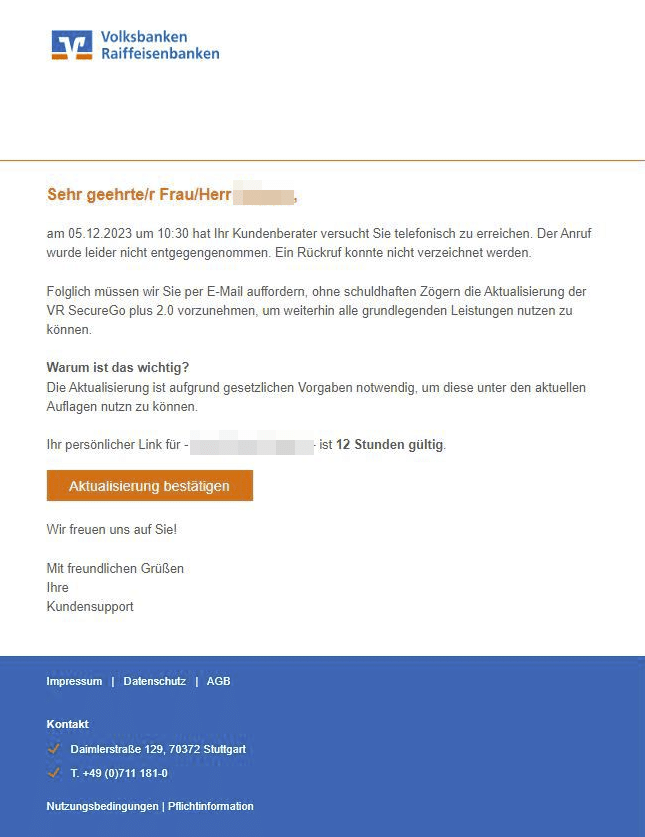
The trap springs shut
If you click on this link, you will be redirected to a fake website, which the browser even detects and reports as “dangerous”:
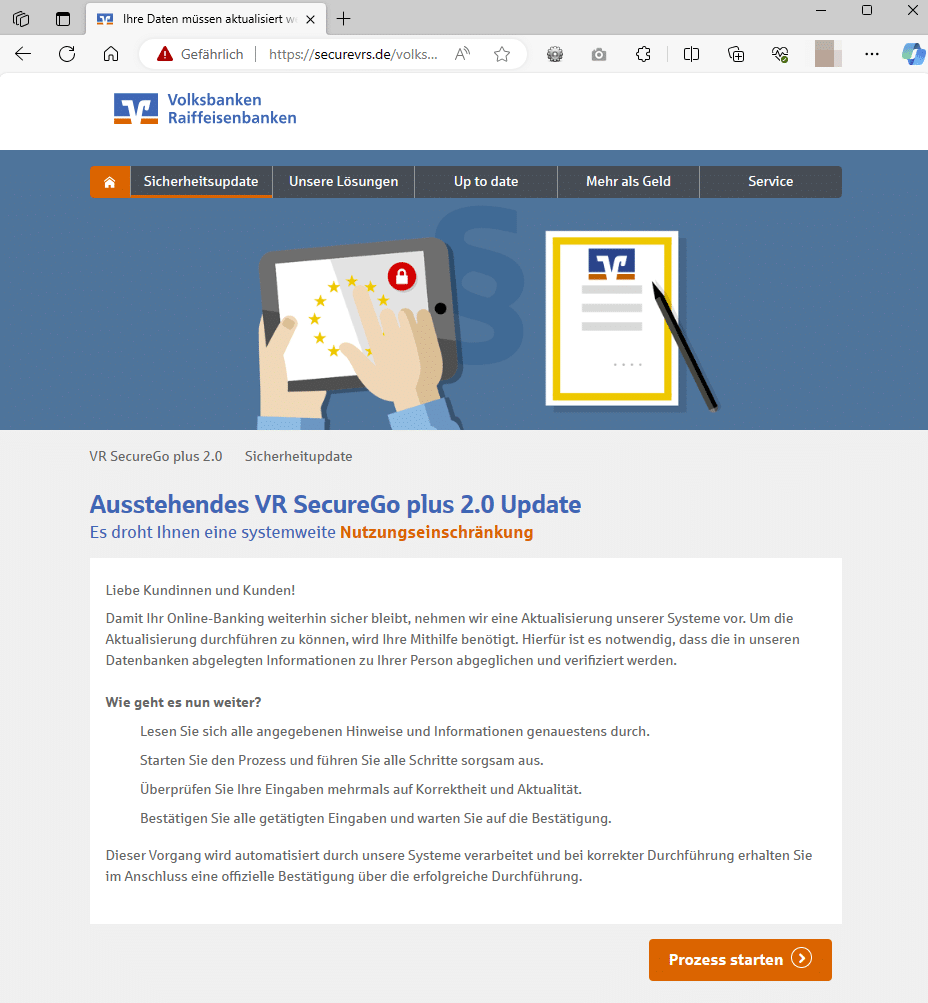
This fake site asks you to enter personal and sensitive information, including your online banking details.
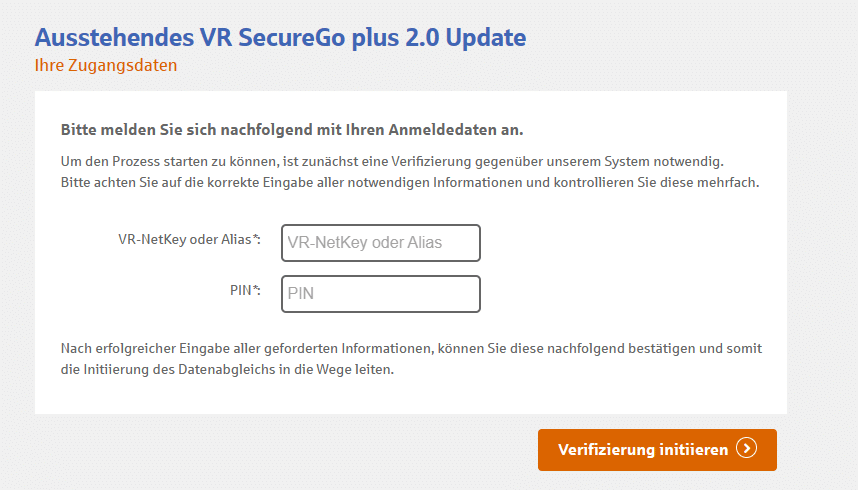
If you reveal this information, it will end up directly in the hands of fraudsters.
It is important to emphasize that this email does not come from Volksbank. It is an insidious phishing attempt that can steal highly sensitive data!
How do you recognize a phishing email and how do you protect yourself?
There are some clear signs that should alert you:
- Sender address: Check the sender address carefully. Often it is not the official address of the bank. Pay attention to any anomalies in the text of the email.
- Pressure is exerted: If the email puts you under time pressure or threatens to incur costs, you should become suspicious. Never give out access data or financial information, even under pressure.
- Link does not lead to the bank: Pay attention to where the link in the message actually leads. Often it doesn't lead to the bank's website. Be sure not to click on links in suspicious or unexpected messages.
- Doubt? If in doubt, ask your bank directly.
If you have already disclosed your data, we strongly recommend that you block your online banking access and your bank cards immediately.
Conclusion: Protect your data!
Your security on the Internet is in your own hands. Phishing attacks are common, but with a little caution you can protect yourself from them. Don't be fooled by fraudulent emails and protect your personal information. Your bank will never ask you to provide sensitive information via email.
Don't miss important information about current scams and security alerts. Subscribe to the Mimikama newsletter and use our extensive media education offering to increase your digital security.
You might also be interested in:
Notes:
1) This content reflects the current state of affairs at the time of publication. The reproduction of individual images, screenshots, embeds or video sequences serves to discuss the topic. 2) Individual contributions were created through the use of machine assistance and were carefully checked by the Mimikama editorial team before publication. ( Reason )

