An SMS that is said to come from the DKB is currently unsettling users. The text states that a new “warning message” would be available.
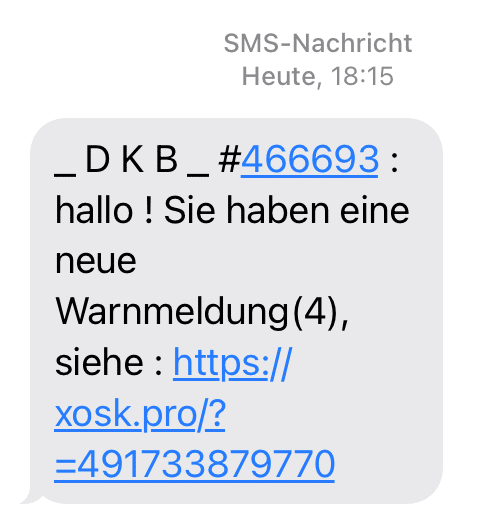
It should be clear that a reputable company such as a bank would probably not write “_ DKB _” as a sender and would not greet the recipient with “Hello!” The cryptic link also shows at first glance that Deutsche Kreditbank itself is not behind it.
What happens when you click the link?
We tried it and immediately received a warning that this was a fraudulent website:
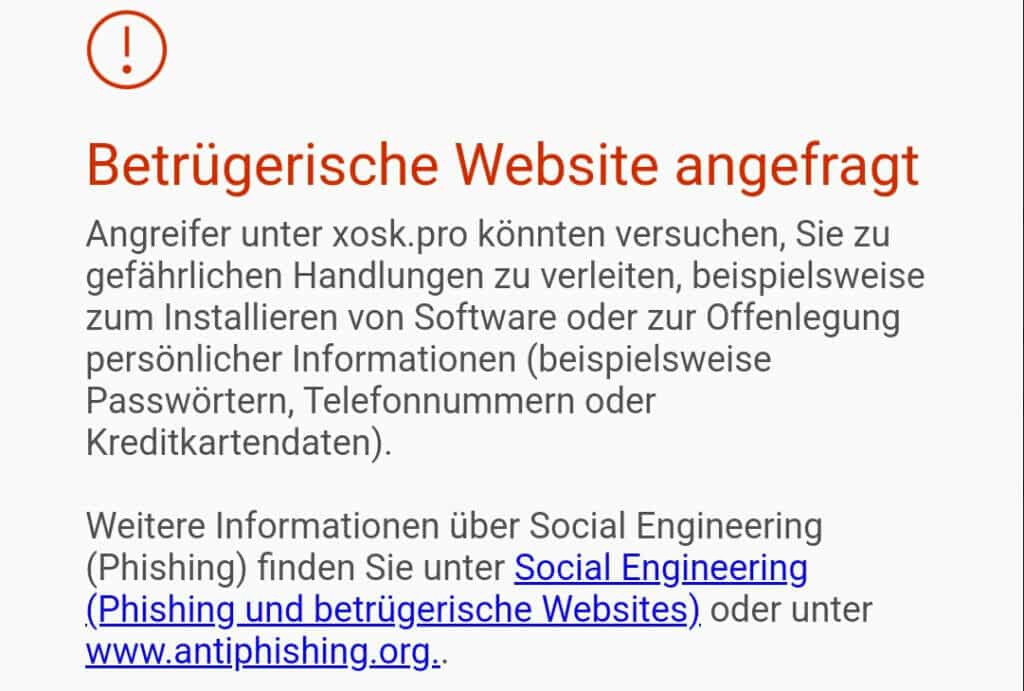
Phishing is already mentioned here.
We ignored the warning and continued clicking.
The result: A URL that has nothing to do with Deutsche Kreditbank. However, the DKB logo could be misleading. The text sounds alarming. Of course, you don't want your account to be blocked. If you click on the “Unblock my account” button, you will be taken to a page that contains a login field for Internet banking.
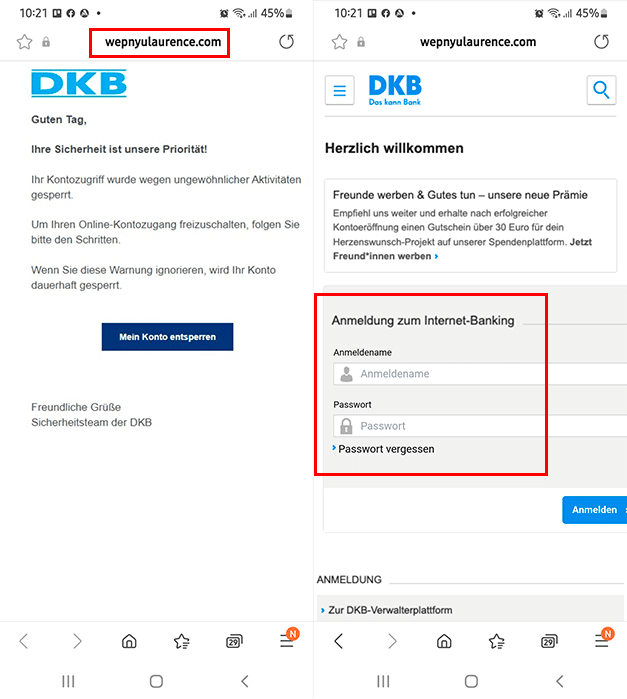
The DKB warns on its website about phishing in connection with the bank and also writes here:
“The DKB never links directly to the banking login area in mailings without being asked. Your bank will never ask you via email or SMS to enter your PIN or other data via a link.”
DKB – What to do about phishing?
The DKB also provides the following tips on this page:
– Do not open emails, text messages, attachments or links whose sender you do not know.
DKB – What to do about phishing?
– Never pass on your PIN or TAN by email, SMS or telephone or enter it via a link.
– Never enter multiple TANs at once in banking.
– Always use banking via the bank’s website (at DKB: dkb.de ) or the current version of the banking app.
– Pay attention to the URL address of the redirected page.
– Delete phishing messages immediately – but as a DKB customer, please send them as an attachment to [email protected] .
– If you have received a suspicious email or text message or are unsure, forward it to your bank as an attachment.
Too late, data entered – what now?
Once you have submitted your details here, you should urgently contact your bank! Blocking the account probably makes sense, but the login details should definitely be updated.
If you experience financial damage, you should definitely report it to the police!
You might also be interested in: Warning about false emails in the name of the federal government
Notes:
1) This content reflects the current state of affairs at the time of publication. The reproduction of individual images, screenshots, embeds or video sequences serves to discuss the topic. 2) Individual contributions were created through the use of machine assistance and were carefully checked by the Mimikama editorial team before publication. ( Reason )

