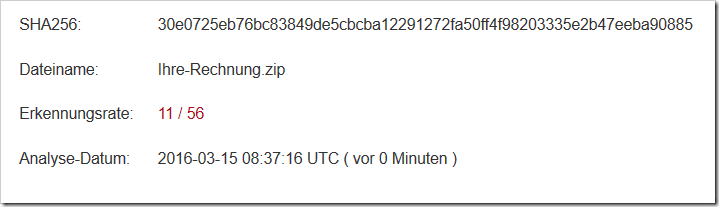For around 48 hours, Internet fraudsters have been sending fake emails in the name of a real company from Hamburg and tricking Internet users into a nasty Trojan.
The content of the email:
Good day,
You will find your invoice attached to this email.
The password for your invoice is: 12345
We discovered that you still haven't paid the bill.
The outstanding amount must be paid within 5 days.
We advise you to pay the invoice immediately otherwise we will forward this to our debt collection department.
Kind regards
flexpayment
On board there is a file attachment with the name: “Your-Rechnung.rar” or “Your-Rechnung.zip”
There is a Trojan in this file.
This will be ACTIVE as soon as you activate the file attachment! We had the file checked and the result was shocking. Of 56 antivirus software manufacturers , only 11 recognize the Trojan!
What is a TROJAN?
Trojans are standalone programs (.exe) that pretend to be something other than what they really are. When you run the file, it seems like nothing is happening.
But that's not true! A program is installed in the background.
The programs or internet fraudsters behind such programs now have access to your data or can also have complete control over your computer.
The most telltale of all file attachments is the .zip attachment. Emails from trustworthy sources never come as .zip files, not even as .com /.pif / .ico / .scr/ .exe. Please do not open and execute the contents unless you consciously expect such a file.
1) Anyone who opens or has opened the file attachment and has also executed the content (this is the critical point!) should first have their PC scanned by their virus scanner .
2) Change all passwords to social networks, online shops, etc. As a precaution, please also notify your bank or credit card company.
Your email account sends these emails itself?
If you get tons of error messages that your emails have not reached the recipient (and every minute), then your computer is infected and active in a botnet .
Here, too, check the PC immediately and, if necessary, consult an expert on site. Another alternative is to use the EMERGENCY CD from Kaspersky
Notes:
1) This content reflects the current state of affairs at the time of publication. The reproduction of individual images, screenshots, embeds or video sequences serves to discuss the topic. 2) Individual contributions were created through the use of machine assistance and were carefully checked by the Mimikama editorial team before publication. ( Reason )