The reasons for this may be varied - someone can quickly get blocked. But where can you check who you have blocked over the years?
There are probably countless reasons for banning someone from your Facebook life: an unpleasant, annoying acquaintance, an ex, a boss or colleagues with whom you no longer want to have anything to do.
Block Facebook contacts
Blocking is very easy: In the person's profile, click on the three dots in the profile bar below the cover photo and select Block.
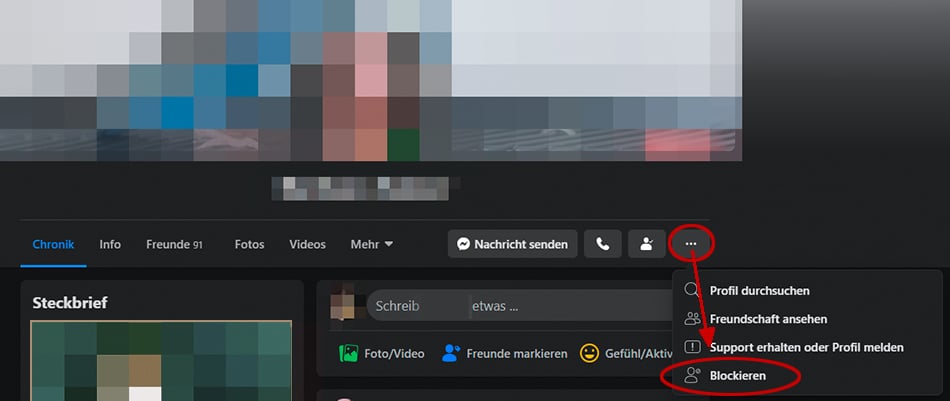
Once you block a person, they can no longer see what you post on your timeline.
She can't see your posts in groups and pages (unless she's an admin there). She also cannot tag you or invite you to events or groups. She can also no longer start a conversation with you or even add you as a friend again. It seems like you just aren't there on Facebook anymore.
By the way, you can not only block people, but also all sorts of other functions - such as messages, apps or pages.
[mk_ad]
Manage Facebook blocks
Over the course of a Facebook career, a number of people who you have blocked may accumulate here. You may no longer know exactly who made it onto this unpleasant list.
To check this and change it if necessary, you can find your blocking list under “Settings” and then click on “Block”.
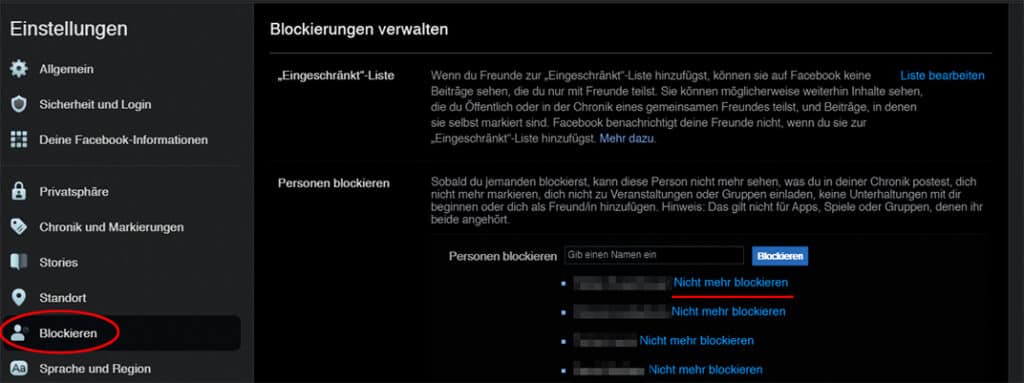
Or you can access this list via the direct link .
Here you will see all the people you are currently blocking. You also have the option to unblock something here.
Restricted list
Using the so-called “restricted list” .
You can assign this to Facebook friends. You will still remain friends, but the person will only see posts that you have posted for the “Public” target group or if you tag the person in question in a post.
Notes:
1) This content reflects the current state of affairs at the time of publication. The reproduction of individual images, screenshots, embeds or video sequences serves to discuss the topic. 2) Individual contributions were created through the use of machine assistance and were carefully checked by the Mimikama editorial team before publication. ( Reason )

