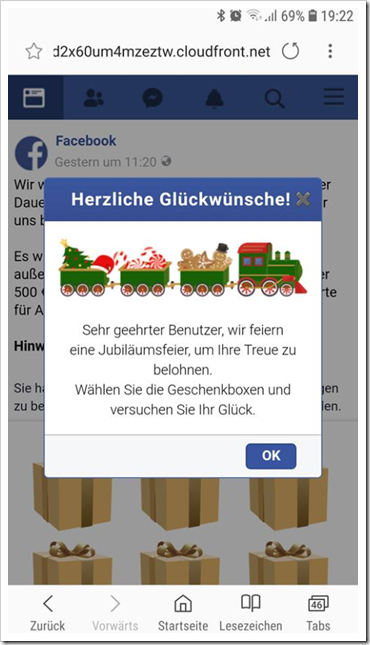Facebook users repeatedly report that they see a pop-up ad on their smartphone that is placed on top of the actual post!
Just as this current request shows (sic!)
“For a few days now I've been receiving a very dubious "anniversary" offer via pop-up, supposedly from Facebook, where I'm supposed to receive some kind of gift box. Of course I don't click on it, but there are certainly enough people who do. I took a screenshot of it, maybe you'll be interested and maybe you have an idea how I can get rid of this unwanted pop-up."
This is currently the pop-up window:
Visually it looks as if you are still on Facebook, but in fact it is a fraudulent advertisement that lures users to data collector sites or wants to install malicious software.
These pop-ups not only appear when you are on Facebook, but also often on reputable websites (even sometimes on mimikama.org, as users reported to us).
How can you prevent such pop-ups?
- To do this, open the Facebook app on your phone.
- Open the app's settings using the three-bar icon in the top menu bar.
- Scroll down to “Settings and privacy”.
- and here directly below to the “Settings”
- If you now tap on “Media and Contacts” you will find…
- ...here the option “Links are opened externally” is available.
- Activate the option to be able to open external links via the Facebook app as usual with your favorite Android browser.
You can find illustrated instructions for this
You should also follow the following steps:
- To be on the safe side, you should generally have so-called value-added services blocked by your cell phone provider, because you can never be sure that such advertising banners/apps will not become active in the background.
- also strongly recommend a third-party block .
- Deletes the “history” and “saved website content” as well as the “cookies” directly in the browser.
- Consider an antivirus app.
Notes:
1) This content reflects the current state of affairs at the time of publication. The reproduction of individual images, screenshots, embeds or video sequences serves to discuss the topic. 2) Individual contributions were created through the use of machine assistance and were carefully checked by the Mimikama editorial team before publication. ( Reason )