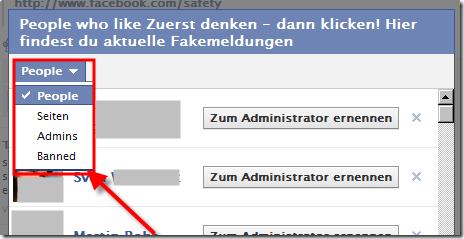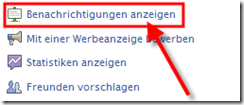
new notification page for operators of a “page” (also called a fan page) . This innovation makes it easier for the administrator of a "page" to keep track of which entries on the wall, comments , likes and shared content fans can be seen on the page. The whole thing is then listed chronologically and the administrator also has the option of subscribing to this via RSS feed. The administrators can find the link to “Show notifications” on the right side of your fan page. We also found a new drop-down menu for the “People like this” option.
Innovation 1: The notification system
Where exactly is the Show Notifications option?

The notification overview looks like this:

If you want, you can also subscribe to the whole thing via RSS FEED!
So if you are an administrator for several sites, you can subscribe to the RSS feed for each site! Advantage for the admin: “He can completely forego the email notification”
Innovation 2: The “People like this” drop-down menu

1.) People
2.) Pages
3.) Admins
4.) Banned
In detail:
1.) People
Clicking on “ People ” will show you all the fans.
2 pages
Clicking on " Pages " causes you to see a list of all other "Pages" that have said "Like" to your "Page". For these "Pages", your page appears in the left column under "Like". . We think this innovation is particularly interesting because it means you can finally see which page said “Like” to you.
3.) Admins
Under " Admins " you get an overview of all administrators of the respective site.
4.) Banned:
As an admin of a page you have the option to "block" one or more fans (for whatever reason). If you now click on " Banned " you will see all "blocked" users here and if you want you can reactivate them here.
Notes:
1) This content reflects the current state of affairs at the time of publication. The reproduction of individual images, screenshots, embeds or video sequences serves to discuss the topic. 2) Individual contributions were created through the use of machine assistance and were carefully checked by the Mimikama editorial team before publication. ( Reason )