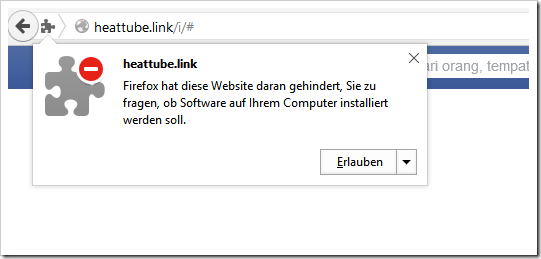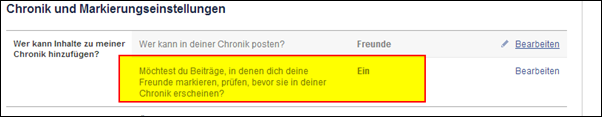Many users have been contacting us for a few hours and say that friends of theirs have been “hacked”. They noticed this through a tag in a video status post. And since these are very “revealing” videos – and a friend would never post them – they are now of the opinion that hackers have a hand in this.
But that is NOT the case. Such users were NOT hacked. However, you have caught a browser extension.
It's about these and similar status posts, where a number of people from the friends list are marked.
What happens if a user follows the status post?
It will be redirected to an external website that looks like a Facebook page. If the user wants to play the video, more naturally out of pure curiosity, they install a browser extension.
If the user has installed this browser extension, they not only suddenly see dubious advertising, but also install a Trojan that automatically posts this status post and also “marks” the entire friends list.
I have been a victim, what can I do?
1. Are you one of those users who have unintentionally published the status posts listed above?
Please check your computer with current antivirus software and the Malwarebytes program, which you can download here: https://www.malwarebytes.org/mwb-download/
Notify all your friends and tell them not to click on such posts. You are also welcome to share our report here.
2. Are you one of those users who were MARKED in such a status post?
By marking the status post, it will automatically appear on your wall. Please remove this status post immediately so that other users don't fall into the trap.
Topic: MARKINGS
What you should ALWAYS set as a Facebook user is the following option:
Settings > Timeline & Tags > Want to review posts your friends tag you in before they appear on your Timeline? = YES
Reference to this option: https://www.facebook.com/settings?tab=timeline
This setting does not mean that you can no longer be tagged, but it does prevent this tagged image from appearing in the timeline.
This option protects your friends. The marking itself is still there.
If you have activated this option, you will find this check in your activity log . This is called “ History Review ”
Here you can still decide whether you want to display this in your timeline or not.
Notes:
1) This content reflects the current state of affairs at the time of publication. The reproduction of individual images, screenshots, embeds or video sequences serves to discuss the topic. 2) Individual contributions were created through the use of machine assistance and were carefully checked by the Mimikama editorial team before publication. ( Reason )