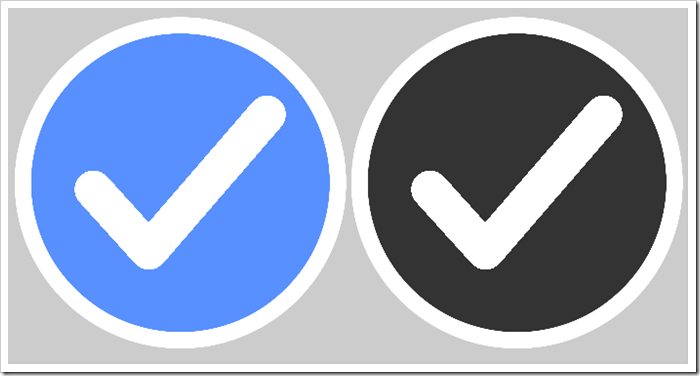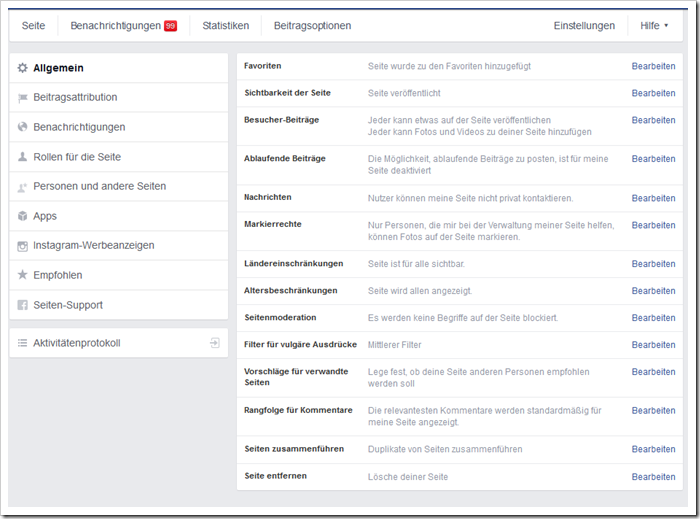Many people are familiar with the blue tick on various Facebook pages. This blue tick, this verification symbol, is assigned directly by Facebook and you have no real influence on when you are assigned this as a site operator.
What is the difference between a BLUE and a GRAY hook?


How do you get the BLUE tick?
The decision as to which page gets a blue tick at what time and under what criteria lies solely with Facebook! Site operators (administrators) cannot submit a direct request for verification.
How do you get the GRAY tick?
Facebook writes: Some pages for local businesses and other organizations may receive a gray verification banner .
If you're an admin and your Page is permissioned, you'll see this option in settings . To verify your page, you can use your company's official phone number or a business document (such as a phone bill). We only use this information to verify your site.
Here's how to verify your site:
- Click “ Settings ”
- Under “ General ” click on “ Page Verification ”
- Click on “ Confirm this page ” and then “ Get started ”
- Enter an official phone number registered for your company, your country and your language
- Click “ Call me now ” to allow Facebook to give you a verification code over the phone
- Enter the four-digit verification code and click “ Next ”
If you want to verify your Page with a business document, follow the steps above and click “ Verify this Page with Documents instead ” in the bottom left of the window that appears. Then upload a photo of an official document that shows your company's name and address.
After we receive your verification code or business document, we will review your information to confirm that it matches public data. We will then send you a notification or email with information about your verification status within a few days. Note that you are not required to verify your site. [Source: Facebook Help Center ]
Unfortunately it doesn't work (yet)!
At least not in our region. We received the blue tick almost 2 years ago for our “Think first, then click” page.
But not for our organization/ association Mimikama
However, under “Settings” you will not find an item called “Page confirmation”.
Even though Facebook offers this option and description here , it doesn't really work yet!
Come to our community and share with us your experience with the blue and gray tick.
Notes:
1) This content reflects the current state of affairs at the time of publication. The reproduction of individual images, screenshots, embeds or video sequences serves to discuss the topic. 2) Individual contributions were created through the use of machine assistance and were carefully checked by the Mimikama editorial team before publication. ( Reason )