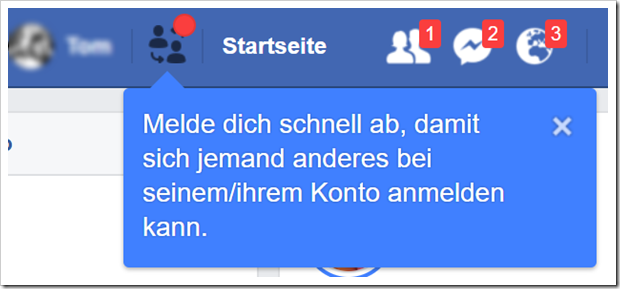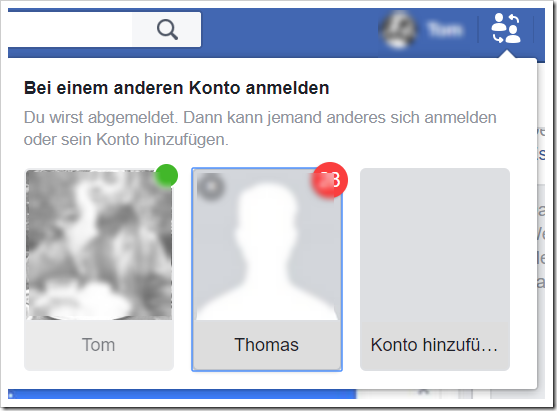There has probably been a Facebook update since February 13, 2018. We have here .
The new function is located between the “Username” and the reference to the “Homepage”
Users are currently shown the following information:
“Log out quickly so someone else can log in to his/her account.”
Why does this function actually exist?
Many users wonder why this function actually exists, because you actually only have one account on Facebook.
On the one hand, there are users who have two profiles. They use one privately and the other for business. Or certain professional groups, such as teachers, often have two accounts. One for the students, the other for relatives and friends.
What is also very often the case is that several people share a computer at home. In other words: Mom, Dad and two children share a computer and so that they no longer have to go through the hassle of logging out and logging in, you can now use this function to quickly switch to the other account without having to log out first, or you could do so here Add a new account directly.
Then it looks like this:
What does Facebook say on this topic?
The following information can be found in the help area
How can I switch between Facebook accounts on my computer?
You can switch between accounts using the icon
You can decide whether you want to save your password to log in faster or not. If you select “ Save password ,” you will remain logged in to Facebook and will not have to re-enter your password each time you log in. You can also delete saved login details from your account and further increase security.
If you do not want information about your account to be stored by your computer, remove your account by clicking the "X" next to your name after you log out of your account. Please note that every time you log out, you must remove your account.
You can save information for up to 10 Facebook accounts . However, keep in mind that it's best to only save the accounts of people who use the computer regularly.
Notes:
1) This content reflects the current state of affairs at the time of publication. The reproduction of individual images, screenshots, embeds or video sequences serves to discuss the topic. 2) Individual contributions were created through the use of machine assistance and were carefully checked by the Mimikama editorial team before publication. ( Reason )