Apps on Facebook!
If apps on Facebook become active in your name: You can read how to find them and turn them off here! (Information from our cooperation partner checked4you.de )
A like you don't even know about? Apps on Facebook can cause this.
“Friends tell me that I supposedly like things on Facebook that I don’t know at all.”
If you've noticed something like this before, there could be two reasons. Either someone has copied your profile and is pretending to be you. In such a case, you should report the profile to Facebook .
Or – and this is more likely – you accidentally activated a program on Facebook that is active on the social network in your name. This is what happens, for example: Many websites that at first glance have nothing to do with Facebook offer a login option with your Facebook login details. This is convenient because then you don't have to think up and remember a new password. This is called single sign-on and we have dedicated a separate article to this topic.
Apps on Facebook use your profile data
However, such a login option with your Facebook login data means that the operator of the website runs an application on Facebook (Facebook calls them apps). As a rule, you will receive information about this when you log in to a website with your Facebook data for the first time. This lists which details of your Facebook profile the application can access and what it can do on Facebook on your behalf. You shouldn't just click away, but read it carefully!
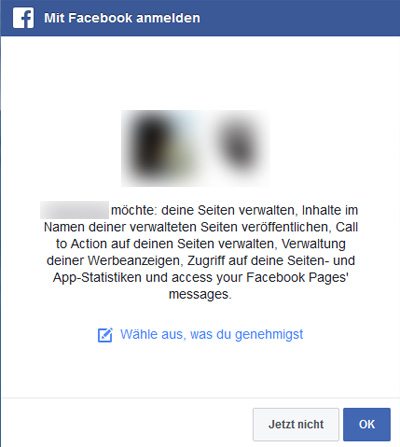
In our example, the application wants, among other things, to “publish content on behalf of your site”. You should be vigilant about such wishes! The app could publish, like or share things on Facebook in your name (or in the name of a page you manage) that are not yours. For example, your friends could see that you have posted, liked or shared porn sites, Nazi sites or totally crappy products - even if you don't know them at all.
So if you don't know exactly why an application wants such rights, don't activate it ! Instead, try changing the permissions using the "Choose what you approve" link, or click "Not Now" or "Cancel" to stop the application from running.
Manage apps on Facebook
If you have already approved everything, you can change the access rights later or remove apps completely from your profile. To do this, open your app center in Facebook settings . If you see apps that you don't know or that you no longer need, delete them!
Source: Checked4You
Notes:
1) This content reflects the current state of affairs at the time of publication. The reproduction of individual images, screenshots, embeds or video sequences serves to discuss the topic. 2) Individual contributions were created through the use of machine assistance and were carefully checked by the Mimikama editorial team before publication. ( Reason )

