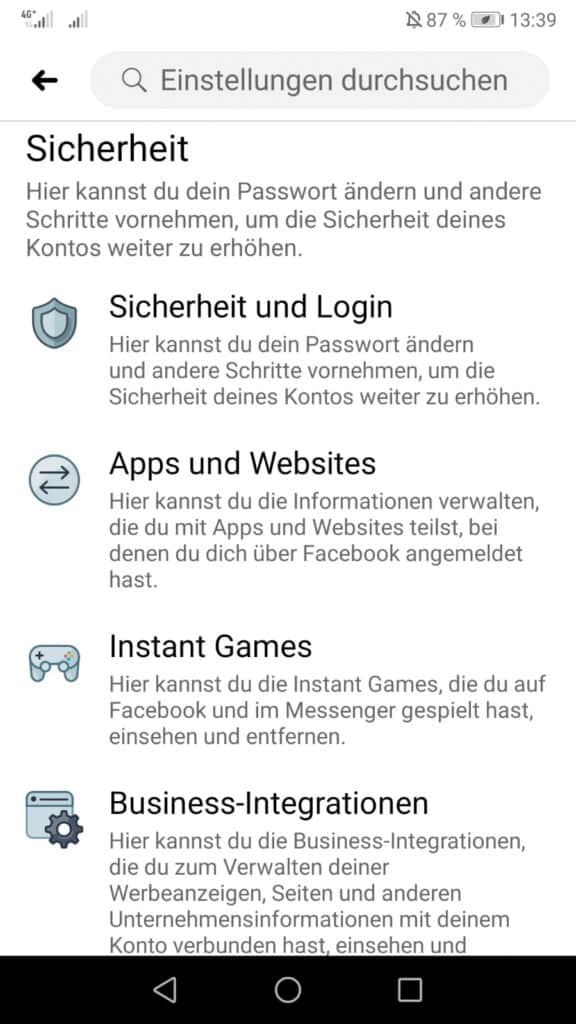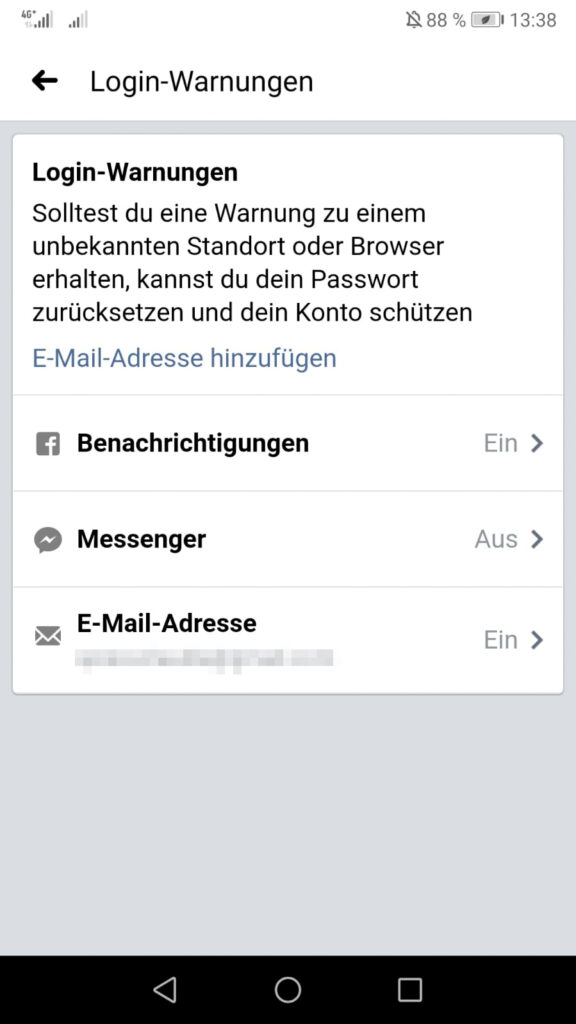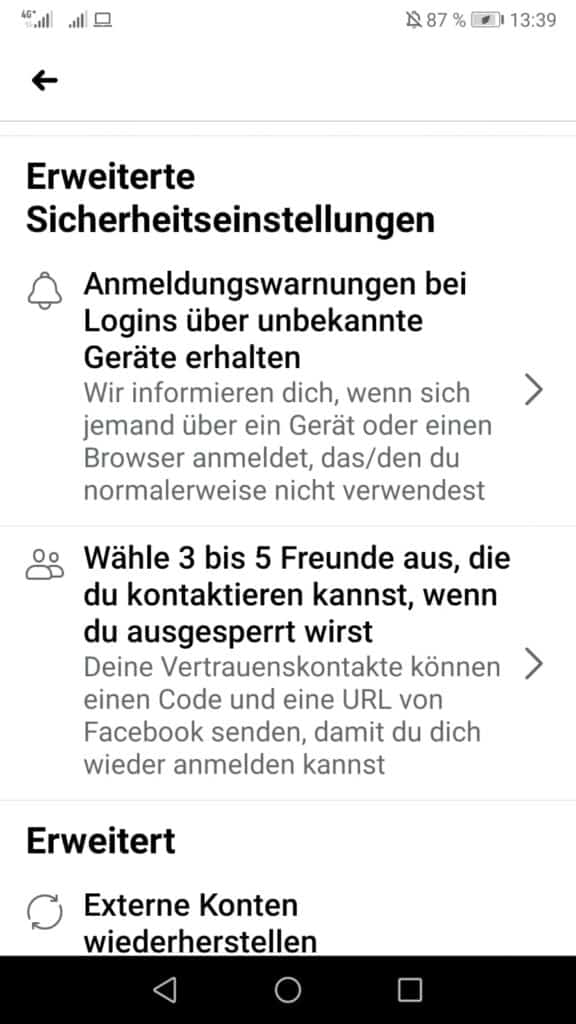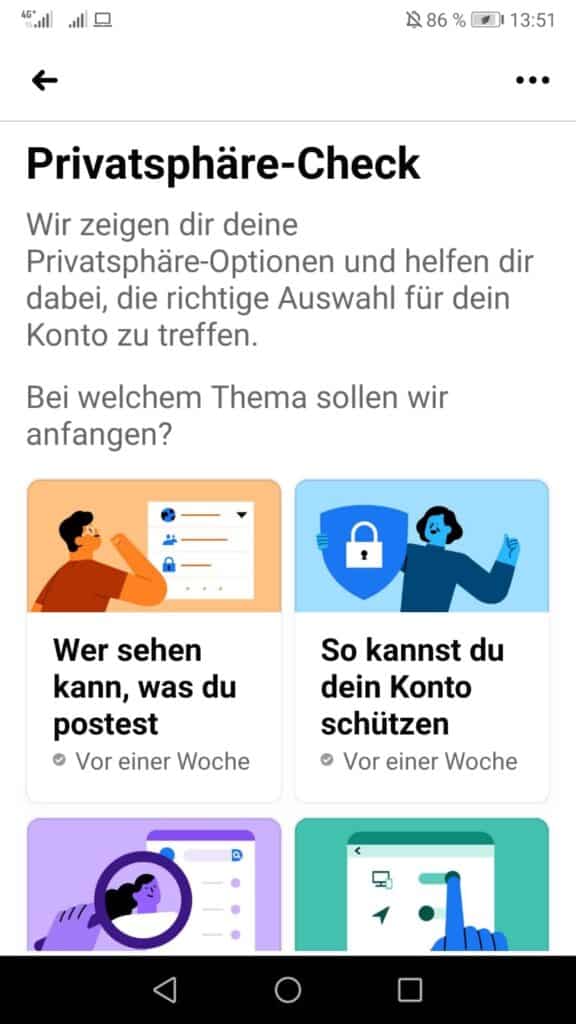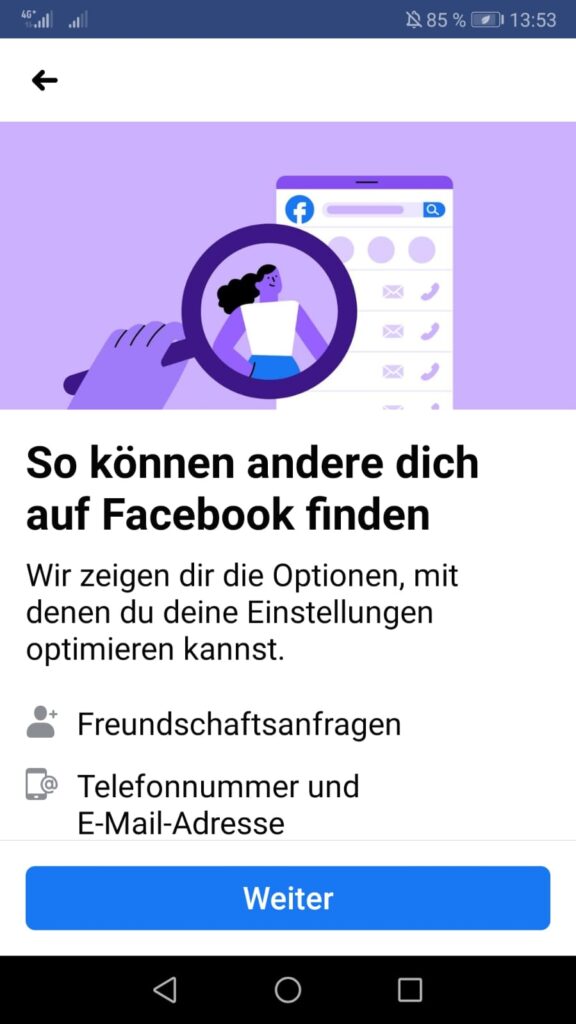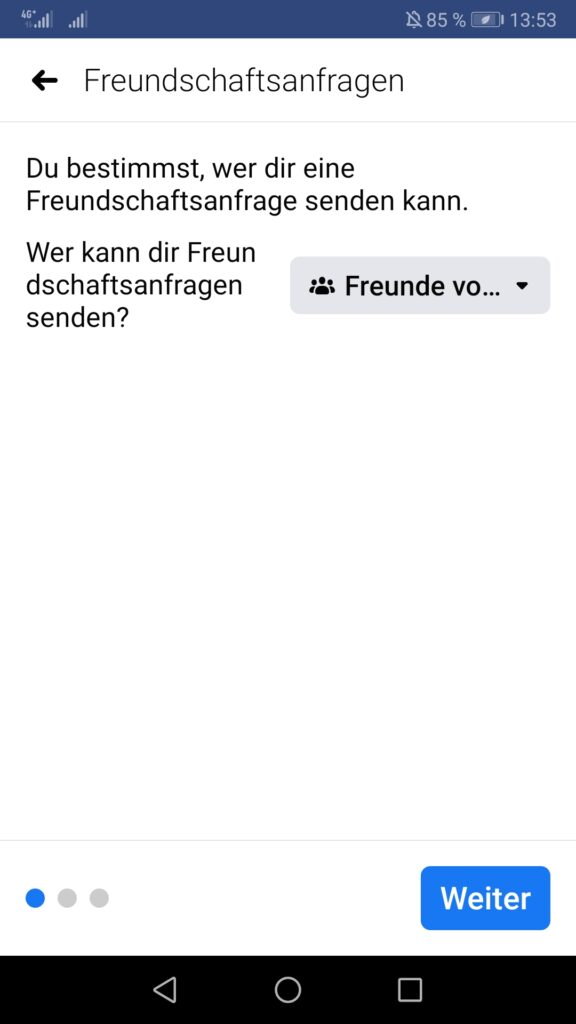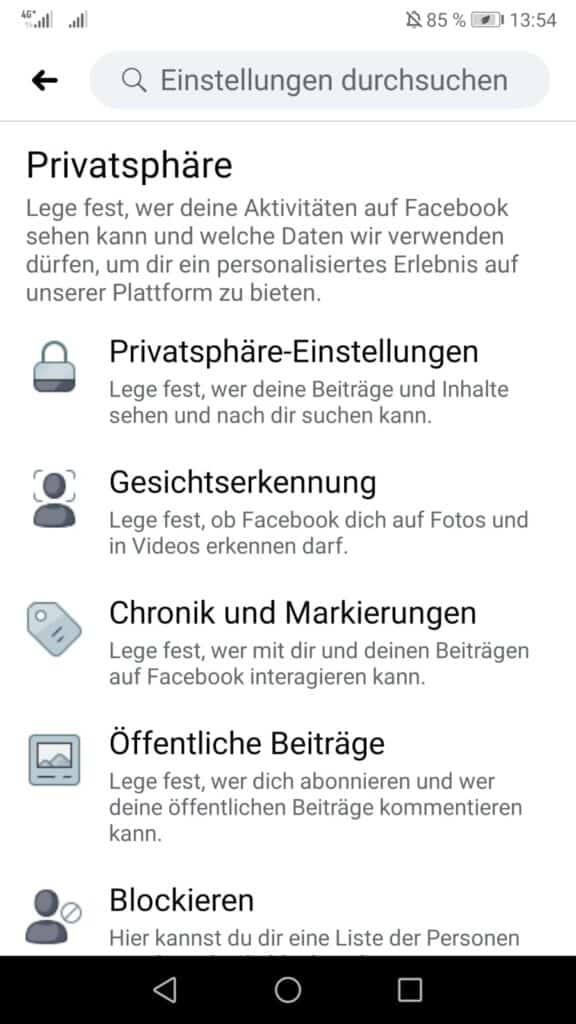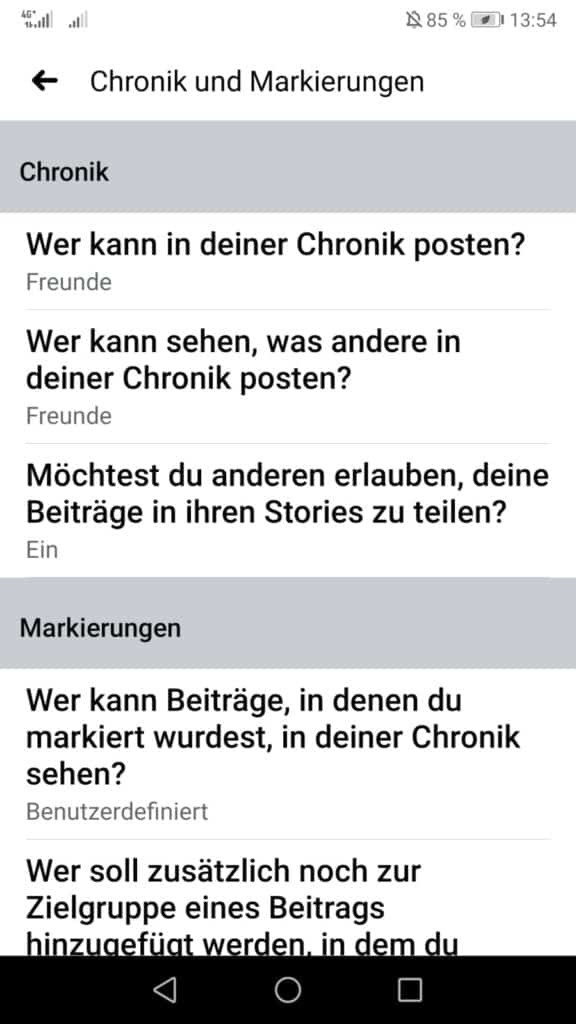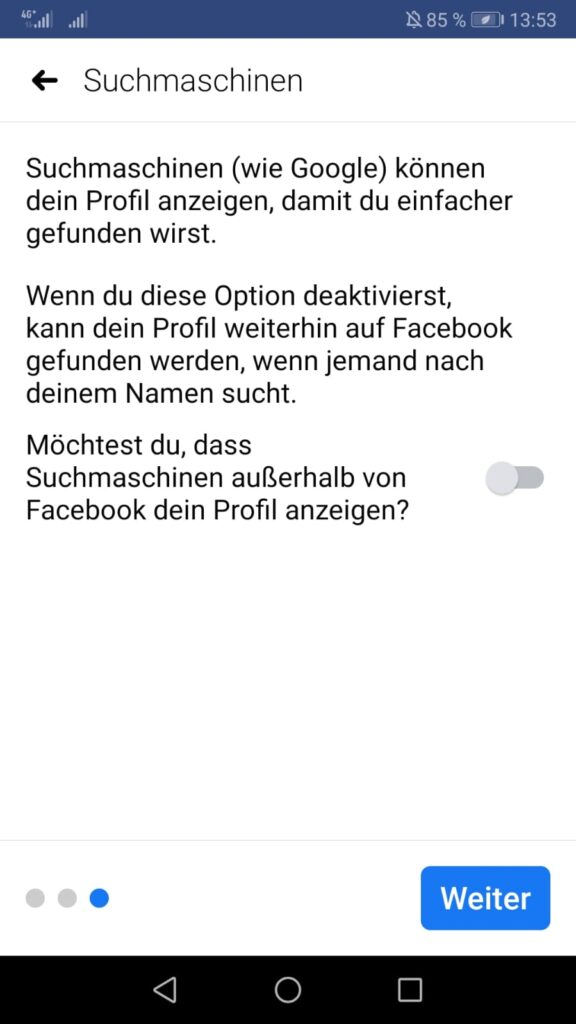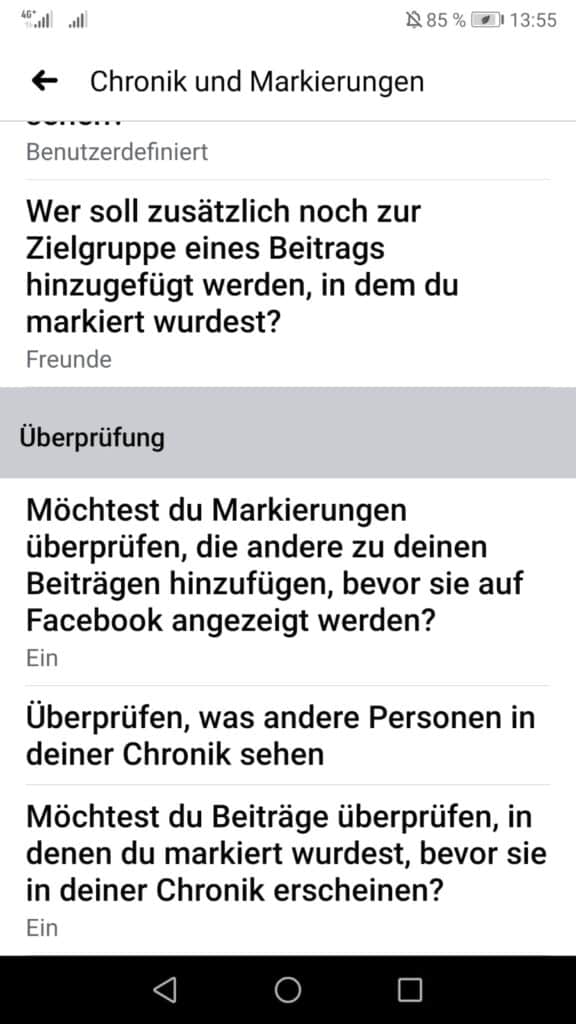Many Facebook users only use their smartphones when it comes to social media.
But if you've revealed more on Facebook than you want, you can tweak a few settings to make your profile a lot more secure. Luckily, this takes less than five minutes, so you can rearrange a few hooks even in a short break:
Login notifications:
►Receive login warnings for logins from unknown devices: “On”
The Security and Login category can be found in the settings. Now you can change your settings under Login Warnings.
[mk_ad]
Apps via Facebook:
► Keep your profile clean of unused apps
Info: So-called single sign-ons can give third parties extensive access to your personal information.
This category can also be found in the settings under “Apps and Websites”.
Content, contacts and searches
► Who can see your future posts: “Friends”
► Who can send you friend requests: Our recommendation: “Friends of Friends”
► Do you want search engines outside of Facebook to show your profile?: “No”
The best way to do this is to go through the privacy check!
Limit visibility on Facebook
► Who can post to your timeline: “Friends”
► Who can see tagged posts: Our recommendation: “Friends”
► Who can see what others post to your timeline: Our recommendation: “Friends”
► User tagging suggestions: “Enabled”
There was something else...
► Delete your browser's cookies when you close it
► Deactivate GPS
on your smartphone ► Use Facebook on your cell phone via the browser and not via the app
► Use your own browser for Facebook. So one browser for Facebook, another for the rest.
Further…
► Everyone is responsible for what Facebook knows about them. Only post what you would say LOUD on the street. You don't have to post your entire life on Facebook ![]()
You might also be interested in: Facebook Messenger with new privacy settings
Article image: Shutterstock / By Burdun Iliya
Notes:
1) This content reflects the current state of affairs at the time of publication. The reproduction of individual images, screenshots, embeds or video sequences serves to discuss the topic. 2) Individual contributions were created through the use of machine assistance and were carefully checked by the Mimikama editorial team before publication. ( Reason )