You can check later whether you have synchronized your address book with Facebook.
As our cooperation partner checked4you reports, Facebook basically offers the option of synchronizing your contacts or address book with the network.
This means: The contacts are read, uploaded to Facebook and saved there. This means that the network can use them for advertising or similar things - without those affected having ever agreed to this. Not everyone necessarily likes that. By the way, neither do we .
Here you can see whether your Facebook app is syncing contacts or not:
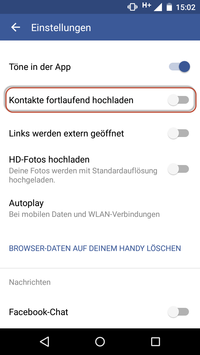
By default, this synchronization should be deactivated - so you would have to consciously activate it on your own (or when prompted by the app). Some may think that they have never done this and may be right. But who knows? You can see whether the function is deactivated or not in the “App Settings” in the Facebook app (a screenshot from the Android app in the picture on the right).
Against the windmills
netzpolitik.org portal on how you can check this and also delete the contacts that have already been transferred (on Facebook, not in your own address book): On the one hand, there is a page where you can use the Facebook app or Check and delete address books uploaded to the web.
And there's another page where you can do the same for contacts submitted Facebook Messenger
So far, so nice, but there are still drops of bitterness - or rather puddles: Ultimately, only Facebook alone knows how final such deletions really are.
And then there is also WhatsApp: The data from this app should also flow to the parent company Facebook . But you do what you can, right?
Notes:
1) This content reflects the current state of affairs at the time of publication. The reproduction of individual images, screenshots, embeds or video sequences serves to discuss the topic. 2) Individual contributions were created through the use of machine assistance and were carefully checked by the Mimikama editorial team before publication. ( Reason )

