Did you know that you can turn off Facebook Chat? No? Today we'll show you how to disable the entire chat, but also how to enable chat for just some of your friends.
How do I disable all chat?
Click on the options icon in the chat window (1) and then click “Deactivate chat” (2).
Then select “Turn off chat for all contacts” (3) and then click “OK” (4) to confirm.
Note from Facebook: “When chat is off, messages from your contacts come to your inbox, where you can read them later.”
How do I turn off chat for all contacts except specific friends?
The first two steps are the same as if you want to deactivate the entire chat: you click on the options icon in the chat window (1) and then on “Deactivate chat” (2).
Then select “Turn off chat for all contacts except for…” (3) and add the names of friends (4) for whom you want to be reachable. Then click on “OK” (5).
If you want to block chat for only some people, then in the same window as shown above, click on " Turn off chat for only some contacts..." (6), add the names (7) you want to block and then click “OK” (8)
How can I turn off my chat on the Facebook Messenger app?
First click on (1) at the top of the Messenger app.
Then click on “Active” (2)
You can turn the chat off and on again using the switch (3) behind your name.
Note from Facebook: “If you deactivate chat, you will still receive your messages.
But people won’t see your name next to them in the chat, and you won’t be listed under “ Active .”
That's it for today!
ZDDK TIP : Follow us on our Facebook page “ ZDDK Help Center for PC, Smartphone and Internet Users ”
Notes:
1) This content reflects the current state of affairs at the time of publication. The reproduction of individual images, screenshots, embeds or video sequences serves to discuss the topic. 2) Individual contributions were created through the use of machine assistance and were carefully checked by the Mimikama editorial team before publication. ( Reason )



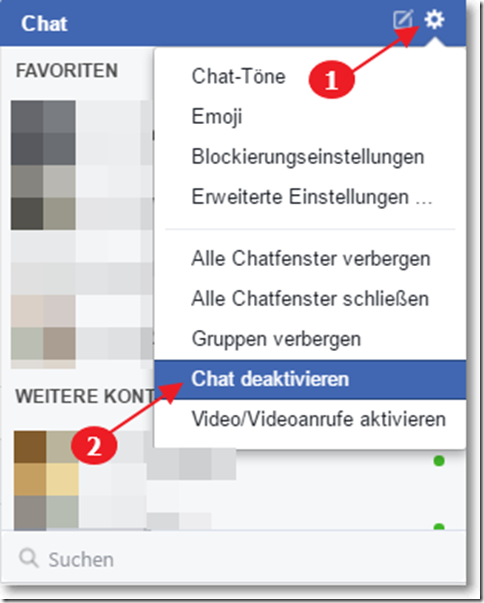
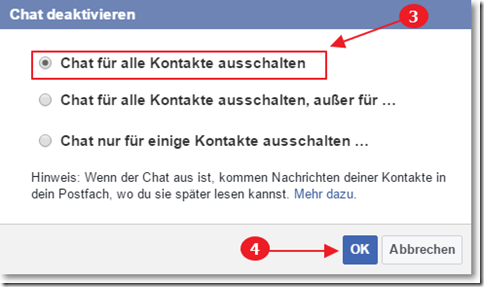
![clip_image001[1] clip_image001[1]](https://www.mimikama.org/wp-content/uploads/2016/12/clip_image0011.png)


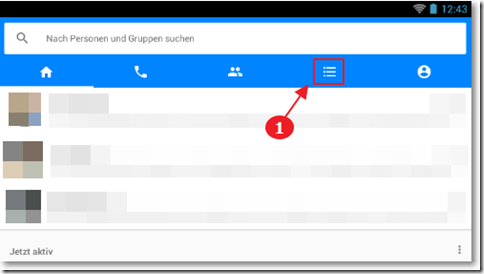
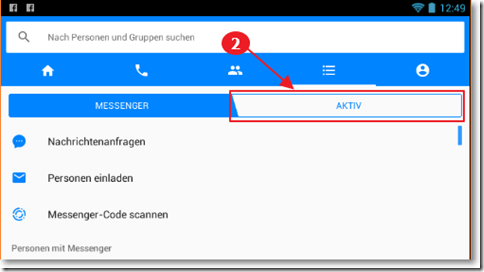
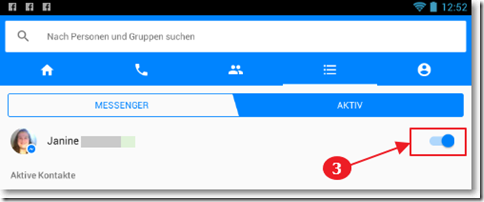
 But people won’t see your name next to them in the chat, and you won’t be listed under “ Active .”
But people won’t see your name next to them in the chat, and you won’t be listed under “ Active .”