Fake emails from BAWAG PSK: Phishing!
These messages have the subject “Warning about linking another device to your account” and are alarmingly professional, including the BAWAG logo.
The content informs recipients of the alleged linking of a new device – referred to as a “Sumsung” – to their mobile banking account.
And this is where the inconsistencies begin: The obvious typo in the brand name should make recipients skeptical, as should other spelling errors in the text and the missing salutation.
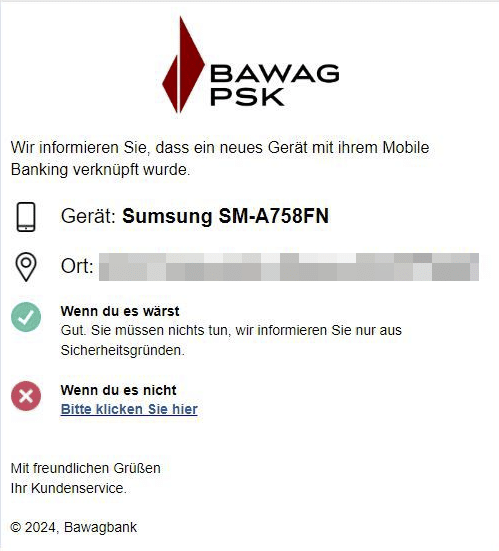
The email contains a link that claims to provide a solution for the unauthorized device. However, this link leads to a fake BAWAG website that aims to collect sensitive information.
The fraudsters are targeting personal information such as name, address, telephone number and online banking details. This is a classic phishing trap that can have serious consequences if you are not careful.
Identification features of phishing emails
Caution is advised when identifying phishing attempts. Watch out for unusual wording, spelling mistakes or atypical requests. In this case, the misspelled brand name “Sumsung” is a clear warning signal. Other clues could include an unusual design of the email or unexpected links.
Protective measures against phishing
To protect yourself from such scams, you should never enter personal information via links in emails. Always check the sender address and if in doubt, contact the bank or company directly.
Regularly update your security software and generally be suspicious of unexpected emails requesting sensitive data.
Recommendations for action in suspected cases
If you have received such an email, you should be careful:
- Do not forward the message or click on any links contained therein.
- Report the incident to the bank and, if necessary, the authorities.
- Once you have clicked on the link and entered information, change your passwords immediately and monitor your account transactions for unusual activity.
Questions and answers:
Question 1: What should I do once I clicked the link?
Answer 1: Once you click the link, change all passwords and monitor your accounts. Contact your bank and consider filing a police report.
Question 2: How can I distinguish real emails from phishing emails?
Answer 2: Real emails rarely contain direct requests for sensitive data. Check the return address, look for spelling errors, and be careful of unexpected attachments or links.
Question 3: What are the most common errors in phishing emails?
Answer 3: Common mistakes in phishing emails include spelling mistakes, unusual wording, suspicious sender addresses, and requests for personal information via unsafe links.
Conclusion
Phishing attacks like these are a constant threat in the digital age. However, through awareness, education and proactive security measures, you can effectively protect yourself.
In addition to the above measures, you should regularly attend training courses on internet security. Mimikama offers online lectures and workshops . You can also stay up to date with our newsletter .
Also read:
Notes:
1) This content reflects the current state of affairs at the time of publication. The reproduction of individual images, screenshots, embeds or video sequences serves to discuss the topic. 2) Individual contributions were created through the use of machine assistance and were carefully checked by the Mimikama editorial team before publication. ( Reason )

