In the fake SMS, the recipient is informed that they should tap on a link. The result can malicious apps , mass messages and subscription traps . This form of fraud is not new and occurs all the time. It is currently this fake SMS with the following wording: “DHL: Your package is waiting for delivery due to additional customs fees. The additional costs must be paid at: (LINK)”
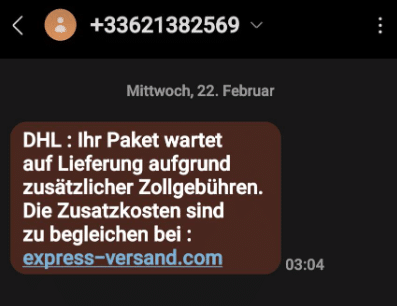
Fake SMS from “DHL”
Criminals pose as DHL and send you a message informing you of a problem. You can supposedly fix it using a link in the message. But the link is fraudulent and leads to an internet trap! This scam is known as “ smishing ”.
Smishing is a combination of the words SMS and “phishing”. It means convincing recipients to click on a link with an urgent message. However, this link leads to a fake website that is designed to steal your personal information and money.
What happens when I click on the link?
There are different dangers associated with a link. The following are the most common fraud traps:
Subscription trap : Anyone who clicks on the link is likely to fall into a subscription trap. In this case, the link in the message leads to a fake post website. There you will be asked to deposit a small amount of money, e.g. B. to pay for customs or shipping costs by credit card. If you pay, you will be charged large amounts every month because the criminals write in the small print that you are taking out a subscription by paying this amount.
Malware: We also regularly see that the link leads to malware . For example, a fake post website asks you to download an app that can solve the supposed problem. In reality, you are downloading malware onto your device.
Data theft: The link leads to a fake postal website. There you will be asked to provide personal information such as name, address and credit card details and to upload copies of your ID. Criminals then try to trick you into releasing payments or misuse your identity for further fraud.
How to recognize a fraudulent fake SMS
- A link is ALWAYS suspicious!
- The message is full of errors .
- The message is implausible . Maybe you didn't order anything at all?
- Do you have a strange feeling ? Trust it and curb your curiosity!
- Sometimes the sender name is “Post”. Don't let this put you off, criminals can manipulate the displayed name and number.
How to cancel fraudulent subscriptions
This is what you can do to prevent further debits and get previous amounts back:
- Check your credit card statement for contact information.
- Contact the dubious subscription provider and demand immediate cancellation and a refund of the debited amounts.
- Please point out that this subscription contract has not been entered into legally.
- If the dubious subscription providers do not respond to your request, contact your credit card company. Request a refund of the debited amounts. Because: Amounts that were debited from you without your consent (e.g. amounts that were not adequately mentioned during the purchase or that exceed the value of your order) must be refunded by your payment service provider in accordance with Section 67 of the Payment Services Act 2018.
- Also try to block the subscription provider from further charges to your credit card, if possible.
Tip: How to defend yourself!
- What should I do if I have opened a link? To avoid misuse of your smartphone, those affected should activate airplane mode and inform the mobile phone provider. Upon request, they will also provide proof of costs for any messages that may have been sent. A police report should be filed in any case, also in order to assert possible insurance claims.
- How do I prevent unwanted messages? In the settings of many messaging apps, consumers can choose to only receive messages from saved contacts. Anyone who uses service offerings such as appointment reminders or information services from banks must remember to save these phone numbers from now on. Some smartphones or security apps also offer spam filters. They can help reduce the number of unwanted text messages. The basic rule is: Consumers should use their data as sparingly as possible and only provide their cell phone number if absolutely necessary. Anyone who is affected by the flood of messages in the long term should think about changing their phone number.
- How do I protect myself from damage caused by this SMS? Caution is particularly advised if an app is to be installed after tapping a link. If apps are not in an official smartphone store, there is a greater chance that they are malicious programs. Users of an Android smartphone can specify in the settings that apps from unknown sources are not allowed to be installed and thus protect themselves. For iPhones, installations from Apple's App Store are only possible unless you have manipulated the devices yourself. Consumers should generally activate a third-party blocking with their mobile provider if this has not already been done. The operating system and apps should always be kept up to date through automatic updates.
- What can I do if I have incurred unwanted costs? If consumers have incurred costs due to dubious messages, household contents insurance could cover them. Many contracts contain protection against damage caused by phishing, for example if purchases were made improperly on the Internet. Special cyber insurance can also cover such damage.
You can find more articles on this topic HERE
You can find out more about “Fraudulent use of the DHL brand” HERE
Notes:
1) This content reflects the current state of affairs at the time of publication. The reproduction of individual images, screenshots, embeds or video sequences serves to discuss the topic. 2) Individual contributions were created through the use of machine assistance and were carefully checked by the Mimikama editorial team before publication. ( Reason )

