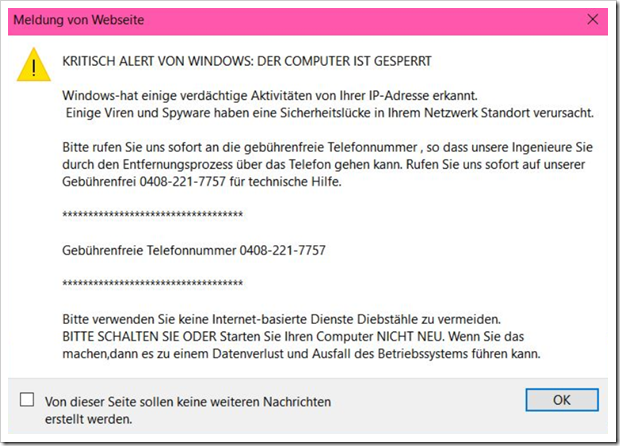Fraudsters use a fake Microsoft warning to gain access to your computer!
Criminals fake a Microsoft warning. In it they claim that other people's computers are infected with malware. Alleged victims should therefore contact a customer hotline. In reality, they end up with criminals who demand computer access, copy files and steal payment details. (Note: Our cooperation partner Watchlist-Internet already reported on a similar case ).
While surfing the Internet, an alleged warning from Microsoft appears. It states that the user's computer was blocked because suspicious activity was detected from the respective IP address:
The supposed toll-free phone number!
If you contact the supposed customer service, you will end up with criminals. They pretend to be from Microsoft and ask you to install a program such as TeamView.
It supposedly helps rid your computer of malware . In reality, it allows the perpetrators to gain access to your device. Once criminals have control of your computer, they will ask you to use system commands. They cause error messages to appear that claim to show that your computer is infected with viruses and spyware.
This is made up, because the error messages are normal warnings. The supposed support agents require you to purchase an antivirus program so that it can protect your computer.
To do this, you should provide your credit card details on a website. This means that the criminals have access to it because they can read your entries in real time. Regardless, they exploit access to your computer to steal important files and documents from you. They can use this to blackmail you.
How do you recognize attempted fraud?
You can tell that the warning does not come from Microsoft but from fraudsters based on the following points:
- Microsoft does not warn its users that their computer is infected with malware. In this case, however, it happens while surfing the Internet.
- You should contact a number that does not belong to Microsoft.
- Unknown people want you to install a program that will give them access to your computer. This is unusual and an indication that you have come into contact with criminals.
Have you been a victim?
In this case, disconnect your computer from the Internet. Uninstall the program recommended to you. Update your antivirus software and have your computer scanned for malware . If you can rule out that it is infected with malicious programs, change your passwords. Contact your bank, explain to them that criminals have your credit card details and discuss how to proceed to limit the damage. File a criminal complaint with the police.
We and the Watchlist Internet recommend:
Do not pay attention to any warnings that purport to be from Microsoft telling you to contact customer service. They are fraudulent and have the purpose of making your access and bank details accessible to criminals!
Notes:
1) This content reflects the current state of affairs at the time of publication. The reproduction of individual images, screenshots, embeds or video sequences serves to discuss the topic. 2) Individual contributions were created through the use of machine assistance and were carefully checked by the Mimikama editorial team before publication. ( Reason )