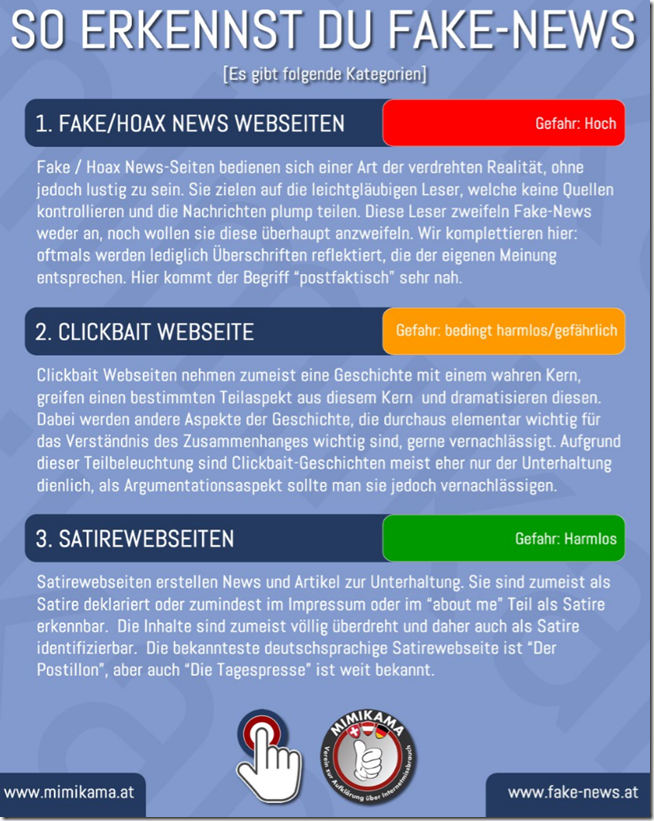Being able to distinguish between true and false on the Internet is becoming increasingly important for users. Everyone can do something to combat rumors on the Internet through their own behavior.
After all, false reports thrive on the fact that they are shared indiscriminately. The same applies to chain letters in WhatsApp that aim to scare others. In principle, you can uncover false reports that claim to be news in just a few simple steps. First, at least after arousing skepticism, you have to ask yourself the right questions and apply a few techniques.
1. Exaggerated representation
An exaggerated presentation of content without careful explanations should be the first alarm signal. Lots of opinion, little content, hardly any reliable source if available at all, and very shortened presentations that are almost compressed to headlines should be viewed with caution.
2. Who writes anyway?
Look at the imprint of a website or blog. Are you dealing with transparent and reputable information or are you dealing with random and untraceable address information for a post office box in Central America? Or maybe there is no imprint at all? Non-existent contact points should be viewed more critically. It is also important to differentiate: is it an opinion blog or a reputable press site?
3. Content cross-check
Can this content also be found on other media portals? A Google search under the news tab will help here. Has this topic been dealt with by various journalists or is it just a pure copy and paste by anonymously run blogs? Enter parts of the headline into the Google search bar; if the wording of the reports is often the same, it indicates unreflected copies.
4. Image check
Crazy situations with harsh images: does the image belong to a story or does the story belong to a picture? The “hybrid fake” is very common, in which either the image shows a real situation but the accompanying text is incorrect, or the content of the text is correct but is depicted incorrectly. A reverse search for images helps here:
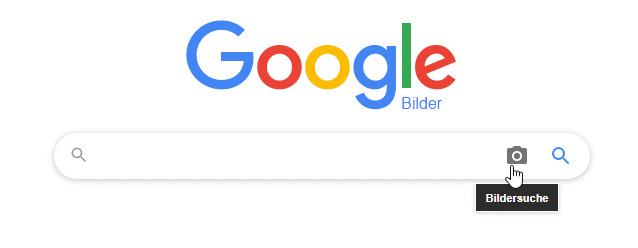
Tip for advanced users: Reverse searches using Google or TinEye Reverse Image Search sometimes do not produce any results because you do not know an image or have not included it in the index. Here, image searches via Yandex sometimes produce astonishing results.
5. Use filters in search engines
Narrow down your search! If you notice that a result is obviously not as brand new as a website wants to sell you, then use the nesting principle, for example, to use the time filter. Filter search results according to their publication period and find out when a message was first published, for example.
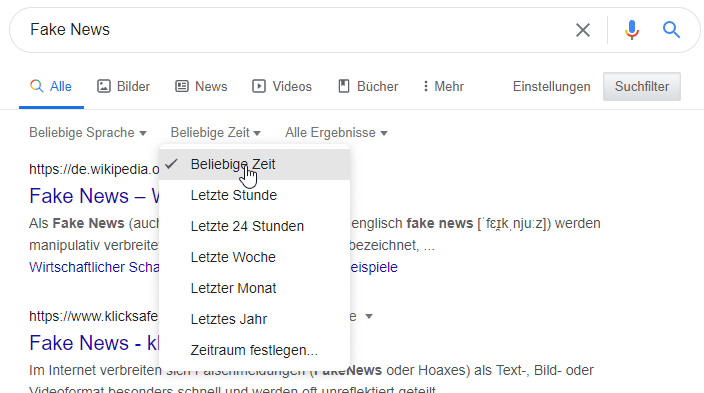
6. Yes, we have a search engine!
A convenient way, provided that a specific topic has already been covered by us, is our search engine! At http://hoaxsearch.com/ you can search for hoaxes in the classic way using search terms. If you don't see any results using different search terms, you can send a direct inquiry using our contact form .
7. How to recognize fake news
If you want, you can download these images and print them out or share them.

At this point there is more information on this topic from our cooperation partner Saferinternet.at
Tips for dealing with questionable content on the Internet
- Be skeptical. The first impression is often misleading, which is why content on the Internet should first be critically examined. The following content and wording may indicate a false report:
- Lurid, excited language (e.g. “OMG!! Awesome! INCREDIBLE!”, “You won’t believe what happened next!”)
- Emotional terms (e.g. “terrible,” “heartbreaking,” “unbelievable”)
- Dramatic, shocking images
- Missing sources
- Questionable numbers and statistics without evidence
- Stirring up fear (e.g. “This is a threat to all of us!”, “You’ll see”)
- Click-bait videos (video ends with cliffhanger, you have to click to continue watching)
- Generalizations (e.g. “Everyone… is…”)
- Conspiracy theories (e.g. secret masterminds, beneficiaries, unknown powers, etc.)
- Check sources. Not every online article has good research – or good intentions. Think about who is behind a report and question the motivation and goals of the authors. Is it a well-known journalist or an anonymous author? Is the medium trustworthy? Learn to check online sources .
- Check images. Photos and videos are not necessarily more trustworthy than text. Research the original origin of images using a reverse image search (e.g. www.images.google.com or www.tineye.com ). Here are more tips for checking images online .
- Identify rumors and false reports. Publicly question dubious reports and factually correct misrepresentations . In this way, you give particularly quiet readers some guidance and encourage them to question such reports in the future.
- Use reporting functions. In most social networks you can unsuitable content or spam messages directly to the site operators. For step-by-step instructions on how to do this, see our privacy guides .
Notes:
1) This content reflects the current state of affairs at the time of publication. The reproduction of individual images, screenshots, embeds or video sequences serves to discuss the topic. 2) Individual contributions were created through the use of machine assistance and were carefully checked by the Mimikama editorial team before publication. ( Reason )