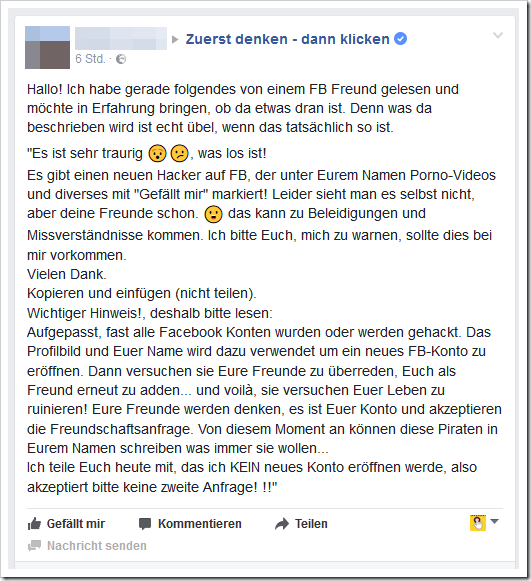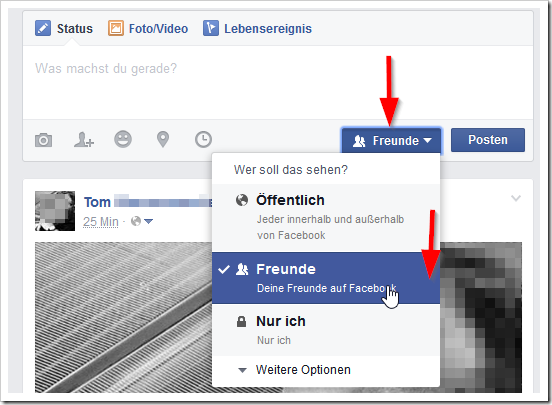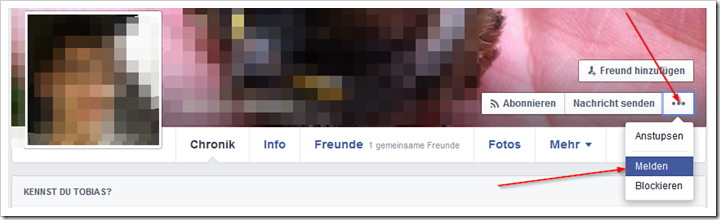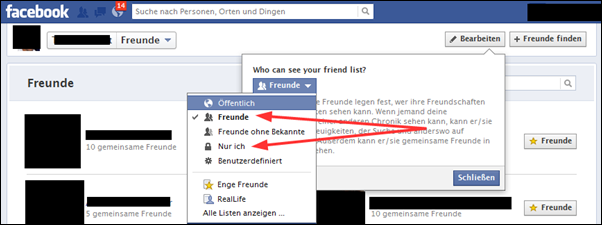And here we have them again. It is one of the nastiest scams on Facebook. This is used to duplicate accounts and rip off friends.
These are warnings like this one:
The warning as worded:
“It’s very sad what’s going on!
There's a new hacker on FB who's liking porn videos and stuff under your name!
Unfortunately, you can't see it yourself, but your friends can. This can lead to insults and misunderstandings. I ask you to warn me if this happens to me. Thank you.
Copy and paste (do not share).
Important note!, so please read:
Be careful, almost all Facebook accounts have been or are being hacked.
The profile picture and your name will be used to open a new FB account. Then they try to convince your friends to add you as a friend again... and voila, they try to ruin your life! Your friends will think it's your account and accept the friend request. From this moment on, these pirates can write whatever they want in your name... I am informing you today that I will NOT be opening a new account, so please do not accept a second request! !!”
What warnings do we have here?
First of all, we would like to mention that this does not apply to “almost all” accounts and that they are not “hacked”. In other words, fraudsters do not “hack” EXISTING accounts, but rather create 1:1 copies of them . Which of course doesn't make things any better.
How do the scammers operate?
A fraudster creates a new Facebook identity with the same name and the previously used profile picture + cover photo .
The internet fraudster then visits the original profile and searches through the victim's entire friends list, who then receive another friend request . A majority of users accept these requests because they “know” each other.
If you confirm this, the new friend will immediately send you a message requesting your own mobile phone number and the numerical codes, which will be received immediately. Absolute caution is required. These small and inconspicuous numerical codes are worth money!
By passing on the numerical codes, the fraudsters are able to redeem them at payment service providers and thereby charge the victim's cell phone bill. However, simply passing on your cell phone number does not result in a charge to your own cell phone bill.
never to pass on payment or confirmation codes sent via SMS to supposed friends - be it via messenger or social networks
Ask
However, it is best if you simply ask the sender personally after receiving a new friend request. This is still the best way to clarify whether it is really a personal acquaintance or a hoax by fraudsters.
A new request from the same person will only be considered if the friend has previously been independently removed from the friends list. Otherwise you should be suspicious.
I was ripped off. What can I do?
We recommend that you file a report with the relevant state criminal police office. In view of the increasing number of internet crimes, special units have been set up here. The so-called Cyber Crime Competence Center works in a technically highly professional and networked manner.
Officials are well aware of the Facebook scam with fake profiles. Some organized gangs have already been stopped - including in the area of Facebook profile copies.
To do this, the officials are of course dependent on reports and therefore the help of those affected. According to the LKA Saxony, the number of unreported cases of such fraud is still very, very high.
At this point we would like to show you how you can protect your Facebook profile as best as possible in 4 steps so that it cannot be copied.
1. FIRST LOOK FOR A COPY OF YOUR ACCOUNT
Use Facebook SEARCH and search for your name. Your friends should also support you in the search, because the scammers usually block the ORIGINAL profile and so it may be that your profile exists twice but you cannot find it.
If you or one of your friends have discovered a copy, REPORT the copied profile immediately.
2. HIDE YOUR FRIENDS LIST
Once an account has set its friends list to “Only me,” it is no longer of interest to internet fraudsters. To do this, click on “Friends” in your profile (under the cover photo). On the right you will find a “pen”.
Here you can set the settings for your friends list.
3. NEVER POST “PUBLICLY” IF POSSIBLE
EVERYONE doesn't always have to know everything.
It's enough if your FRIENDS find out something. You can set the setting for this directly in the status post. This applies to pure text contributions but also photos and videos.
4. PLEASE ALSO MAKE THE FOLLOWING SETTINGS:
Content, contacts and searches
► Who can see your future posts: “Friends”
► Who can send the friend requests: “Everyone” or “Friends of Friends”.
Our recommendation: “Friends of friends” ► Whose messages should be filtered in my inbox: “Strict filtering”
Remove check mark
► If you want other search engines to contain a link to your timeline: REMOVE check mark
Limit visibility
► Who can post in your timeline: “Friends”
► Check marked posts first: “Enabled”
► Who can see marked posts: Our recommendation: “Friends”
► Who can see what others post in your timeline: Our recommendation: “Friends ”
► User tagging suggestions: “Enabled”
► Combine your actions with ads: “Nobody”
Further articles on this topic:
- This is how you prevent your profile from being copied
- My profile has been copied! What can I do now?
- Your Facebook profile. SAFE in 5 minutes
Support consumer advice centers!
Those affected and those seeking advice can also seek advice from one of the 16 consumer .
In addition to personal consultations, which can be arranged for Saxony by calling the Saxony-wide appointment telephone number 0341-6962929 , email advice is also possible on the Saxony Consumer Center website.
Telephone advice is also guaranteed. All information about this can be found on our website: https://www.verbraucherzentrale-sachsen.de/telefonberatung
My profile has been copied. What can I do?
Report the profile to Facebook.
Open the respective timeline/the copied profile.
- Click on the –“…” symbol and select “Report”
- Select “Report this account”
- Select “This timeline is pretending to be me or someone I know.”
- Now click on “Me”.
- (Note: If the scammer(s) have blocked your profile, have your friends report the profile and click “Someone I know” here.)
- Send this to Facebook for review.
Precautions
This can only happen if you have set your friends list to “PUBLIC”! It's best to set this to "FRIENDS" - or if you want NO ONE to see the friends list, set it to "ONLY ME"!
Notes:
1) This content reflects the current state of affairs at the time of publication. The reproduction of individual images, screenshots, embeds or video sequences serves to discuss the topic. 2) Individual contributions were created through the use of machine assistance and were carefully checked by the Mimikama editorial team before publication. ( Reason )