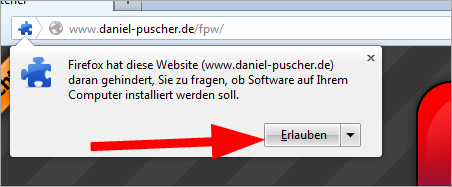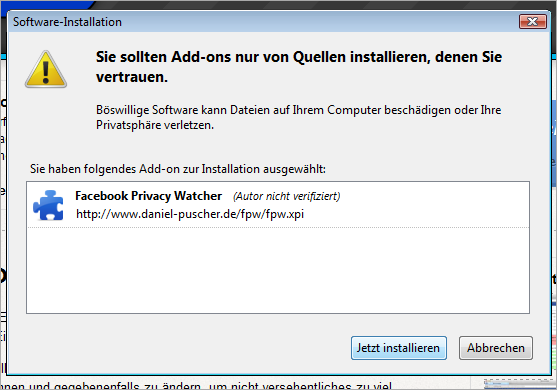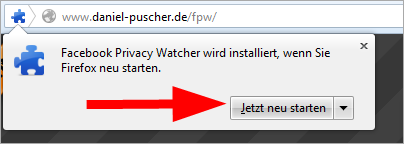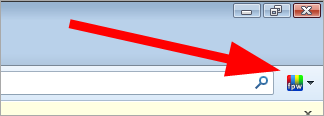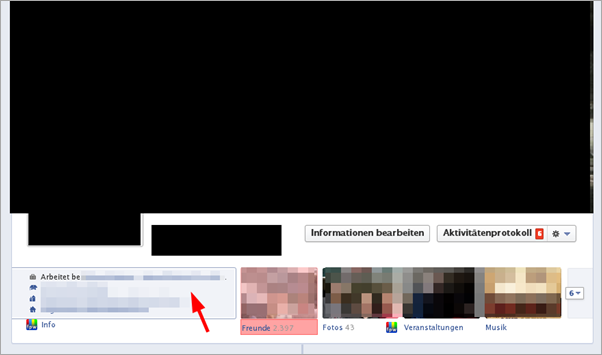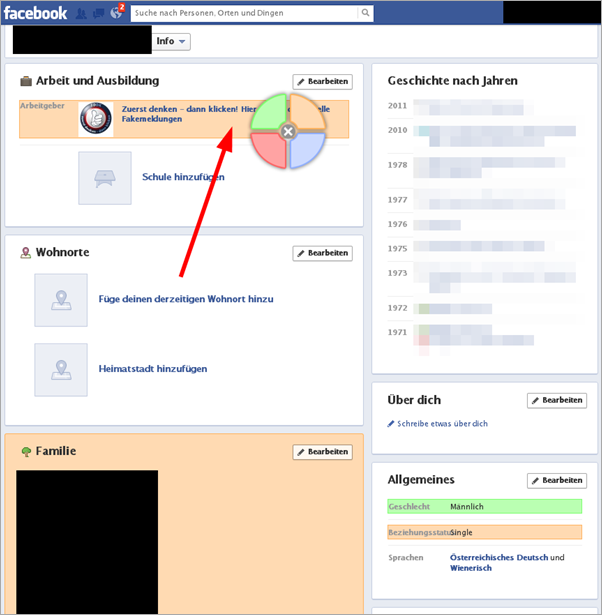This browser extension, which is currently only available to Mozilla Firefox users, is called “ Facebook Privacy Watcher ” and is an interface for managing your own privacy settings on Facebook. The privacy settings are very difficult to keep track of. This extension “colors” all possible settings and you can immediately see WHO is allowed to see something and WHO is not . The extension “colors” content. For example, if something is colored RED, this information is only visible to the owner of the profile. Content colored GREEN, on the other hand, is “PUBLIC” and can also be seen by all other users.
We tested this Firefox extension for you:
Step 1: DOWNLOAD the extension
You can download the extension here: >> http://www.daniel-puscher.de/fpw/
After clicking on “ALLOW”:
a window is opening. Please click on “Install now” here:
…and “restart”
Step 2: Activate the extension
After restarting the browser, you will see the following graphic at the top right!
Here you can now “activate” the extension
Here you can now make various settings:
You can see that some areas here are egg-colored!
“Daniel Puscher.de” himself writes:
Using the extension
To activate the extension, select “Activate” from the drop-down menu.
A new tab will open with your profile. You can recognize the open tab by its blue color. After the page loads, the entries in your profile will be colored based on their privacy settings.Each color represents a specific setting:
- Green : Anyone on Facebook can see your data
- Orange : Only visible to friends
- Red : Hidden from all users
- Blue : Visible to a subset of your friends
To change the settings, click on the colored box and a color wheel will appear. Click on the field that reflects the desired setting.
With just a few clicks, various settings can be changed very quickly without having to search for them.
Video:
Annotation:
This extension worked perfectly in our test, although it is still in the “beta” phase. As always with such “tools” you should handle them carefully and deal with them and not just click on them wildly. Unfortunately, at the moment this extension is only available for “Mozilla Firefox” and if Facebook makes any changes, it may be so that the extension no longer works properly. However, the extension will then be adjusted again.
Related Links:
Notes:
1) This content reflects the current state of affairs at the time of publication. The reproduction of individual images, screenshots, embeds or video sequences serves to discuss the topic. 2) Individual contributions were created through the use of machine assistance and were carefully checked by the Mimikama editorial team before publication. ( Reason )