Be careful of these emails!
As our cooperation partner Watchlist Internet warns, Internet users are increasingly finding fake Apple invoices in their email inbox.
Apparently something was purchased in the App Store using a credit card payment. For further details, recipients will be asked to follow a link or download a file. Do not follow the link or download any attachments as this is a phishing attempt!
Fraudsters are currently trying to obtain sensitive data or infect your computer with malware using fake Apple invoices that list purchases in the App Store.
The fraudulent message sender poses as Apple and tells you that your credit card payment for in-app purchases - which you didn't actually make - was accepted.
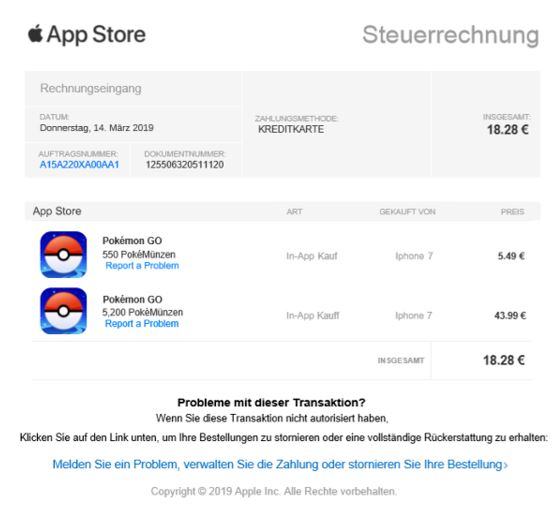
Alleged invoice
Recipients are informed about payment for in-app purchases that were never made and are lured into a phishing trap. Fraudsters pose as Apple or iTunes Pay and confirm an alleged payment by credit card. In the email you will find a clear invoice with the order number, document number and a list of the supposedly paid in-app purchases.
Cancel order?
The invoice contains a link that unsettled email recipients can click to cancel the purchase. Since the purchases were not made but were supposedly deducted from the credit card, recipients are confused and click on the link. This is exactly what scammers aim for. You will be redirected to a fake Apple support page, which often looks very similar to the original one.
Phishing attempt
On this page you will then be asked to enter your Apple ID and password. In many cases, credit card details are also requested. If you type this in, criminals now have your access data and can use it for fraudulent purposes or purchases.
Three questions you should always ask yourself
Before clicking on questionable documents or links in emails, always ask yourself three questions. If the answer to all of them is “no”, you can assume that it is a fraudulent email whose sender only wants your bank details or other sensitive data!
- Did I actually make the purchase or action described in the email?
- Is this the company's official support email address? Always look carefully at the sender's email address. Even if the sender name appears as “Apple”, it does not necessarily have to be “Apple”.
- Was I contacted personally? Invoices or other notices from companies are usually addressed to you personally. General phrases such as “Dear customer” indicate a fraudulent phishing email.
Dangerous attachments
Attachments are often found in fraudulent emails. Do not open attachments from unknown senders carelessly as they may contain malware. Be particularly careful with files with jar, .rar, or .zip modifications. Attention: .docx files can also contain malware.
Have you disclosed any data?
Contact your credit card or banking institution. Explain that you fell for a phishing attempt and discuss what to do next. Once you have entered user names and passwords, change them immediately. You can also report the fraud to the police.
Notes:
1) This content reflects the current state of affairs at the time of publication. The reproduction of individual images, screenshots, embeds or video sequences serves to discuss the topic. 2) Individual contributions were created through the use of machine assistance and were carefully checked by the Mimikama editorial team before publication. ( Reason )

