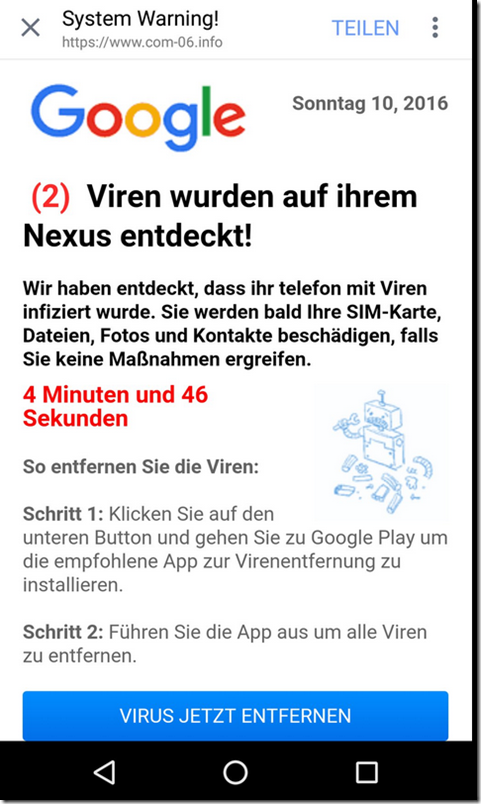Caution! In recent days, there has been an increase in malicious advertising on websites. This phenomenon is not new and, according to our observations, occurs more frequently on weekends. You could also see these advertisements more and more in the last 60 hours:
This is NOT a system message, but rather a browser window that appears over the screen and tells the user that it is a warning FROM the system, in this case from Android. This warns of a virus that could cause damage to the device. However, that is not true!
In the past, we have repeatedly warned about fake system messages, which then led to subscription traps. These messages claim “Battery needs an update”, “Battery error”, “Storage space full” or even “Your Andriod is in serious danger”. When such messages spread across the smartphone screen, there is usually nothing good behind it.
Same here! This type of alert comes in many different variations, but they all have common characteristics:
- alleged system problem
- pretend to be a system message
- provide the solution in a link (button!)
- are actually browser windows
- can end up in subscriptions / can download malicious APKs
Depending on the fake system message, different processes can be linked to it:
Malicious APK
In this case, file download starts, which is malware. This is embedded on the device after installation. After a certain period of time, a lock screen usually opens, which blackmails the smartphone owner into paying so that the device can be used again.
Subscription trap
There is also the possibility that no file is loaded, but the user enters into a subscription contract with one click without their knowledge. This is currently a widespread method, about which you are only informed when it is too late, as the fraudsters do not even intend to point out costs BEFORE you click. After clicking, you will receive an SMS “congratulating” you on the newly concluded contract.
Debits are made via so-called WAP billing. This means that when you click on a button, which is accompanied by a corresponding script, the phone number data of the smartphone owner is sent. Using this number, authorized companies can now request billing amounts from mobile phone operators via monthly invoices.
As a precaution, you should also consider having a third-party block set up on your own phone number, then the WAP billing method is excluded.
Notes:
1) This content reflects the current state of affairs at the time of publication. The reproduction of individual images, screenshots, embeds or video sequences serves to discuss the topic. 2) Individual contributions were created through the use of machine assistance and were carefully checked by the Mimikama editorial team before publication. ( Reason )