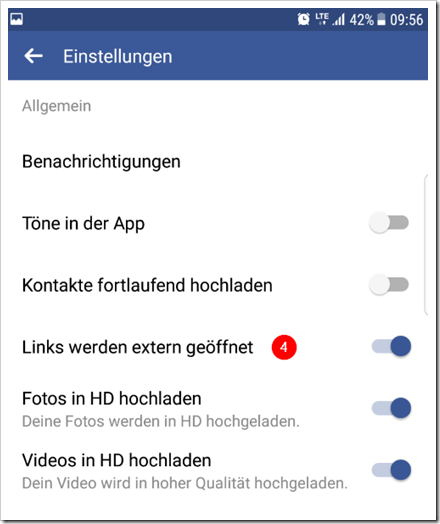Many users know it: As soon as you click on a link from the Facebook app, you are redirected to a supposed Google spam page.
You can no longer see the actual page/article.
The only option is to close the entire browser on your cell phone! This never happens with specific links and references, but with everything that is distributed on Facebook. These are advertising pop-up windows that lie exactly above the article. Annoyed, you now look for an “X” or “Close” button. The only option left is to close the app or, in the worst case, restart your phone. These are these and similar smartphone advertisements:
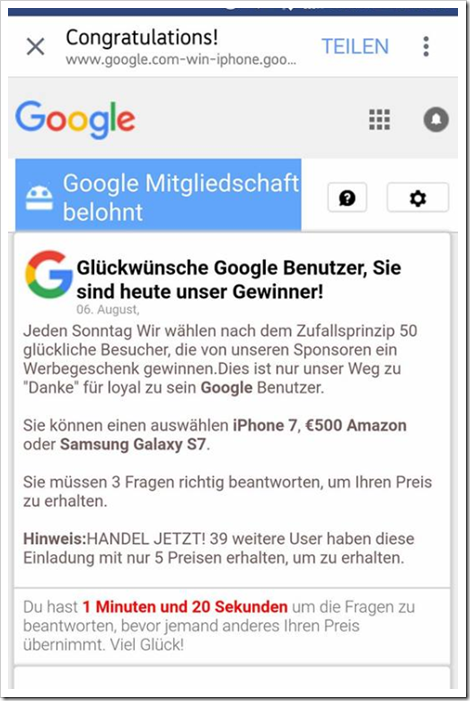
We know the problem and can show you a solution that has already worked for many Facebook users.
First of all, let us know what you actually see here: These are advertising banners on websites that manipulated by online criminals .
What can you do about it as an affected user?
- To do this, open the Facebook app on your phone.
- Access the app's settings using the three-bar icon in the top menu bar.
- Scroll down to “App Settings”.
- Here you will now find the point “Links are opened externally”. Activate the option to external links via the Facebook app as usual with your favorite Android browser.
You should also follow the following steps:
- To be on the safe side, you should generally have so-called value-added services blocked by your cell phone provider, because you can never be sure that such advertising banners/apps will not become active in the background.
- also strongly recommend third-party block
- Delete the “history” and “saved website content” as well as the “cookies” directly in the browser.
- Think about an antivirus app
Notes:
1) This content reflects the current state of affairs at the time of publication. The reproduction of individual images, screenshots, embeds or video sequences serves to discuss the topic. 2) Individual contributions were created through the use of machine assistance and were carefully checked by the Mimikama editorial team before publication. ( Reason )