It happens again and again that users receive spam emails, apparently from themselves.
Recently, “ Bitcoin Porn blackmail emails ” have been sent using a method called “mail spoofing”.
We'll show you an example here:
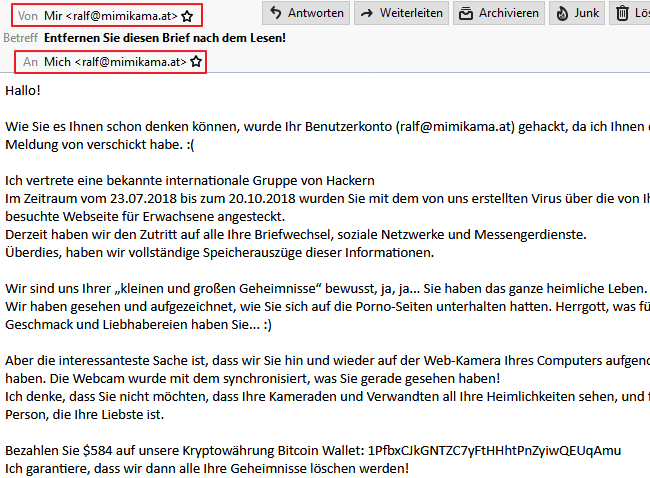
This blackmail email actually seems to come from the recipient himself!
Unfortunately, this email went to the author of this article, who is familiar with it. However, a large number of users will of course be shocked and wonder how something like this can even be possible.
What is email spoofing?
The term comes from the English “to spoof” = “forge”.
With this method, the sender disguises their email address to pretend to be someone else. For example, it is often stated that an email comes from Paypal, Amazon or Vodafone. In other cases, fraudsters also buy cheap domains that sound similar, such as “Amason.net”, or that appear to be connected to a company, such as “Paypal-Rechnungsabteilung.de”.
So my email address wasn't hacked?
While this is not impossible, it is highly unlikely.
The easiest way to check this is to take a look at your “outbox”, because that is where the email that you apparently sent to yourself should be.
If this is not the case, you can assume that this is “spoofing”!
Advanced review
To do this, you can display an email as “raw” or “source text”. There you will find information that is not so easy to conceal, namely the sender's IP address.
We'll show you this here using the email shown above:
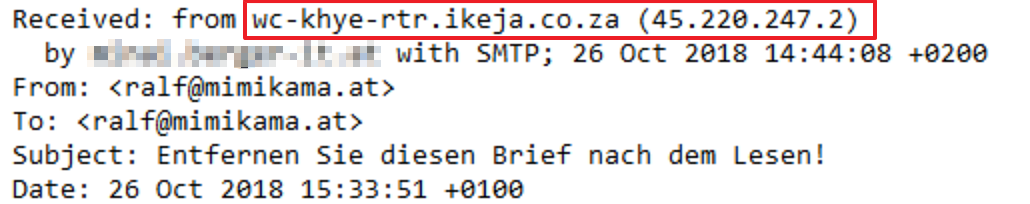
There we see that the mail originally came from a different IP than that of the mail server. To be absolutely sure, we use the “ Utrace.de ” website to see what kind of IP it is.
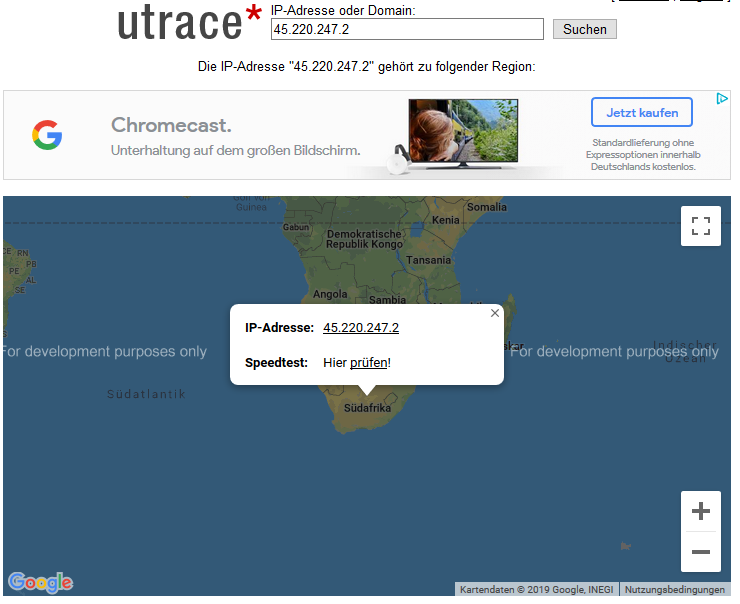
This email did not come directly from the recipient, but from South Africa. It is also quite possible that the fraudsters are based somewhere else and only used a server in South Africa to send the email.
Conclusion
By looking at your outbox you can easily check whether the email really came from you. Advanced users can also search for the sender's IP in the source text of an email.
If you specify a sender name such as “ [email protected] ”, you can easily check whether this domain even exists by entering “paypal-abteilung.de” in the address bar of your browser and using a Whois query to check who owns a domain ( if it exists) and how long it has existed.
Especially with fraudulent sites that want to phish users' data, you can see that the sites have only existed for a few days.
Notes:
1) This content reflects the current state of affairs at the time of publication. The reproduction of individual images, screenshots, embeds or video sequences serves to discuss the topic. 2) Individual contributions were created through the use of machine assistance and were carefully checked by the Mimikama editorial team before publication. ( Reason )

