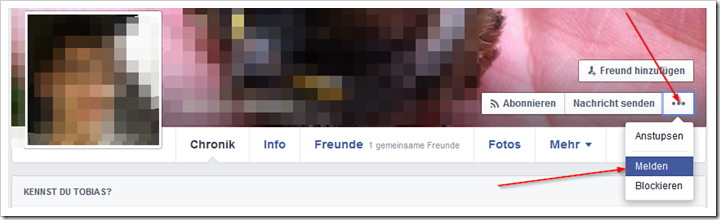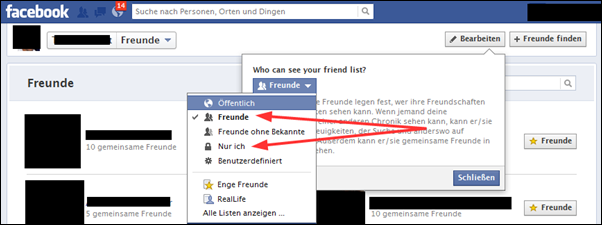Anyone who thinks that stealing identities with a 1:1 copy of Facebook profiles would not be lucrative for fraudsters is mistaken.
The problem of identity theft on Facebook is still a current topic.
“Double” friend requests
This is how fraudsters go about stealing identities:
Fraudsters create fake profiles on Facebook with an identical name and the previously used profile picture + cover photo of existing accounts. The internet fraudster visits the original profile and searches through the entire friends list of the copied profile, who then receive another friend request. A majority of users accept these requests because they “know” each other.
If you confirm this request, after a certain amount of time the new friend, who you think is your supposed acquaintance, will write you a message asking you to give him your mobile phone number and then to send a few numerical codes that were received shortly before.
These small and inconspicuous numerical codes are worth money! By passing on the numerical codes, the fraudsters are able to redeem them at payment service providers and thereby charge the victim's cell phone bill. However, simply passing on your cell phone number does not result in a charge to your own cell phone bill. never to pass on payment or confirmation codes sent via SMS to supposed friends - be it via messenger or social networks
This is still the best way to clarify whether it is really a personal acquaintance or a hoax by fraudsters. A new request from the same person will only be considered if the friend has previously been independently removed (or has removed) from the friends list. Otherwise you should be suspicious!
My profile has been copied. What can I do?
Report the profile to Facebook. Open the respective timeline/the copied profile.
- Click on the –“…” symbol and select “Report”
- Select “Report this account”
- Select “This timeline is pretending to be me or someone I know.”
- Now click on “Me”.
- (Note: If the scammer has blocked your profile, your friends should report the profile and click “Someone I know” here.)
- Submit this to Facebook for review.
Precautions
This can only happen if you have set your friends list to “PUBLIC”! It's best to set this to "FRIENDS" - or if you want NO ONE to see the friends list, set it to "ONLY ME"!
This is how you can make your Facebook profile safe for the “Chronicle”:
Finally, we would like to mention that you SHOULD SET YOUR PROFILE SECURELY so that unsolicited inquiries and messages cannot reach you! We have shown how this works in our guide.
PLEASE ALSO MAKE THE FOLLOWING SETTINGS:
Content, contacts and searches
► Who can see your future posts: “Friends”
► Who can send you friend requests: “Everyone” or “Friends of Friends”.
Our recommendation: “Friends of friends” ► Whose messages should be filtered in my inbox: “Strict filtering”
Remove check mark
► If you want other search engines to contain a link to your timeline: REMOVE check mark
Limit visibility
► Who can post in your timeline: “Friends”
► Check marked posts first: “Enabled”
► Who can see marked posts: Our recommendation: “Friends”
► Who can see what others post in your timeline: Our recommendation: “Friends ”
► User tagging suggestions: “Enabled”
► Combine your actions with ads: “Nobody”
Related Links:
Copied profiles –> it remains dangerous!
“Don’t accept a friend request from me – Facebook profiles will be doubled!”
Scam with fake Facebook profiles
“A huge mess (sic)”
Attention! Fake Facebook “friends” are ripping you off!
Notes:
1) This content reflects the current state of affairs at the time of publication. The reproduction of individual images, screenshots, embeds or video sequences serves to discuss the topic. 2) Individual contributions were created through the use of machine assistance and were carefully checked by the Mimikama editorial team before publication. ( Reason )