There will soon be 40,000 people looking for the guy with the cat and the bong again!
You can sit back. You can come down relaxed. I'll also eat a cookie. Drink a schnapps (if you are over 18) or do something else that reduces your heart rate. Because you don't have to look for this man anymore. This guy holding a cat to a bong.
This is the status message:
To all Facebook users:
Who knows this guy!?Share so it can be found!
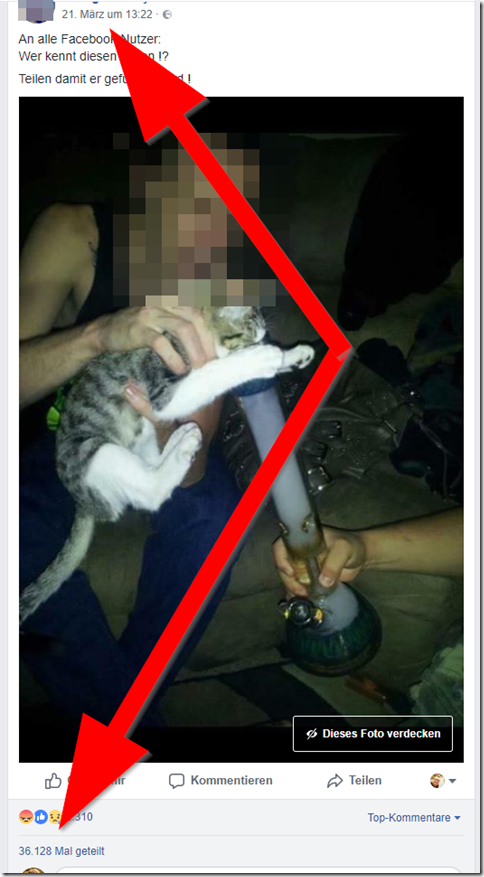
This photo has been circulating on the Internet for 16(!) years. However, it not only bears witness to the shameful deeds of this man, but people on Facebook continue to call for a witch hunt against this man. The currently best-known version dates from March 21, 2018 and was distributed over 35,000 times within two days. That's what I call proud virality - proud and above all unnecessary virality.
We first researched this image in 2012 and found the following:
- this then 22-year-old comes from America
- The man was arrested, had to pay a $1,000 fine and went to prison for a year
We found the following post in a forum:
January 15, 2011 9:21 p.m.
22-year-old gave cat a marijuana bong - one year in prison and a $1,000 fine
A 22-year-old man was arrested because he tried to poison a cat with drugs.
Clear photo evidence shows the man holding the cat's head and forcing the cat to inhale the marijuana bong. The man pressed his head directly over the opening of the bong, a water pipe that is normally used for smoking pot with marijuana.
The perpetrator protested his innocence with: “But Mr. Officer, the cat didn’t inhale.” The photo evidence also shows that there is also a smoking substance in the marijuana pipe. According to the judges, the photo was sufficient for imprisonment. The verdict: The young man has to pay a fine of $1000 and gets 1 year in prison.
The photo was probably used as clickbait to attract attention and promote the site it was posted on. Apart from that, private search calls are absolutely forbidden, because searching for people is the responsibility of the police. We are primarily familiar with this phenomenon from political issues, but such calls can quickly degenerate into a digital witch hunt.
It's understandable that many people get emotionally invested in a photo like this, but it's quite helpful to first check whether this man has already been held accountable for his actions.
Photo forensics
You should clarify the source, especially for photos that you find on the Internet. Such photos are often misused for fakes. The classic here are photos that show a real situation, but either the accompanying text was almost invented or a true story was used and presented incorrectly.
Note: Reverse searches using Google or TinEye Reverse Image Search sometimes do not return any results because they do not know an image or have not included it in the index. Here, image searches via Yandex sometimes produce astonishing results.
Here are a few quick tips on how you can design your reverse search in just a few simple steps:
- Drag & Drop
This requires two browser windows, or better yet two browser tabs, in advance. One contains the image, the other contains the search engine (e.g. Google Image Search ). Click on the desired image with the left mouse button and keep the mouse button pressed. Now move the mouse pointer to the tab for the search engine window while still holding down the mouse button. This is activated by simply moving the mouse pointer while holding down the mouse button. Now move the mouse pointer to the search field and then release the left mouse button. You basically threw the image into the search field with the mouse. - Upload
A second variant is a temporary download. You briefly save the desired image on your hard drive, switch to the search engine (e.g. Google Image Search ), tap on the photo symbol there and select the “Upload image” function. Now all you have to do is select the desired image from the hard drive. - Right mouse button
Very convenient: the Google Chrome browser, as well as its relatives, now have a built-in selection point for image searches. You simply right-click on the image you are looking for and select “Search for this image in Google” in the dialog window that opens. This is actually the easiest way, but not every browser supports it.
More detailed information can be found here .
Result:
This photo is from 2001. The man in the picture was punished for his crime. Further sharing is unnecessary.
Notes:
1) This content reflects the current state of affairs at the time of publication. The reproduction of individual images, screenshots, embeds or video sequences serves to discuss the topic. 2) Individual contributions were created through the use of machine assistance and were carefully checked by the Mimikama editorial team before publication. ( Reason )

