As our cooperation partner from “Saferinternet” writes, “My AI” is a ChatGPT-based chatbot that is displayed to Snapchat users as a contact.
What is My AI on Snapchat?
My AI, i.e. “My Artificial Intelligence”, is the new AI chatbot on Snapchat. The chatbot is based on ChatGPT and is used for chatting and simple research. It is a stripped-down version of ChatGPT that writes shorter texts and poses as a friend in Snapchat. Users can give the chatbot a name, add it to groups and edit the appearance of the avatar. You can even send photos to the virtual friend. In everyday school life, students will probably also use the chatbot for homework, advice or quick information.
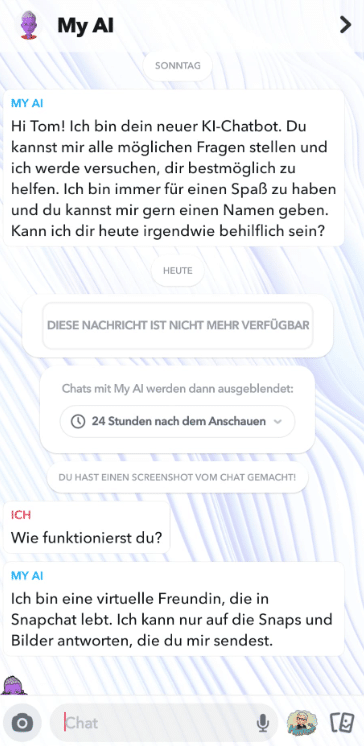
With the integration of My AI into Snapchat, artificial intelligence is now available on the smartphone at any time (at least for Snapchat users). My AI appears as a Snapchat contact at the top of the friends list, regardless of whether you are chatting with him or not, making it unmissable for users. If children and young people have not yet come into contact with AI tools, the spell has been broken now.
However, the enthusiasm about it is limited : If you believe the reviews in the App Store, My AI is not particularly well received by users. Many people are annoyed that the AI contact is displayed at the top as the most important contact and cannot be deleted. Currently, My AI can only be removed with the paid Snapchat+ subscription or via a detour .
Disable location and do not share sensitive information
Snapchat stores all messages and content sent to the bot. The location is also saved unless you have deactivated location sharing. Location sharing is useful, for example, if you want to know which restaurants are near you or if you want to ask other location-related questions.
If the chatbot gives inappropriate answers, you can report them: To do this, tap and hold on the message and select “Report”. If an answer contains incorrect information, you can also provide feedback.
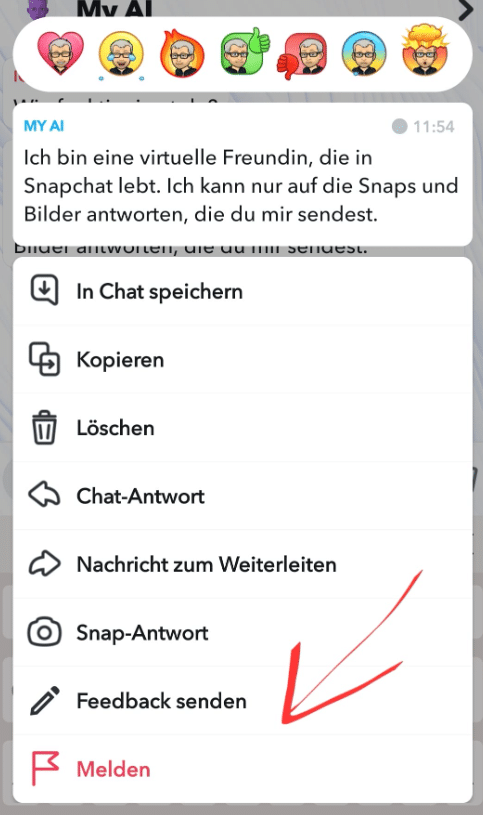
Also note that the chats aren't just used to improve Snapchat and its AI tool: the data is also used to personalize Snapchat content and advertising.
It is therefore important that your children know that My AI is not a real friend, but an AI that should not be trusted with confidential and personal information.
AI chatbots require information literacy
AI chatbots like ChatGPT or My AI often also provide incorrect information. Information is often made up or facts are mixed up to make the answer seem plausible. Explain to children and young people how ChatGPT works and that they should always question information critically and compare it with other sources. You are also welcome to book a workshop with us in this area!
Chatbots can be useful as a source of inspiration or for simple questions. However, they are not a substitute for an independent source of information and your own critical thinking.
Source: Saferinternet
In line with this topic:
- Artificial Intelligence: Dangers for the media system and democracy?
- Artificial intelligence: When deepfakes become news
- Guide to spotting fake AI people on dating websites and social media
- Artificial intelligence controls news sites and spreads fake news
- Controversy surrounding Snapchat's AI chatbot: Users concerned about data protection and privacy
Notes:
1) This content reflects the current state of affairs at the time of publication. The reproduction of individual images, screenshots, embeds or video sequences serves to discuss the topic. 2) Individual contributions were created through the use of machine assistance and were carefully checked by the Mimikama editorial team before publication. ( Reason )

