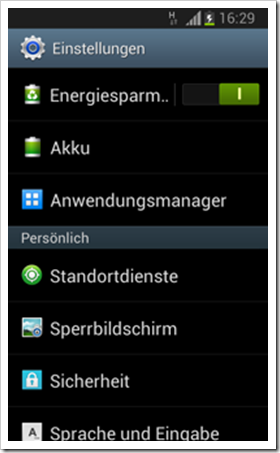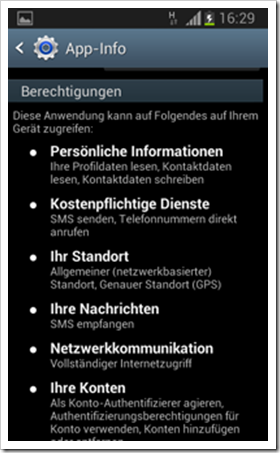What do all these “app permissions” actually mean?
This is information from our cooperation partner Checked4you.
WhatsApp and Co. say hello: Many people simply accept an app's access to their smartphone - but sometimes that can be risky.
Apple's IOS and Google's Android handle the setting of permissions quite differently - with IOS you don't see them in the App Store, but you can deactivate them for individual apps later under "Data Protection".
This is an option that you should definitely make use of when using Apple devices. On Android you usually have to accept the individually displayed permissions during installation.
For apps developed for Android version 6.0 and higher, permissions can be managed individually upon first use and also subsequently. The only alternative is often not to use the app at all. Eat or die.
Source: checked4you
That's why we'll stick with Android as an example. If you, for example, For example, if you call up the “Application Manager” (under “Settings”, in newer versions the item is simply called “Apps”) and select an app, with a little scrolling you will find the “permissions” of the app listed in groups at the bottom. And some of them sound very in need of explanation.
We have picked out a few, most of which are: B. can be found on “What’sApp”, but also various other apps:
“Read contact details / write contact details”
It's actually exactly what it sounds like: the app can do this to your address book without you having to do anything.
So you pass on your friends' contact details and maybe get a few new ones from the app. If it is a dubious app, your friends' data could be used for fraud.
“Send SMS / call phone numbers directly”
The main danger of this setting is that an app with these rights can call or text anywhere - even to expensive premium SMS or 0900 numbers or similar.
The danger is anything but theoretical: such a case was e.g. B. announced in March 2014 . Apps that don't really seem trustworthy to you should definitely not have this permission!
“Precise location (GPS)”
This is not a question with map services because a lot of things are location-related - e.g. B. with a train app or navigation aids. Otherwise, you might ask yourself why determining your whereabouts could be important for an app.
In general, no one has to have their GPS active all the time, as it also costs a lot of battery .
Source: checked4you
“Full Internet access”
This is an ambiguous and delicate point, so be careful: many apps need this because they only work online. Others don't.
Often it is only there so that advertising from the Internet can be displayed. But an app from a dubious source could cause a lot of damage if it also has access to everything on the smartphone, which it can then send somewhere unnoticed.
If you are unsure: simply don't install the app or at least go offline every time you use it!
“Change/Delete Contents of USB Storage”
It can be quite logical if an app needs to be able to save something - e.g. E.g. images or game statuses in photo or game apps.
Possible disadvantage: The app could delete data or, while accessing the Internet, upload it somewhere unnoticed (e.g. pictures...).
“Take photos and videos”
If taking photos or videos plays any role in the app, the point is obvious, because the app has to access the smartphone's camera somehow.
A theoretical possibility of misuse would be that images or sound could be recorded unnoticed.
The question remains whether something can be heard or recognized.
“Read phone status and ID”
Well, that sounds very sensitive and dangerous, but its main purpose is to interrupt the app when someone is calling - that's what's hidden behind “phone status”.
On the other hand, this enables access to the “IMEI” and “IMSI” numbers, which means that a smartphone – not least for example. B. in connection with access to the location – would be individually identifiable.
“About your apps”
The app wants to know what else is going on around it, i.e. what other apps are installed on the phone.
The Play Store knows this, but why should other apps know this too?
The app providers want to find out what you are interested in and show you appropriate advertising in their applications.
This is called app tracking, which you can easily switch off .
In general you can say:
With every app that is free, you have to ask yourself what ultimately finances it.
This usually means: advertising.
And the data for this is then the payment. There is e.g. For example, there are lots of flashlight apps with access to the Internet - but you should also be able to turn on the flashlight offline... 😉
Notes:
1) This content reflects the current state of affairs at the time of publication. The reproduction of individual images, screenshots, embeds or video sequences serves to discuss the topic. 2) Individual contributions were created through the use of machine assistance and were carefully checked by the Mimikama editorial team before publication. ( Reason )