Note: PayPal does NOT verify accounts!
Here, fraudsters try to steal the login details for their accounts from recipients in the name of the digital payment platform PayPal.
At the moment, emails are mainly being sent with similar pretexts:
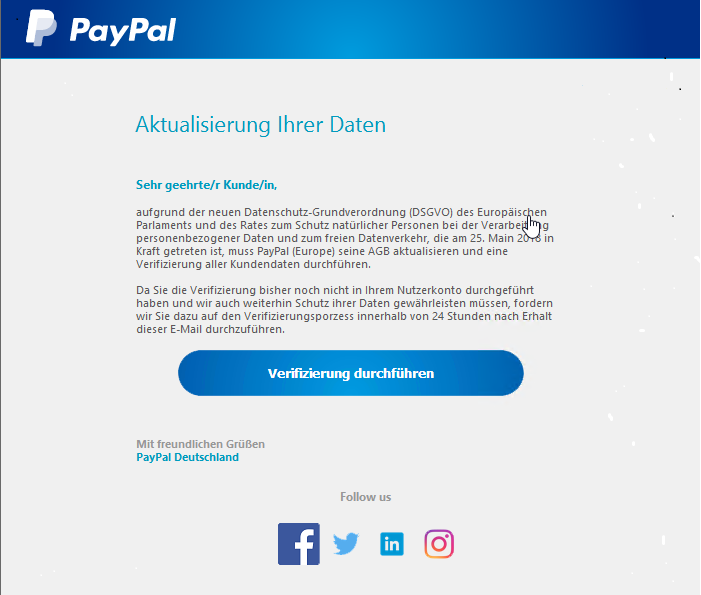
Updating your information
Dear customer,
Due to the new General Data Protection Regulation (GDPR) of the European Parliament and the Council on the protection of natural persons with regard to the processing of personal data and on the free movement of such data, which came into force on May 25, 2016, PayPal (Europe) must update its terms and conditions and a Carry out verification of all customer data.
Since you have not yet carried out the verification in your user account and we must continue to ensure the protection of your data, we request that you complete the verification process within 24 hours of receiving this email.
Perform verification
Kind regards,
PayPal Germany
But be careful!
Even if this letter looks real - it is fake!
If you follow the verification button, you will reach an input mask that looks deceptively real:
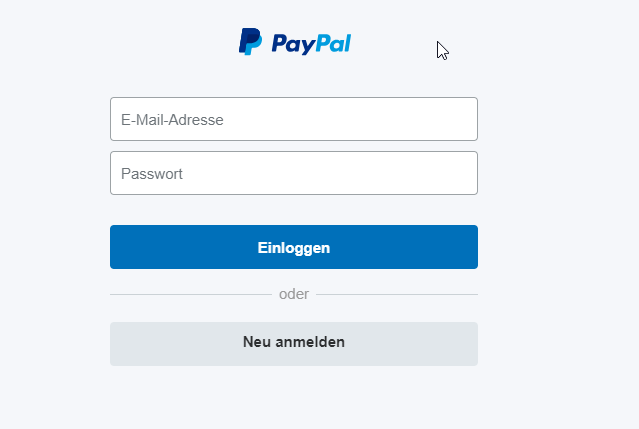
Anyone who enters their data here is playing it directly into the hands of the fraudster. This person can now pay at the victim's expense!
How can I protect myself?
If you fall into such a phishing trap, the following measures can help:
Basically, security software can help preventatively !
Of course, no matter how careful you are, you can still fall victim to a phishing attack and unintentionally reveal your personal data to third parties.
The important thing is: Don't panic, but act immediately!
So that you know what to do in an emergency, here are our step-by-step instructions:
- Contact the company for which your personal user or login information was stolen immediately. Please call customer service to have your account blocked. Banks in particular have a blocking hotline available around the clock for such cases. Describe your case and your account or user area will no longer be accessible with the old login data.
- Log in to your user account and check whether you can still log in. If so, immediately go to the area where you can change your current login information. Set a new password and, if possible, also change the user name and contact address.
- Check immediately whether account changes or transactions have already been made , as criminals are usually very quick. Check whether, for example, goods have been purchased or debits have been made for which you are not responsible. If this is the case, inform the customer service of the respective provider immediately.
- Document all abnormalities . Take screenshots, print out bank statements and the phishing email, or forward the email to the company in whose name the cybercriminals sent the phishing email.
- Contact a lawyer who specializes in internet fraud , explain your case, and submit all documents related to the fraud. You should contact the lawyer even if you have not yet reported any damage.
- 2 -factor authentication (if offered) prevents access even if fraudsters have obtained the access data through phishing.
By the way, with phishing there is also hope that stolen amounts (for example from online banking) will be reimbursed by the banks. The basis for this is the Civil Code. According to § 675u BGB, payment service providers are obliged to replace the stolen payment amounts in the event of unauthorized payment transactions. However, this only applies if the person concerned has fulfilled their duty of care. Further information on the legal basis in the event of damage can be found here .
Notes:
1) This content reflects the current state of affairs at the time of publication. The reproduction of individual images, screenshots, embeds or video sequences serves to discuss the topic. 2) Individual contributions were created through the use of machine assistance and were carefully checked by the Mimikama editorial team before publication. ( Reason )

