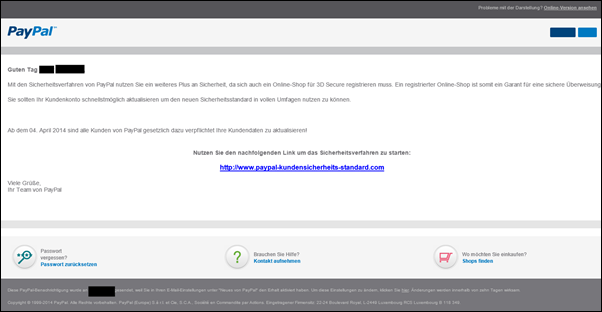Internet fraudsters are once again sending phishing emails in the name of PayPal. The user is led to believe that he must update his customer account as quickly as possible in order to be able to use the new security standard.
This is what the email looks like:
The content in text form:
Hello first name last name,
With PayPal's security procedures you benefit from another added level of security, as an online shop also has to register for 3D Secure.
A registered online shop is therefore a guarantee for a secure transfer. You should update your customer account as quickly as possible to be able to take full advantage of the new security standard.From April 4, 2014, all PayPal customers are legally required to update their customer data!
Use the following link to start the security process:
http://www.paypal-kundensicherheits-standard.comBest regards,
your PayPal team
If you follow the link, a website opens that looks exactly like the PayPal website
If you follow the instructions and enter your login details, they would 1:1 end up in the hands of the fraudsters.
ZDDK notice!
If you receive an email like this, make sure it actually comes from PayPal. If you are not sure, send the complete email directly to PayPal to check. The following email address is available for this: [email protected] . You can also contact us via the free customer service telephone number: 0800 723 45 00. PayPal itself NEVER sends UNSOLICITED emails like this to its customers.
PayPal itself writes the following:
We always pay attention to:
• Address our customers using the first and last name or company name registered in their PayPal account. We will never:
• Send emails to “invisible recipients” or multiple email addresses at the same time
• Prompt customers to do so by downloading a form or a file to resolve a problem
• Email customers to verify their account by providing personal information such as name, date of birth, driver's license or address
• Email customers to verify their account by providing bank information such as bank name, routing number, Prompt account number or PIN
• Prompt customers via email to verify their account by providing credit card details such as credit card type or number, expiry date, ATM PIN or card security number
• Ask customers for the full credit card number, excluding the card type and the last two digits of the card number
• Ask customers for the full account number without giving the bank name, account type (checking or savings account) and the last two digits of the account number
• Ask customers to answer their security questions without telling the security questions
• Ask customers to ship an item, pay a shipping fee, transfer money via Western Union, or provide a tracking number before the associated incoming payment appears on the customer's statement. If you receive email notifications of changes to your PayPal account, you should register as The first step is to log into your PayPal account. If the email is genuine, the changes mentioned in it will also be reflected in your account. DO NOT CLICK ON SUPPOSED LINKS TO THE PAYPAL WEBSITE IN EMAILS. Instead, enter www.paypal.com in your browser and log in to your account.What is a phishing email?
You may have received a fake email claiming to be from PayPal or another well-known organization. This form of fraud is called “phishing” because the sender is “fishing” for your personal information. The fraudsters aim to trick the user into disclosing sensitive data or financial information via a fake website or a supposed customer service number. If you report suspicious emails to us, all relevant content will be checked in detail. If we need further information for our investigation, we will contact you. If you have any questions about the suspicious email you want to report to us, please refer to the security tips above.
Help! I responded to a phishing email!
If you have disclosed personal information as a result of a phishing email or suspect that someone is accessing your account without authorization, you should change your password and security questions immediately. Additionally, you should report the case to PayPal so that we can support you. 1. Open a new browser window and enter www.paypal.com in the address bar. 2. Log in. 3. Click “Security Center”. 4. Click “Report a problem”. 5. Click “Unapproved Transaction”. 6. Click “Unauthorized Account Access.” We would like to thank you for your cooperation. Every email counts. By forwarding a suspicious email to [email protected] , you have helped protect yourself and others from identity theft. Thank you! Your PayPal team
What is “phishing” and what can I do about it?
“Phishing” (password + fishing) is the name given to the trick to lure out secret data from consumers that is used, for example, for online banking, auction houses or online shops. For example, internet users receive an email asking them to visit the bank website and enter account details.
The email usually contains a web address. If this is surfed, the internet user arrives at a website that looks deceptively similar to the real homepage of a bank, for example, but is operated by fraudsters. They hope that customers will enter their bank details on the website so that they can then make illegal payments from their accounts. The fraudulent website usually disappears from the Internet after a few hours or days.
Important : Reputable companies and banks never request confidential data such as passwords or transaction numbers via email!
You can often recognize phishing emails by the following features:
• The internet address differs from the internet address of your bank (for example www.nelbanking.at instead of www.netbanking.at).
• Emails are often written in poor German.
• the Internet address (URL) is hidden when the page is accessed.
• Surprising changes to the familiar login pages.
This is how you can protect yourself:
• Do not click on links in emails that ask you to provide account information or passwords.
Delete these emails immediately! • Do not transmit confidential data (login details, passwords) by email or telephone.
• Report any surprising changes to the familiar login pages to the operators immediately.
• Only disclose confidential and personal information via SSL-encrypted sites (indicated by “https://” at the beginning of the Internet address and by a lock symbol at the bottom of the screen).
• Continuously carry out security updates for the Internet browser you use.
• Install anti-virus software and update it regularly.
• Install and continually update anti-spyware software.
• Activate or install firewall.
Source: ZDDK cooperation partner / Ombudsmann.at
Notes:
1) This content reflects the current state of affairs at the time of publication. The reproduction of individual images, screenshots, embeds or video sequences serves to discuss the topic. 2) Individual contributions were created through the use of machine assistance and were carefully checked by the Mimikama editorial team before publication. ( Reason )