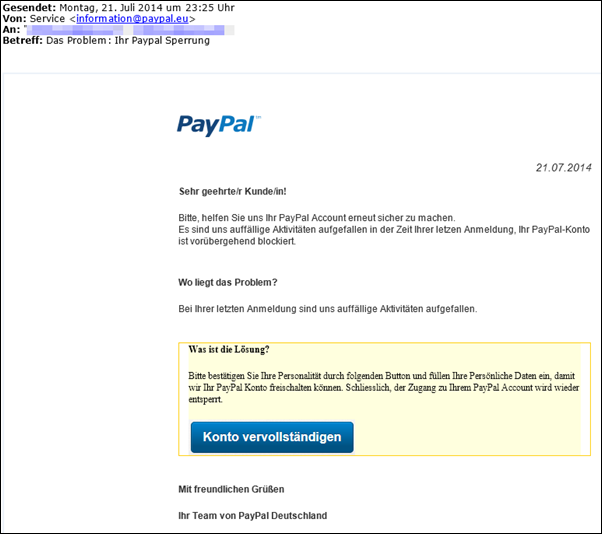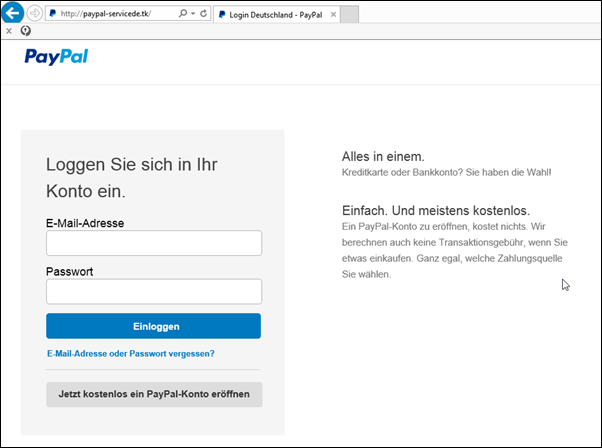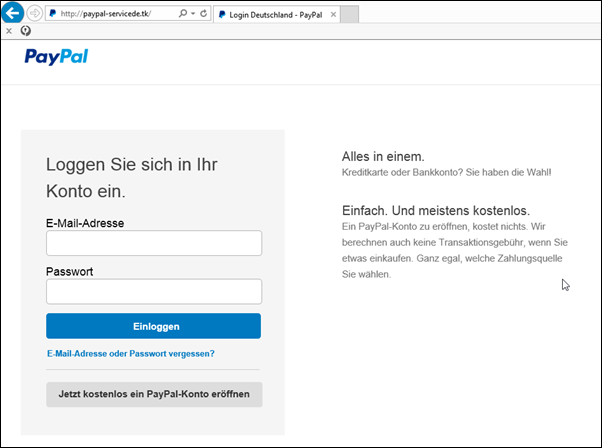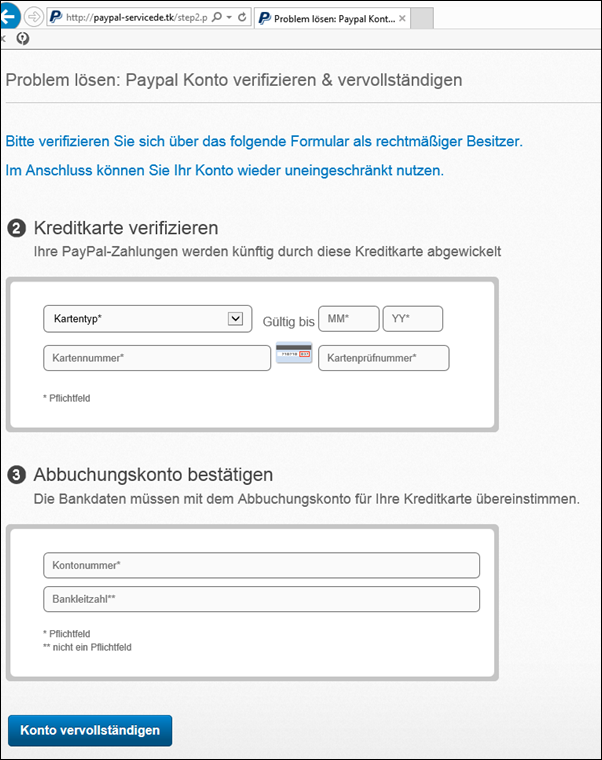Once again, internet fraudsters are trying to get various data from internet users and once again the company “PayPal” is being abused.
Internet users are currently receiving this email.
Subject: The problem: Your PayPal blocking
The email in full:
Dear customer!
Please help us make your PayPal account secure again.
We noticed suspicious activity during the time you last logged in and your PayPal account is temporarily blocked.Where is the problem?
We noticed suspicious activity when you last logged in.
What is the solution?
Please confirm your identity using the following button and fill in your personal data so that we can activate your PayPal account. Finally, access to your PayPal account will be unlocked again.
BUTTON: Complete account
Best regards
Your PayPal Germany team
If a user follows the instructions in the email and clicks on the button, they will be redirected to the PAYPALEU.TK page:
Here the user will find a reconstructed PayPal page:
Here the user is asked to enter their email address and password.
DANGER! If you have done this, this data will already be forwarded to the fraudsters!
This page then opens:
Here the fraudsters grab the name, address and date of birth .
If you have entered this, the fraudsters will also steal various credit card and bank information .
ZDDK notice!
If you receive an email like this, make sure it actually comes from PayPal. If you are not sure, send the complete email directly to PayPal to check. The following email address is available for this: [email protected] . You can also contact us via the free customer service telephone number: 0800 723 45 00.
PayPal itself NEVER sends UNSOLICITED emails like this to its customers.
PayPal itself writes the following:
We always pay attention to:
• Address our customers using the first and last name or company name registered in their PayPal account
We will never:
• Send emails to “invisible recipients” or multiple email addresses at once
• Require customers to resolve a problem by downloading a form or file
• Email customers to verify their account by providing personal information such as Name, date of birth, driver's license or address
• Email customers to verify their account by providing bank details such as bank name, routing number, account number or PIN
• Email customers to verify their account by providing credit card details such as the type or number of the Prompt for credit card, expiration date, ATM PIN or card security number
• Ask customers for the full credit card number without mentioning the card type and the last two digits of the card number
• Ask customers for the full account number without the bank name, account type (checking or savings account) and the last two digits of the account number
• Require customers to answer their security questions without stating the security questions
• Require customers to ship an item, pay a shipping fee, transfer money via Western Union, or provide a tracking number before the associated incoming payment appears in the customer's account statementIf you receive email notifications about changes to your PayPal account, the first step you should take is to log into your PayPal account. If the email is genuine, the changes mentioned in it will also be reflected in your account. DO NOT CLICK ON SUPPOSED LINKS TO THE PAYPAL WEBSITE IN EMAILS. Instead, enter www.paypal.com in your browser and log in to your account.
What is a phishing email?
You may have received a fake email claiming to be from PayPal or another well-known organization.
This form of fraud is called “phishing” because the sender is “fishing” for your personal information. The fraudsters aim to trick the user into disclosing sensitive data or financial information via a fake website or a supposed customer service number.
If you report suspicious emails to us, all relevant content will be checked in detail. If we need further information for our investigation, we will contact you. If you have any questions about the suspicious email you want to report to us, please refer to the security tips above.
Help! I responded to a phishing email!
If you have disclosed personal information as a result of a phishing email or suspect that someone is accessing your account without authorization, you should change your password and security questions immediately.
Additionally, you should report the case to PayPal so that we can support you.
1. Open a new browser window and enter www.paypal.com in the address bar.
2. Log in.
3. Click “Security Center”.
4. Click “Report a problem”.
5. Click “Unapproved Transaction”.
6. Click “Unauthorized Account Access.”We would like to thank you for your cooperation.
Every email counts. By forwarding a suspicious email to [email protected] , you have helped protect yourself and others from identity theft.
Thank you!
Your PayPal team
Notes:
1) This content reflects the current state of affairs at the time of publication. The reproduction of individual images, screenshots, embeds or video sequences serves to discuss the topic. 2) Individual contributions were created through the use of machine assistance and were carefully checked by the Mimikama editorial team before publication. ( Reason )