Users have a few days to protect themselves from two particularly sophisticated threats: The malware is ransomware that encrypts files and demands a ransom from victims, and spy software that accesses access data to online bank accounts and credit card information.
Several police authorities have now launched an international campaign to paralyze communication between the infected computers and those behind the attack for one to two weeks. Users in Germany, Austria and Switzerland should use this time to check and, if necessary, clean their computers.
Together with Trend Micro, we provide a free tool for Windows 32-bit and 64-bit that can detect and eliminate both malware
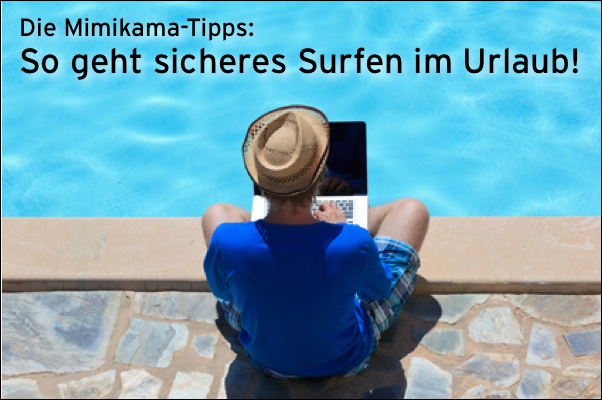
So far, users in 11 countries have already been affected, including some popular holiday destinations.
The risk of infections is particularly high when traveling, as internet cafés and unknown WLANs are often used.
The danger: You know nothing about how the computer is protected, who is sitting on the device before or after you or whether the WLAN might be a trap. And by the time you notice an attack, you're probably already home. The following tips should definitely be in your holiday luggage.
Danger #1: Internet cafes
Extreme caution applies in internet cafés:
1. No online banking or online shopping: Bank and credit card details are too valuable, transfers and purchases are better done before your vacation.
2. SSL is not a guarantee: Even encrypted connections (HTTPS in the address bar) are not always secure - computers can be prepared.
3. Log out and delete cookies: If you have logged in to Facebook or another service, be sure to use the logout or log out button at the end. You should also delete temporary files, history and cookies from the browser
Danger #2: Public WiFi
Data traffic in public WLANs can easily be monitored - VPN connections (Virtual Private Networks) offer protection, but you should set them up before your vacation. , all laptops or smartphones require , which also includes a special browser for secure online banking.
1. Deactivate automatic connection: Manually select the hotspot you want to connect to.
2. Check WiFi: Ask the hotel, restaurant, etc. for the name and login for the WiFi and check whether the information matches the information displayed.
Danger #3: Lost or Stolen Devices
If your smartphone or laptop is stolen, the thief cannot also get the stored data. We therefore recommend a security solution like Titanium Internet Security, which encrypts sensitive data, enables remote wiping and helps track down missing devices.
What else can you do?
You can often buy a data card with a limited validity from well-known mobile phone companies at the airport. In conjunction with a mobile router, you are largely independent of public WLANs and Internet cafés.
The following also applies: Use a separate password for each service and be sure to activate the device lock (PIN). Also make a note of the necessary telephone numbers so that you can quickly block your cell phone, bank card, etc.
Mimikama wishes you a safe holiday!
Notes:
1) This content reflects the current state of affairs at the time of publication. The reproduction of individual images, screenshots, embeds or video sequences serves to discuss the topic. 2) Individual contributions were created through the use of machine assistance and were carefully checked by the Mimikama editorial team before publication. ( Reason )

