Facebook users were recently targeted by a sophisticated scam. Scammers posing as Meta/Facebook sent a deceptive email claiming that editorial access to Facebook's advertising services was restricted due to policy violations. The email, with the subject line: “Limiting your advertising permissions on Facebook: policy violations,” included a link that purported to resolve the issue. However, this link instead led to a fake meta page that asked for personal information and login details.
It is this email:
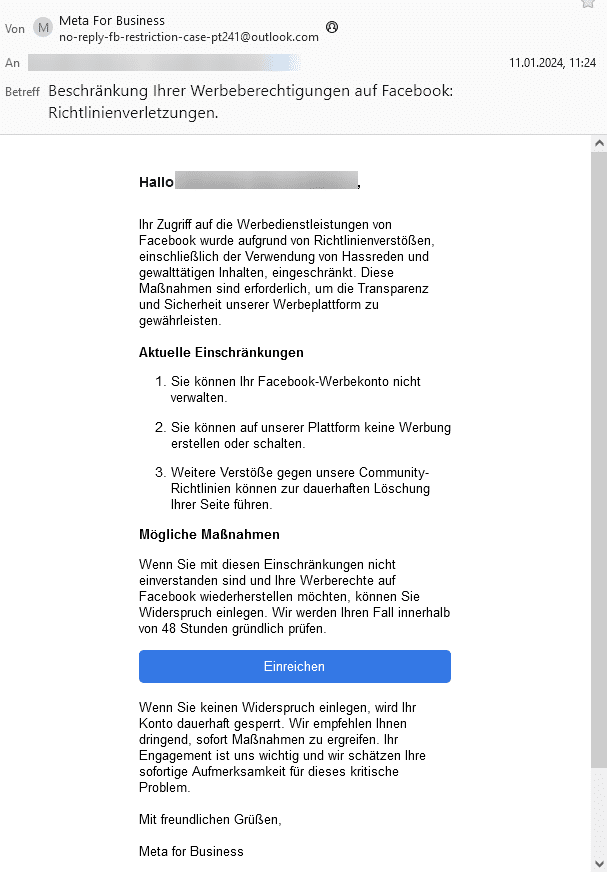
Sneaky phishing attempt on behalf of Meta
This scam is a classic example of phishing, a technique designed to trick users into revealing sensitive information. The email appeared authentic and cleverly played on the fear of losing the Facebook account in order to persuade recipients to reveal sensitive data.
How the fraudsters operate
In detail, the email asked to appeal the alleged policy violations, with a link leading to the alleged meta website.
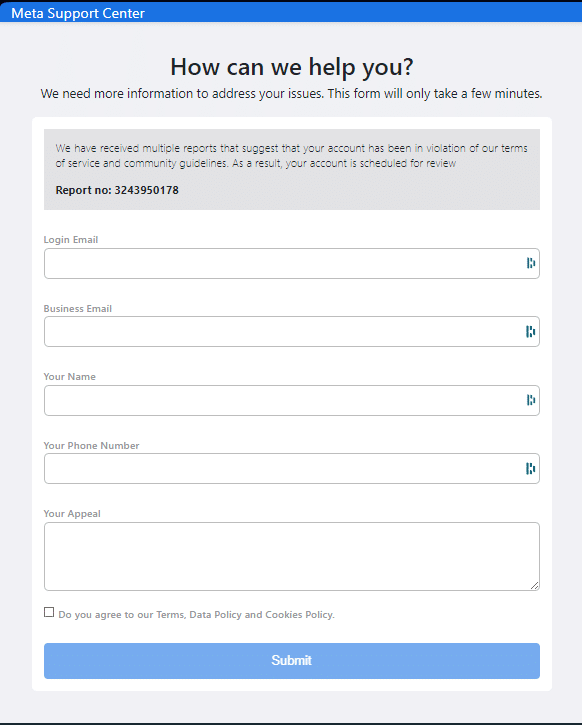
On this fake page, users then had to enter personal information and their Facebook account login details. The scammers obviously aim to use this sneaky scam to gain control of profiles, pages and groups on Facebook.
Protection against phishing attacks
Users should always verify the authenticity of emails before clicking on links or entering personal information. If you suspect something, it is advisable to contact us directly via the official Facebook channels.
Questions and answers:
Question 1: How can I tell if an email actually comes from Facebook?
Answer 1: Check the sender address for authenticity, pay attention to spelling errors and unusual wording. If in doubt, contact Facebook directly via the official website.
Question 2: What should I do if I clicked on such a phishing link?
Answer 2: Change your passwords immediately and monitor your accounts for unusual activity. Also inform Facebook about the incident.
Question 3: How can I better protect my Facebook account?
Answer 3: Enable two-factor authentication and be careful about the information you share online.
Question 4: Are such phishing attempts common?
Answer 4: Yes, phishing is a common online fraud method. Therefore, it is important to always be careful.
Question 5: Can Facebook detect and prevent such fraud attempts?
Answer 5: Facebook works to detect and prevent such scams, but users also need to be vigilant themselves.
Conclusion:
Stay informed regularly about new fraud methods and protect your personal information. To stay up to date, we recommend that you sign up for the Mimikama newsletter and register for our online lectures and workshops .
Also read:
Notes:
1) This content reflects the current state of affairs at the time of publication. The reproduction of individual images, screenshots, embeds or video sequences serves to discuss the topic. 2) Individual contributions were created through the use of machine assistance and were carefully checked by the Mimikama editorial team before publication. ( Reason )

