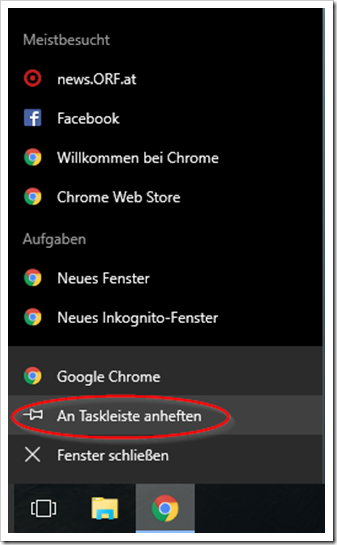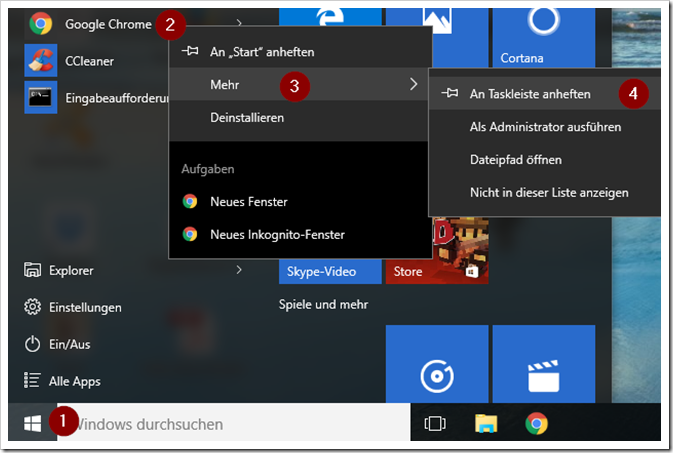Today we'll show you how to quickly and easily pin your most-used apps to the taskbar!
We would like to introduce you to two variants!
version 1
You open the desired program and now click on the program in the taskbar with the right mouse button (1) and click to taskbar
Variant 2
To pin a program from the start menu to the taskbar, first click on the Windows symbol in the bottom left corner (1), then on Google Chrome (2), then More (3) and last but not least on On taskbar attach (4).
Now all of your “favorites” are on the taskbar and you don’t have to search for long anymore!
It works.
Your Ernst Safka
ISO-certified specialist trainer
Computer courses 50plus & seniors
www.ErnstSafka.com
ZDDK TIP: Follow us on our new Facebook page “ ZDDK Help Center for PC, Smartphone and Internet Users ”
Notes:
1) This content reflects the current state of affairs at the time of publication. The reproduction of individual images, screenshots, embeds or video sequences serves to discuss the topic. 2) Individual contributions were created through the use of machine assistance and were carefully checked by the Mimikama editorial team before publication. ( Reason )