When it comes to data, Twitter can be almost as curious as Facebook and even wants to know what other apps are being used.
However, you can adjust the data protection settings extensively, as “ Checked4You ” explains. These settings can be made on both the smartphone and the desktop.
Where can I find the settings?
To do this, simply tap on your profile picture on your smartphone (picture on the left), on the PC you click on your profile picture at the top right (picture on the right).
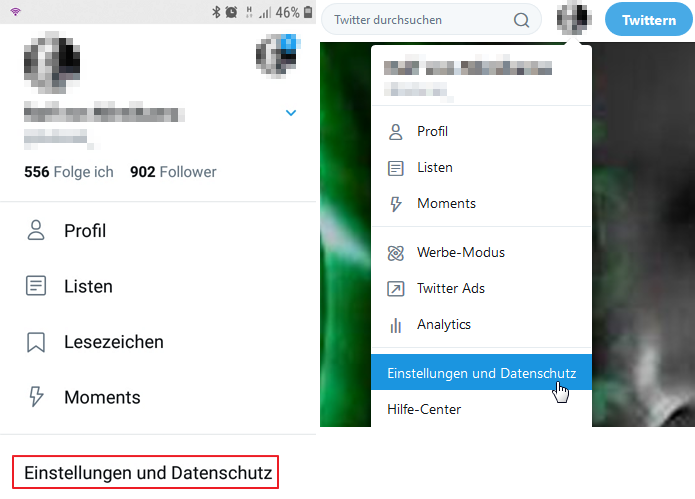
Which settings are recommended?
“ Checked4You ” has looked at the individual points thoroughly and recommends the following settings:
Privacy and security
- Twitter for teams: You shouldn't allow everyone to add you to their team. Unless you need this function for work, for example.
- Direct Messages: You can decide whether any Twitter user can send you a direct message. If you don't want this, remove the hook. Below you can specify whether other Twitter users can add you to groups or not. Since anyone could do this in the standard setting without your prior consent, we recommend checking this box. You should uncheck Send/Receive Read Receipts if you don't want to show others when you have read a message.
- Search: Here you can influence the results of the Twitter search, including hiding sensitive content. The short message service explains what Twitter means by sensitive content in its help section .
- Tweets with media: You can choose whether Twitter should generally show you tweets with sensitive content or not. And you can mark media (i.e. photos, videos, etc.) that you tweet as sensitive.
Customization and data
You can access this settings page via the “Edit” link under Individualization and Data. disabling everything here . The settings apply not only to advertising, but also to the selection of tweets displayed in your timeline and suggestions for new followers. What the individual points mean:
- Personalize Ads controls whether advertising on Twitter and other websites should be selected based on your activity on Twitter.
If this is disabled, you will see randomly selected advertisements that are not tailored to you. If you Personalize based on your apps enabled, Twitter can check which apps are installed on your smartphones, tablets, and other devices and use this information to tailor its advertising to your preferences. - Personalize across devices means Twitter can track and aggregate your activity not only on one device (like a computer), but across all smartphones, tablets, laptops, etc. on which you use the short messaging service.
- Personalizing using locations... means that Twitter can, for example, show you advertisements from stores near which you are currently located.
- If tracking where you see Twitter content on the Internet is activated, Twitter can record, store and evaluate which websites you have visited where, for example, tweets were embedded.
- You should deactivate sharing data about selected partnerships Otherwise, you allow Twitter to pass on your data to companies, for example. As a user, you will not find out what these are in detail from the setting and the associated explanation. In addition, doubts remain as to which specific data can be passed on. The partners should never receive the names, email addresses or telephone numbers of the users, the statement says. But that may possibly change in the future. The messenger WhatsApp also made similar claims until the terms of use were changed in August 2016 so that data such as the telephone number could flow to Facebook. More on this
find friends
Conclusion
Data protection experts generally recommend switching off tracking. Because all collected data is stored somewhere. And even if it sounds like science fiction: If someone wants you harm, they can use this data against you. There are reports that people were not allowed to enter the USA because they posted certain things or bought books on Amazon. In general, it can't hurt to think about data protection . And about what individual app permissions mean. You can also completely block your device from interest-based advertising .
Source: Checked4You
Notes:
1) This content reflects the current state of affairs at the time of publication. The reproduction of individual images, screenshots, embeds or video sequences serves to discuss the topic. 2) Individual contributions were created through the use of machine assistance and were carefully checked by the Mimikama editorial team before publication. ( Reason )

