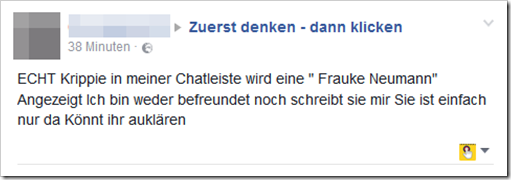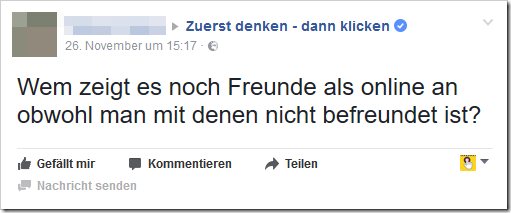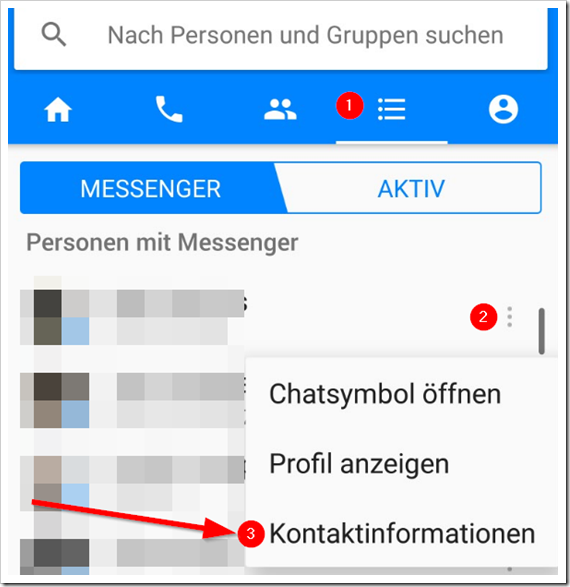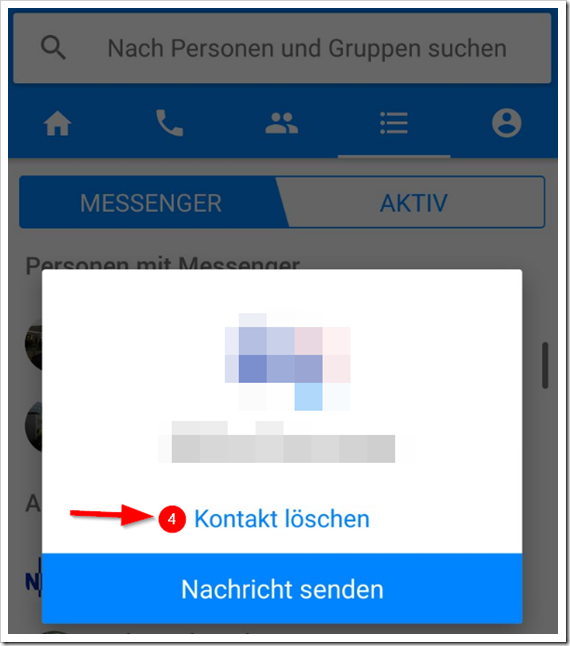We have been observing the following phenomenon for days! Contacts with whom you are not friends were displayed in the contact or chat bar!
We also receive this information from some Facebook users who have sent their request to our wall:
What's going on here?
We spoke to around 20 users about the problem. At 18 it turned out that these users are really not friends with these people, but that they have already had contact via messenger at some point.
For this reason, these users are listed in the so-called “chat bar”.
Can you do something about it?
Yes you can. If you no longer want to have these contacts in your list, open “Messenger” on your smartphone and tap on the “ Menu ” (1) . three gray dots” (2) for the respective contact.
Then click on “ Contact information ” (3)
and click “Delete contact” (4)
Note: The “Delete contact” option is only available here for users with whom you are NOT friends, but have been in contact (via Messenger) at some point!
Now this contact is no longer in the CHAT bar and will no longer be displayed!
If anyone has had other experiences with this, simply send it to us using our reporting form, which can be found here: https://www.mimikama.org/fake-melden/
Notes:
1) This content reflects the current state of affairs at the time of publication. The reproduction of individual images, screenshots, embeds or video sequences serves to discuss the topic. 2) Individual contributions were created through the use of machine assistance and were carefully checked by the Mimikama editorial team before publication. ( Reason )