As if out of nowhere, a window appears in the web browser on the smartphone or desktop computer. The user is accused of distributing pornographic content. The sender: the Federal Criminal Police Office!
Important note: The Federal Criminal Police Office has nothing to do with the fraud . You yourself have become a victim here, with your name being misused to lure users into a trap!
The variant is a blackmail virus that blocks the smartphone or desktop computer!
Now what does this look like?
The user sees the following on the screen:
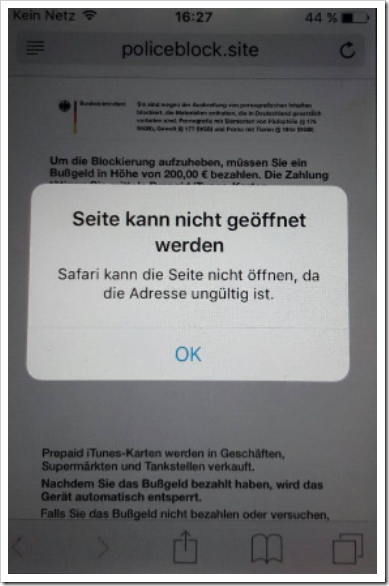
In the background you can see the logo of the Federal Criminal Police Office. The user himself was allegedly blocked because he had distributed pornographic content and this was prohibited by law.
In order to remove the alleged blocking, the user must now pay a fine of EUR 200. The payment itself should be made using a prepaid iTunes card.
A notice!
This is NOT the Federal Criminal Police Office. Internet fraudsters are hiding behind this campaign!
We advise consumers NOT to PAY the requested amount, as this will prevent the smartphone from working again.
The alleged sender of the message is the Federal Criminal Police Office and the Federal Intelligence Service.
The consumer is accused of violating various laws. This includes, among other things, viewing child pornographic material, copyright infringement and sending spam emails. According to her own statements, the consumer unintentionally ended up on websites that seemed dubious while searching for a feature film online, which she immediately left.
We have been aware of this type of blackmail Trojan (ransomware) for a long time.
Most often, infection with the virus occurs through the installation of a supposedly necessary file, for example a video player via video portals. Alternatively, you can also catch the malware via email or by surfing past relevant web pages (drive-by downloads).
Remove the virus:
As a rule, not all functions on the smartphone are blocked, even if it initially seems so.
► Often the device can be started in what is known as safe mode and the malware can be deleted.
The Trojan is hidden in an app, usually one of the most recently installed ones. The app should be able to be uninstalled - even in secure mode - via the application manager.
If that doesn't work, the only option left is to reset the cell phone to factory settings.
Attention: Unsaved data and settings will be lost.
If that doesn't work then...
1. The screen appears on your desktop computer:Windows:
- Quit the web browser using the task manager (key combination: “Ctrl-Alt-Delete”).
- Clear your web browser cache and scan your computer with Malwarebytes Anti-Malware (Free Trial).
2. The screen appears on your “Android/iOS” smartphone:
- Clear your web browser cache and check your phone with an antivirus app
Tips:
► Under no circumstances transfer the money. This does not solve the problem.
► Set your smartphone so that only apps from known sources can be installed.
► Back up all data regularly.
► Report extortion and data sabotage to a local police station. Ideally, the locked cell phone should be taken with you. If this is not possible, be sure to take a photo of the screen as evidence and to classify the malware. In addition, it should be disclosed which pages were previously surfed.
.
Notes:
1) This content reflects the current state of affairs at the time of publication. The reproduction of individual images, screenshots, embeds or video sequences serves to discuss the topic. 2) Individual contributions were created through the use of machine assistance and were carefully checked by the Mimikama editorial team before publication. ( Reason )

