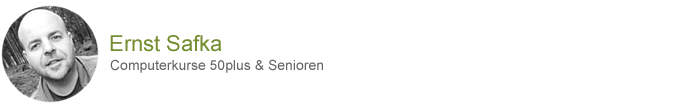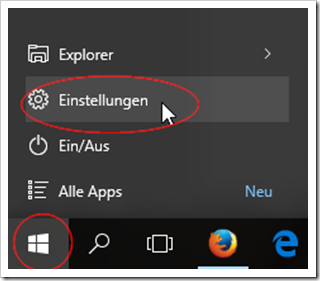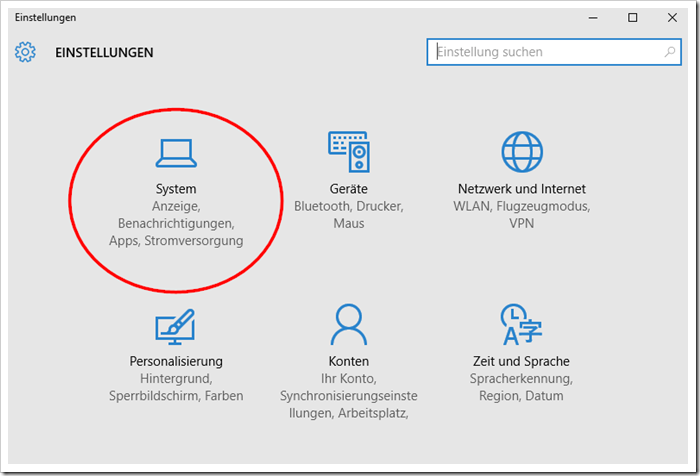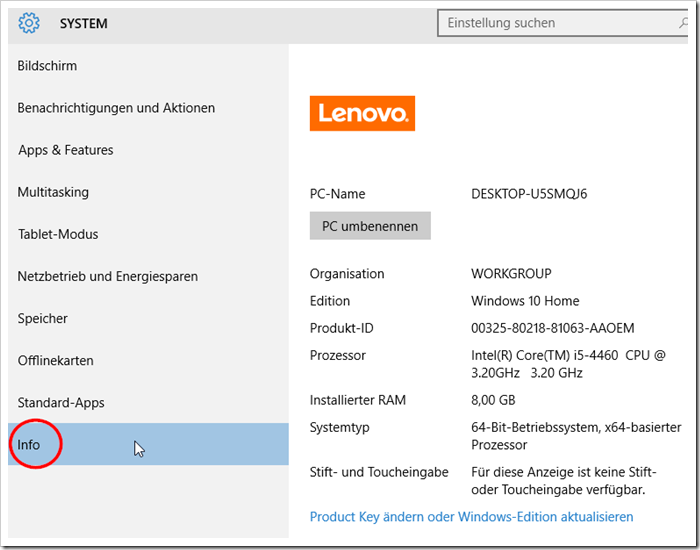Before I think about which virus scanner is the most ideal for me, I should first check which Windows system is on my computer.
Regardless of whether I have just bought a new computer or whether I have been using it for a while, this check should definitely be carried out.
It's not just about personal preferences, but also about the support (support) of Windows.
To check this it is necessary to click on the Windows button (These instructions apply to Windows 10) in the lower left corner and then click on Settings . Now that the Settings has opened, click on System and use the Info to access the information you are looking for.
Windows button -> Settings -> System -> About
For those who prefer shortcuts (key combinations) - " Press Windows & Pause key at the same time" - and you can see the basic information of the computer in front of you.
However, if you have an older version of Windows on your computer or you are unable to access this information for whatever reason, then simply click on the tool provided by Windows à Windows tool and voilà you will see it now installed operating system on the computer.
So that you can be sure that the version installed on your PC is still supported by Windows, simply click this link - Windows Lifecycle - and after a short comparison you will know whether your system is still supported by Windows.
To give an example of this table: Windows XP is no longer adequately protected and is therefore vulnerable to threats.
It works.
Your Ernst Safka
ISO-certified specialist trainer
Computer courses 50plus & seniors
[email protected]
www.ErnstSafka.com
ZDDK TIP: Follow us on our new Facebook page “ ZDDK – 50plus & Seniors ”
Notes:
1) This content reflects the current state of affairs at the time of publication. The reproduction of individual images, screenshots, embeds or video sequences serves to discuss the topic. 2) Individual contributions were created through the use of machine assistance and were carefully checked by the Mimikama editorial team before publication. ( Reason )