The fake Windows Defender warning pop-up says that your PC has been locked and that you should call Windows Support. You can find the telephone number directly in the message. Do not call this number under any circumstances. This warning is fake, criminals are stealing your money and data, warns our cooperation partner Watchlist Internet .
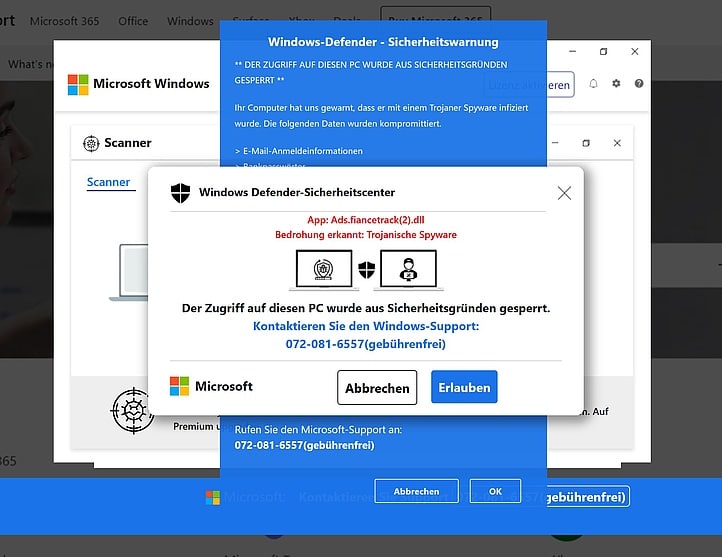
Why am I getting this Windows Defender warning?
We assume that this pop-up appears automatically on certain (dubious) websites. The pop-up basically works like an advertisement. However, a message about a suspected virus on your device is more likely to get your attention than an offer for discounted clothing. But you have nothing to fear. This is a fraudulent ad. Simply close the window or browser.
I can't close it, what to do?
- Under no circumstances should you call the telephone number listed!
- Try closing the window using the Alt and F4 key combination.
- You can also try shutting down your device. If that doesn't work, you can force restart by pressing the power button for a few seconds.
The fake Windows Defender warning keeps popping up, what to do?
- Clear website data, cache and cookies.
- Reset your browser.
- Open “Windows Security” on your device and run a virus scan (quick scan).
What happens if I call the Windows Defender alert number?
You don't call Microsoft. You end up with criminals who pose as Microsoft to steal your money and data. The fraudulent support agents explain to you that your device has been infected with malware. They offer to solve the problem together.
If you agree, you will be instructed to install remote maintenance software on your device. This allows criminals to access your device remotely. We assume that malware or a program will subsequently be installed that will spy on your passwords. Criminals may ask you to log into your bank account or other online accounts such as Amazon or social networks. Your access data then ends up with the criminals unencrypted.
The criminals may also sell you an anti-virus program or demand money for help. Victims are usually put under a lot of pressure, threatened and pressured into making a referral.
I called the criminals, installed programs and disclosed data
- Remove the program from your computer . This may require you to reinstall Windows. Instructions can be found on Microsoft's official support page . You can also get help from IT technicians.
- Contact your bank or credit card issuer if you have transferred money or entered information.
- Change your passwords if you suspect criminals have discovered them.
- File a police report .
- Report the scam to Microsoft .
Here are more tips on what to do if your device has been infected with malware .
Source:
Watchlist Internet
Already read? A Mimikama fact check: Jane Goodall is not advocating for depopulation to 500 million!
Notes:
1) This content reflects the current state of affairs at the time of publication. The reproduction of individual images, screenshots, embeds or video sequences serves to discuss the topic. 2) Individual contributions were created through the use of machine assistance and were carefully checked by the Mimikama editorial team before publication. ( Reason )

