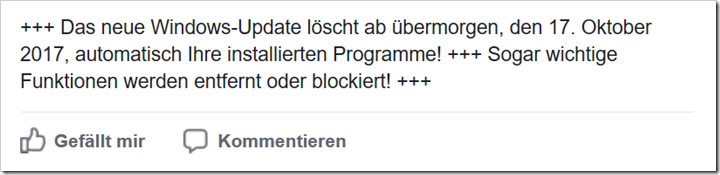A message on the Internet is currently causing alarm among Windows users.
It says that the new Windows update from October 17, 2017 would automatically delete ALL installed programs ! It is this message:
+++The new Windows update will automatically delete your installed programs from the day after tomorrow, October 17, 2017! +++ Even important functions are removed or blocked! +++:“
However, this information is only partially true!
The update mentioned is just the big fall update “Windows 10 Fall Creators Update (version 1709)”. This will be distributed in waves from October 17, 2017 to ensure a smooth process.
The following programs will no longer be available in their usual form after the update:
-
the “Reader” app and “”the “Reading” list
-
the drawing program “MS Paint”
-
the security program “Emet” and “Syskey” as well
-
the email program “Outlook Express” (is handled by the Windows 10 mail client)
An overview can be found at Microsoft .
An overview of the most important changes:
- Microsoft Fluent Design System: The Windows 10 interface is modernized and the design language is simplified for programmers.
- GPU entry in task manager: The new “GPU” area appears in the task manager where you can see the performance of individual areas. It also shows how much memory and CPU a website uses that is open in Microsoft Edge.
- Pair Windows 10 with a smartphone: Smartphones (Android and iPhone) can be paired with Windows 10 and, among other things, enable cross-device surfing, meaning you can share websites between your cell phone and PC and you have the option of answering SMS messages from your PC and no longer have to do from your cell phone.
- View 3D for mixed reality content: This is a type of photo app that can be used to display and view mixed reality content.
- Windows 10 Trueplay: Windows is introducing an anti-cheat mechanism that is intended to enable fair play in online games.
- Eye Control: The new eye tracking support is intended to make it easier for people with ALS or paraplegia to use Windows 10 .
- Improvement Microsoft Edge: An innovation is that you can import settings and cookies from Chrome. The “X button” in tabs should now also work if the website wants to prevent this. Saved favorites are now displayed in a tree structure and make searching easier.
- Cortana: Event posters and flyers are recognized if they are stored in the cloud and access has been permitted and it is recommended to create appropriate appointments.
Handwriting recognition has also been improved, making it easier to enter text using a pen. The virtual keyboard also receives innovations and improvements - including one-handed typing, voice input and a new design. Cortana now also offers the option of restarting, switching off, logging off or locking the computer using voice commands. - iTunes and Linux are coming to the Windows Store: At the end of the year, Apple's iTunes should be available in the Windows Store and run on Windows 10S.
Linux will also be available in the store in the future. Ubuntu is the first, but Microsoft is also in discussions with SUSE and Fedora. These are the most important new features in the fall update for now.
Author: Mike Sachs
Notes:
1) This content reflects the current state of affairs at the time of publication. The reproduction of individual images, screenshots, embeds or video sequences serves to discuss the topic. 2) Individual contributions were created through the use of machine assistance and were carefully checked by the Mimikama editorial team before publication. ( Reason )