Many of us have already seen the Facebook status post with the shocking picture of a train accident. The headline reads: “Two trains collided head-on – more than 20 dead!” But the location changes constantly . Why is that? Quite simply: Because it's not a real train wreck. It's a common trap set up by scammers who only want one thing: your personal Facebook information.
(Note: You can also see a picture of a train accident! The picture itself is not a fake. This is an accident in June 1998! After a bicycle tire broke, several carriages of an ICE train crashed into a road bridge at 200 km/h in Eschede, Lower Saxony. 101 People died back then!) This is currently the status post:
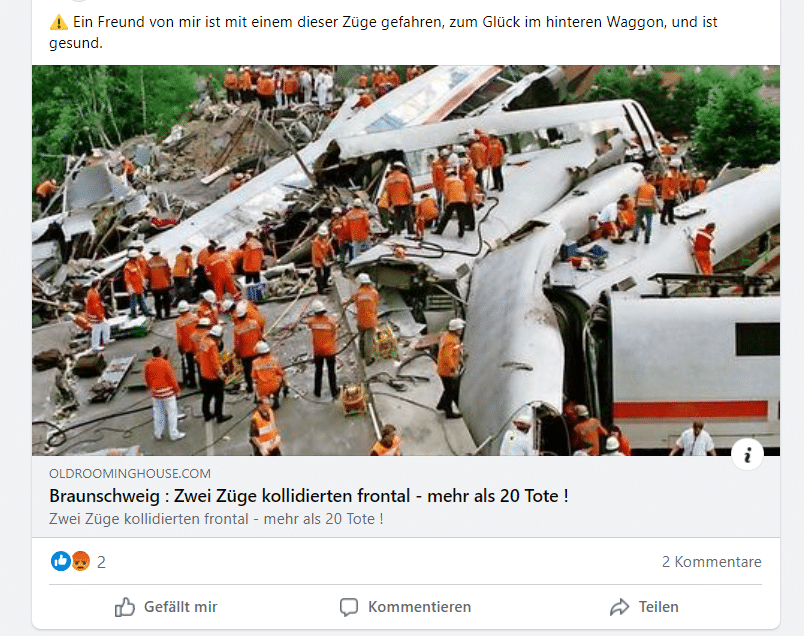
From the Facebook post “Two trains collided head-on – more than 20 dead!” to the fake website
If you click on the status post, you don't get to a video of the alleged train accident. Instead, a website opens that looks like it comes from Facebook. But be careful: that's not her! The scammers just recreated the site.
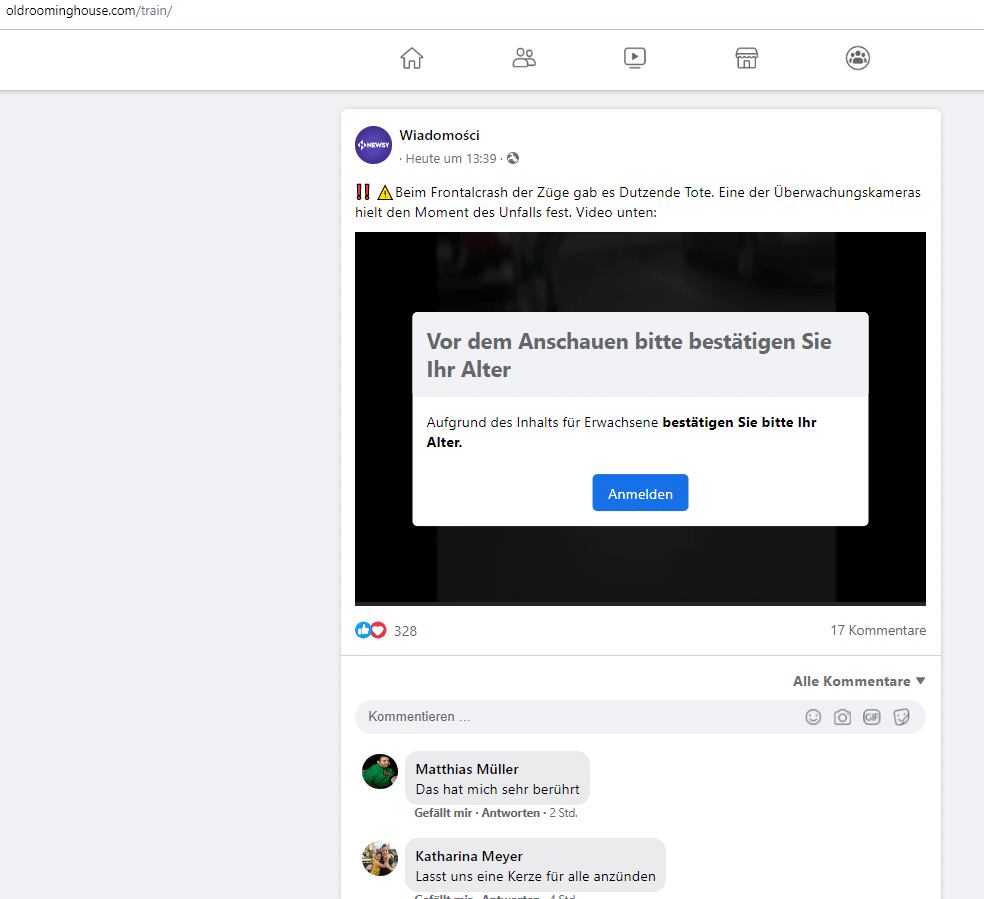
A window will appear where you should enter your Facebook name and password. But please don't! This login window is fake. It is a so-called phishing trap. This means: The fraudsters want to get your data.
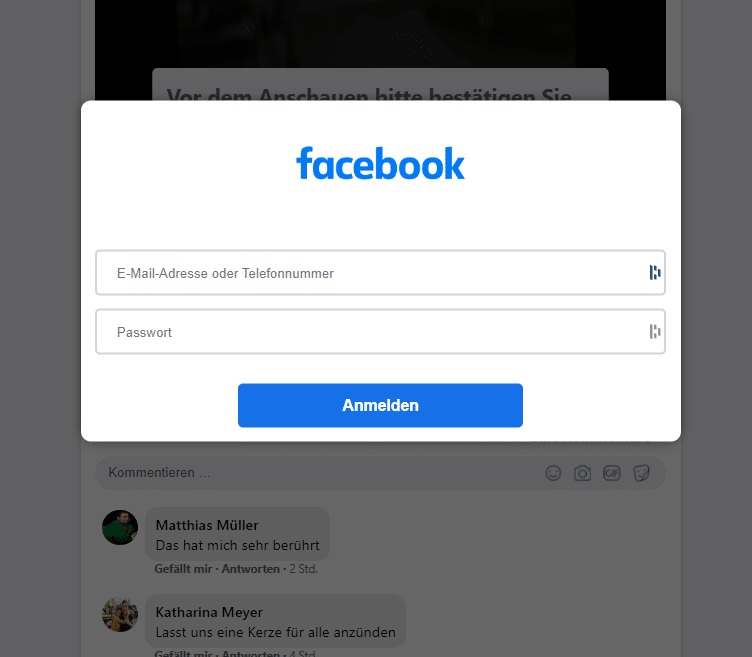
The fear and curiosity of users as a weapon
These scammers prey on people's fear and curiosity. They invent terrible accidents to get attention. Many people then want to know more and click on the message. This is exactly what the scammers hope for.
What happens to my Facebook account?
What do fraudsters do once they have your login details? They can pretend to be you and write whatever they want. You can harass your friends or set traps for them. And they can resell your data.
How do I protect myself from such traps?
There are some things you can do to protect yourself.
- First: Be careful and suspicious. Don't believe everything you read on Facebook.
- Second, never enter your login details on a site you don't know.
- And third: change your Facebook password regularly. This makes it harder for fraudsters.
Not everyone who shares is a scammer
It is important to understand that not everyone who shares such status posts is a scammer. Often the people who share such posts have themselves become victims of this nasty scam. You were deceived and shared the post without knowing it was a trap. Sometimes sharing even happens automatically without the person even realizing it.
When your friends share such posts
If you see that one of your friends has shared such a post, it does not mean that he or she is a scammer. It is very likely that your boyfriend or girlfriend was deceived themselves. It's also possible that the post was shared without their knowledge.
What can you do?
In such a case, it is important to get in touch with the person concerned. Let them know that the post they shared is part of a scam. Advise them to change their password and notify Facebook of the problem.
Protection through education
So it's clear: the real scammers are the ones who create such fake status posts and want to steal the data of innocent users. But by informing and educating each other, we can better protect ourselves and thwart these nasty scams. We can all help make the internet a safer place.
Help, I am a victim of this scam!
If you're worried you've fallen victim to this scam, don't panic! There are steps you can take to regain control of your Facebook account and protect yourself from further harm.
Change your password immediately
The first thing you should do is change your Facebook password. This means fraudsters can no longer access your account. Make sure you use a strong and unique password that you don't use anywhere else.
Check your account settings
Next, check your account settings. Are there any changes you didn't make? For example, new friends you didn't add or posts you didn't make? If so, make the necessary changes.
Contact Facebook
Inform Facebook about the incident. This can be done via the Help Center. Facebook has a dedicated team to address security issues. They can help secure your account and take action against the scammers. ( LINK )
Set up two-factor authentication
As an additional security measure, you can enable two-factor authentication. This means that in addition to your password, you will need a second form of verification to access your account, such as: B. a code sent to your phone.
Warn your friends
Inform your friends and family about the incident so they don't also receive suspicious messages or posts from your account. It's also a good idea to explain to them how they can protect themselves from similar scams.
Remember that you are not alone. Many people fall for such scams. What's important is that you learn from the incident and take steps to ensure it doesn't happen again.
Also read:
- Fact check: The Xylocopa bee – Huge, harmless and essential for our ecosystems
- Advertising: Algorithms for personalized advertising on the Internet and the control over them
- Beware of Facebook fraud: The dubious comments of fake profiles
- Warning about fake competitions: Fraudsters disguise themselves as FRESSNAPF on Facebook
- Guide: Recognizing and responding to propaganda on social media
Notes:
1) This content reflects the current state of affairs at the time of publication. The reproduction of individual images, screenshots, embeds or video sequences serves to discuss the topic. 2) Individual contributions were created through the use of machine assistance and were carefully checked by the Mimikama editorial team before publication. ( Reason )

